Hello.
I need to create a new background task, but strangely, procedures with no parameter are not listed.
Is that a bug or is that tricky to select such a procedure?
Hello.
I need to create a new background task, but strangely, procedures with no parameter are not listed.
Is that a bug or is that tricky to select such a procedure?
Hi
Methods without parameters can be added as database tasks. Argument type should be set to No Parameter.
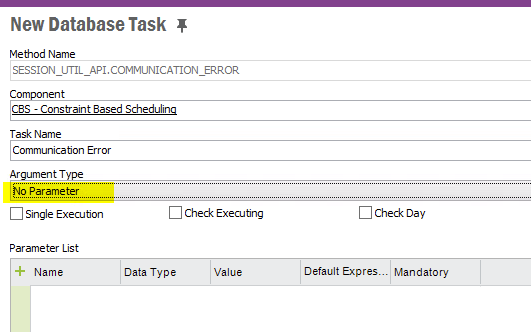
What’s the method you are trying to ad as a database task?
Hello
Still, by selecting the no parameter element from the combobox, I can’t find my method, which is present in the following path :
IFS applications > IFS Customer runtime configuration component > my custom package
Should I select a component in first?
EDIT : I selected the component (CONFIG), still no sucess...
Hello
Still, by selecting the no parameter element from the combobox, I can’t find my method, which is present in the following path :
IFS applications > IFS Customer runtime configuration component > my custom package
Should I select a component in first?
EDIT : I selected the component (CONFIG), still no sucess...
ahh, it’s a custom method :)
Have you added the custom package and method according to IFS standards?
Make sure you refreshed the dictionary cache.
Hope these topics will guide you to achieve what you need
Is there a way to run Custom APIs as scheduled database tasks ? | IFS Community
Custom Package within Schedule DB Task | IFS Community
Hope it helps!
Damith
it’s a custom method, exactly.
Have you added the custom package and method according to IFS standards?
I can see my other custom procedures which requiere parameters, so, what’s the method to add to IFS standards for a method with no parameter?
Make sure you refreshed the dictionary cache.
I did it but still, no success :/
Hi
Check your method is listed with this query
select * from dictionary_sys_method where package_name = 'YOUT_CUSTOM_API'
If it’s not listed, then the method is not added to Dictionary.
One of the common cause for not updating the dictionary cache is the method name is longer than 30 characters. Check if that’s the cause.
Hope it helps!
Damith
Enter your username or e-mail address. We'll send you an e-mail with instructions to reset your password.