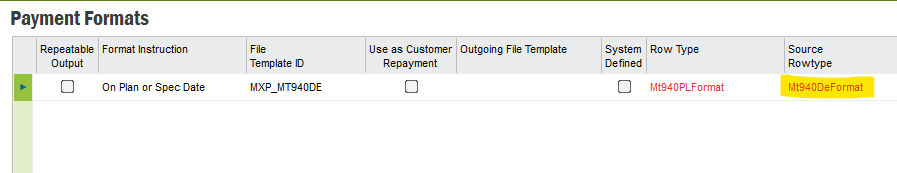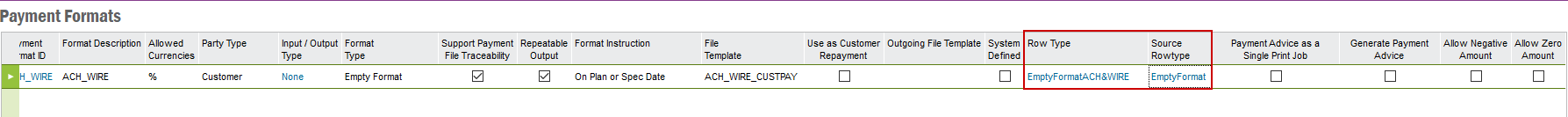Hello,
I have connected a user-defined payment format (with the option ‘Generate Trace Information’ enabled) to a payment method ‘ACH/WIRE’ to process customer ACH/WIRE payments. However, after I connected the Payment Method to the customer, the RMB option to add an Electronic Payment Address was disabled. Please refer to the below screenshots:
Payment Format:
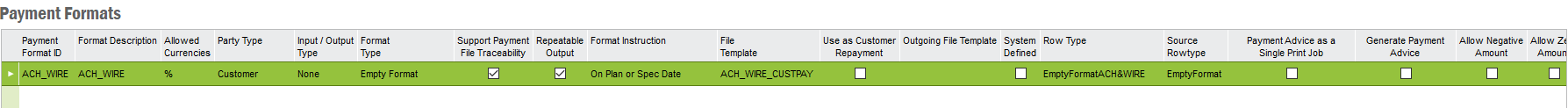
Payment Method:
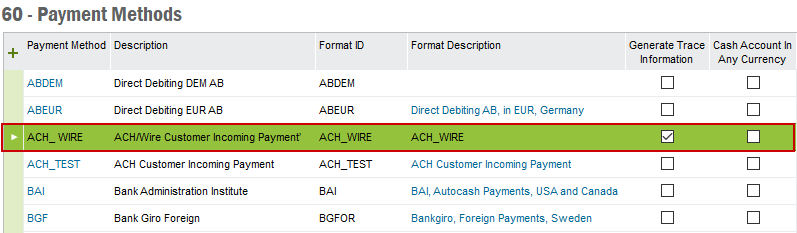
Payment Institute and Payment Methods per Institute:
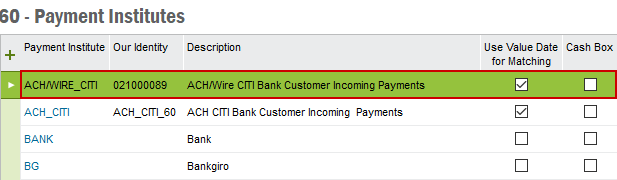
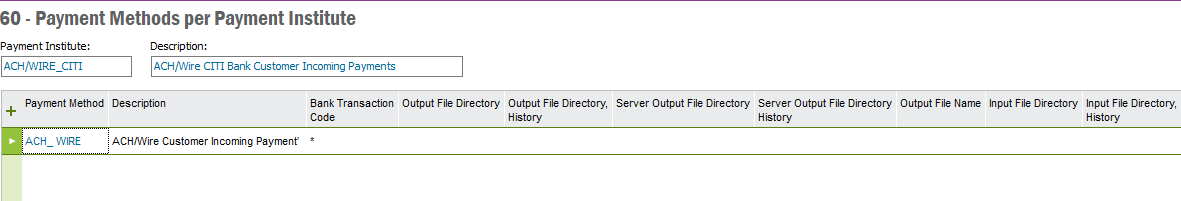
The Customer, when trying to connect an Electronic Payment Address, is as follows:

Kindly request advice on how to enable the Electronic Payment Address.
Thanks, and Best regards,
Pasan