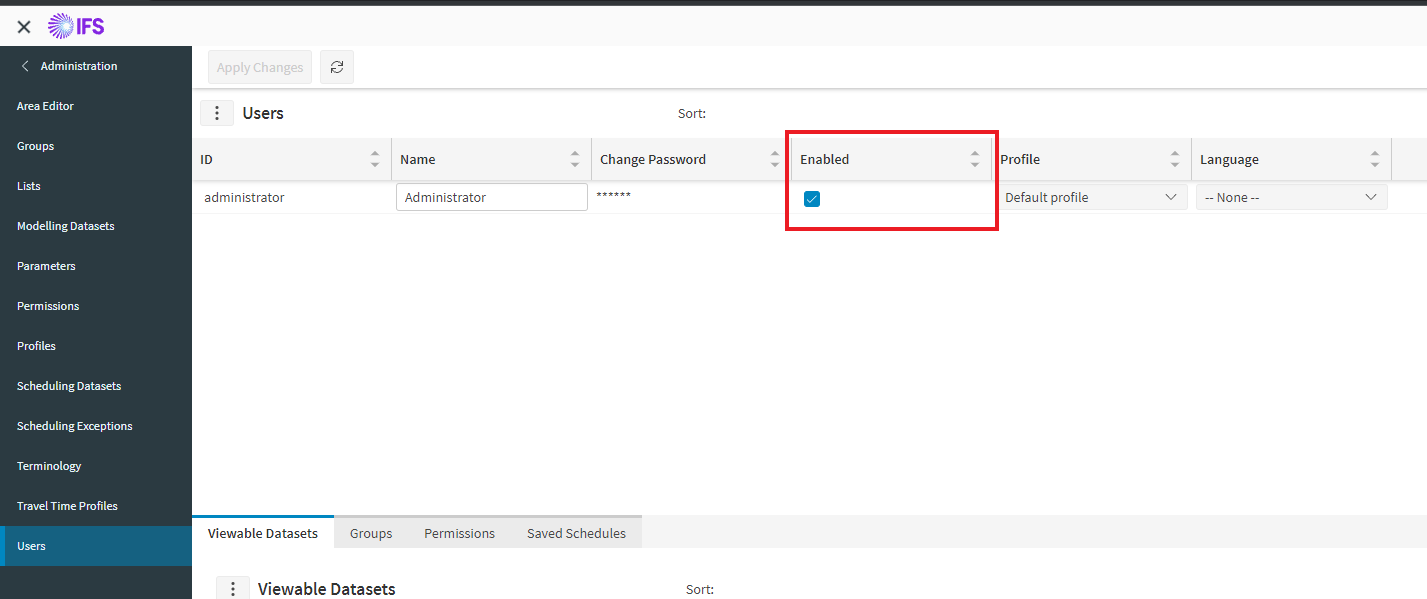what are the settings to be configured for the fsm person to login to PSO Application by clicking FSM schedule workbench?
I have selected the person as - PSO System user and i have assigned the default WFM ADMIN Role. But still the person is not able to login to pso application when i click the Schedule Workbench from the FSM Web Client.?
In case i need to create a new role what are the mandatory role settings need to be configured to access the PSO Application through FSM Schedule Workbench?