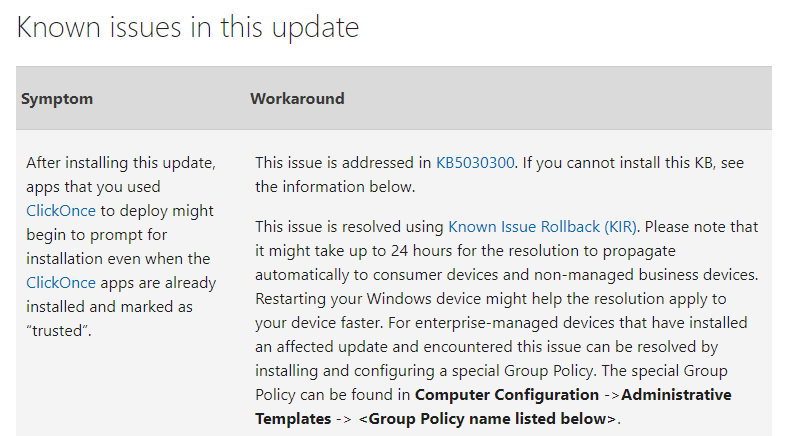August 2023 - Some customers have reported that their users are being forced through the Reinstall process that is normal when the back-end application is updated (ClickOnce functionality).
There is an issue with the smart client reinstalling every time it is launched. This is a known issue for click-once apps caused by an MS update earlier this month. MS has since released a fixed version of that update that should prevent this issue. More info here: Resolved issues in Windows 10, version 22H2 | Microsoft Learn
They also showed someone having trouble installing the client. If the getting the fix described above deployed doesn’t resolve the issue, have the user click the “details” button on the dialog that pops up and that should contain the error to be reported to IFS on a Support case.