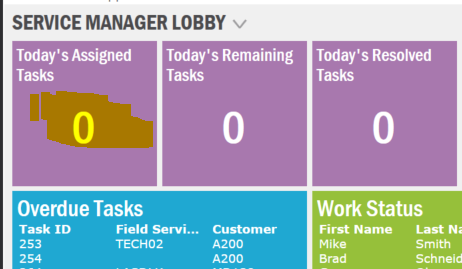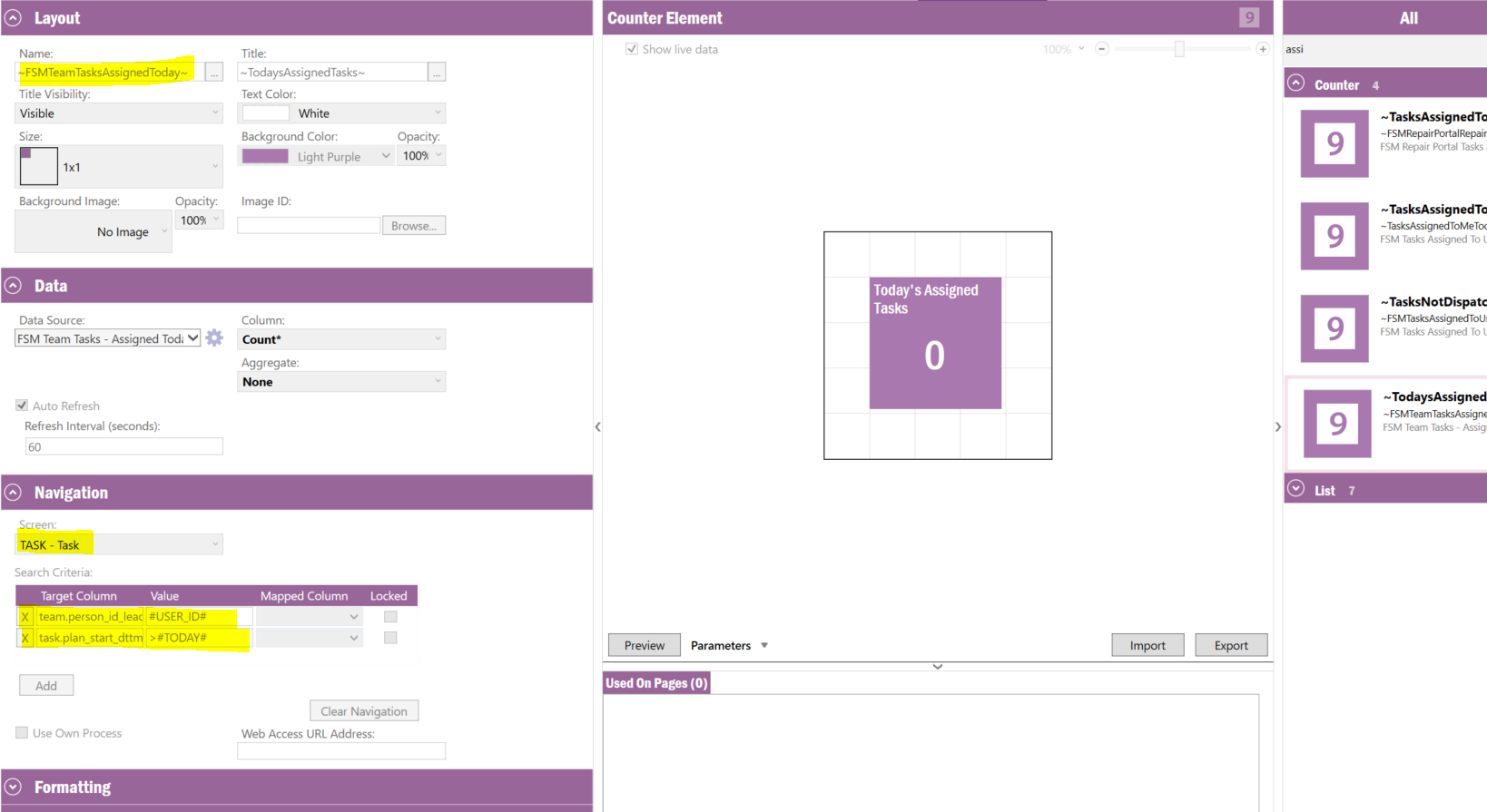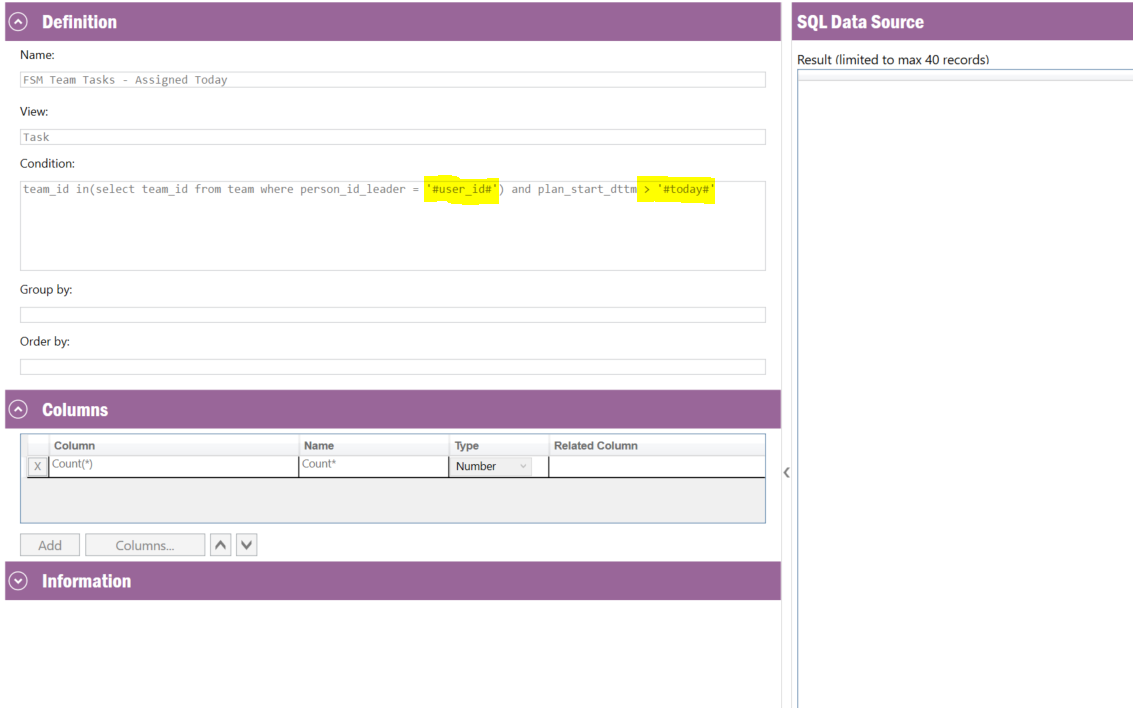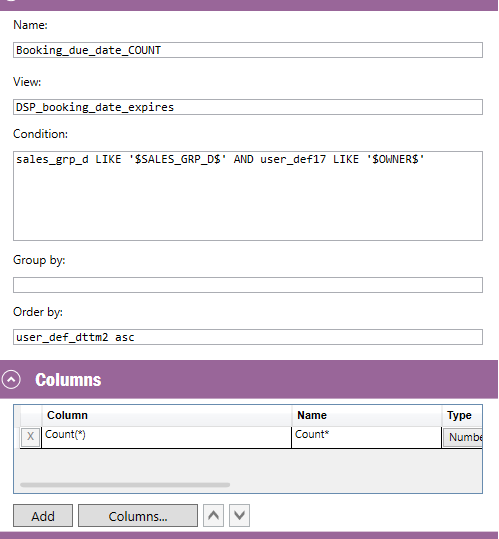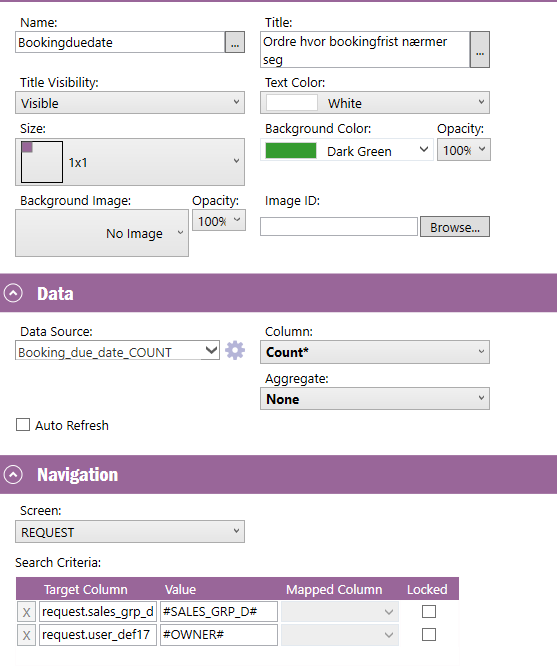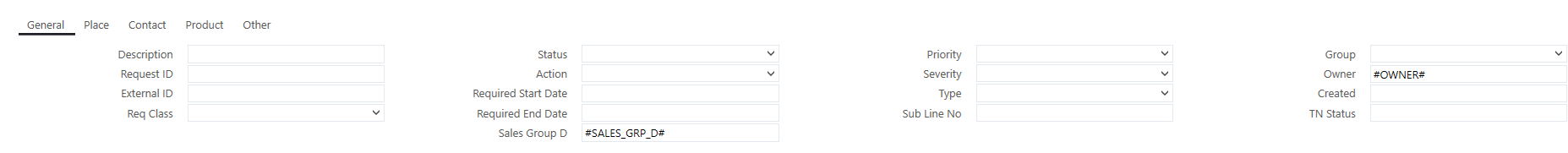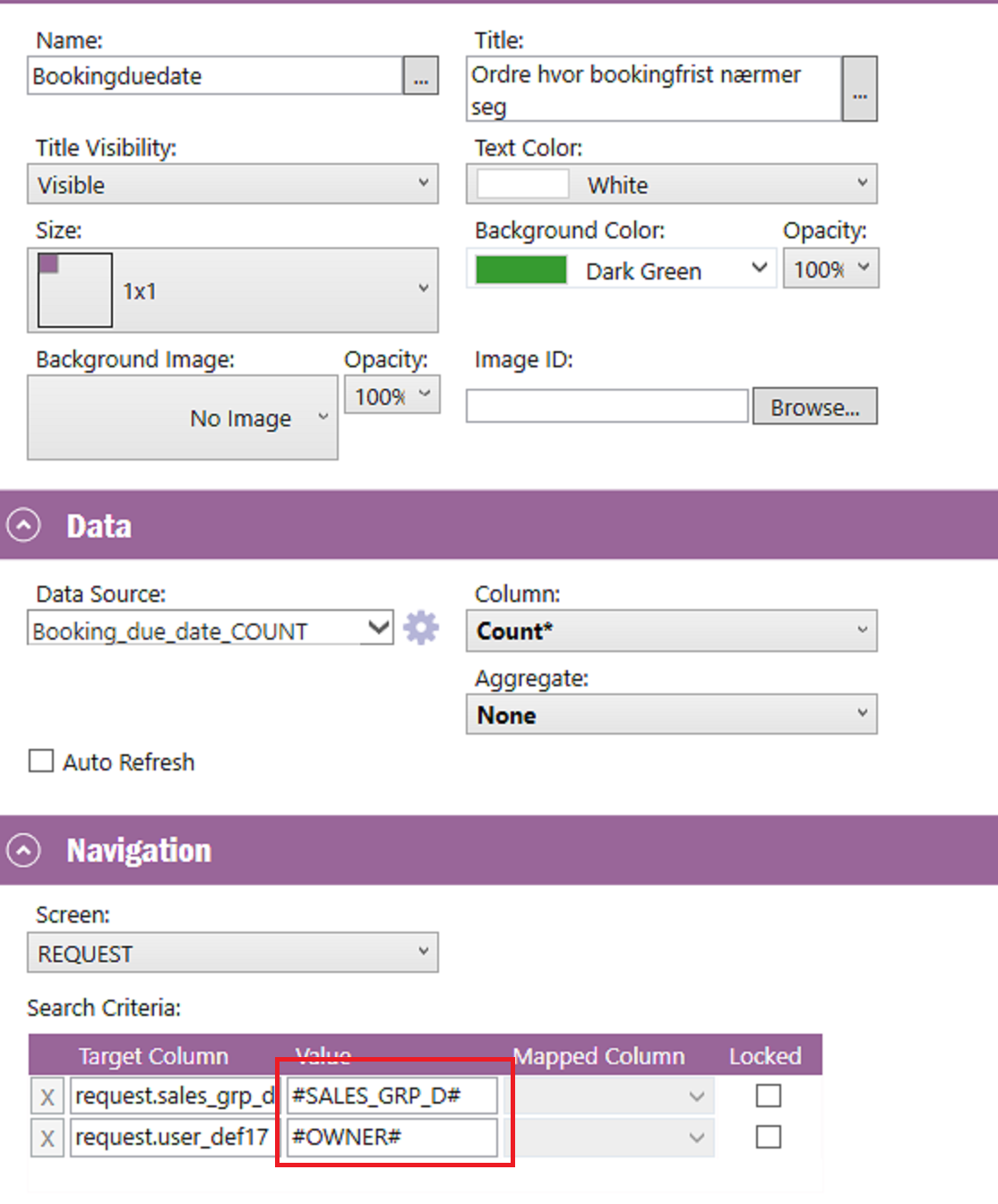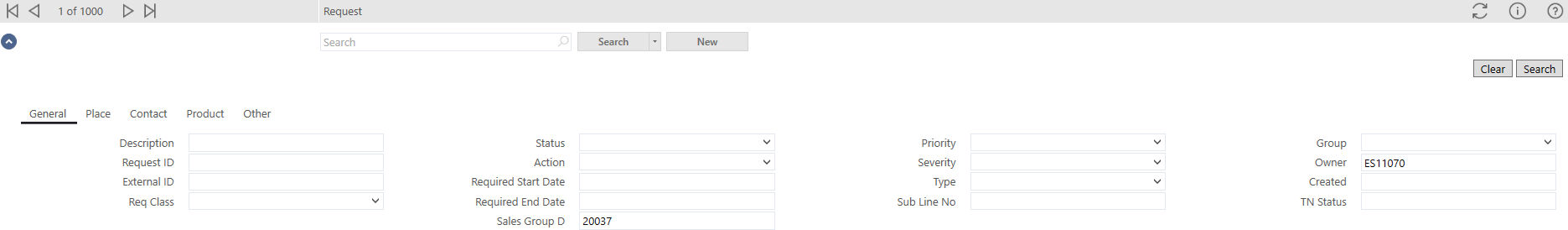Hi,
We are using FSM6U13.
In the lobby I have created, I have several elements which is displayed as lists, with navigiation on the request_id, to open the request when clicking on the request_id.
The users do now want to display this as a counter instead of a list. As far as I can see, it is only posisble to manually create a new search when navigating through the counter element. Is there anyway to use the datasource when navigating from the element to the request screen?