Go to the Engineering >Routing > press the command button Copy Routing Revision function in Aurena / IEE and that have attachments in the routings operations attachments are not copied to the newly created Routing operation.
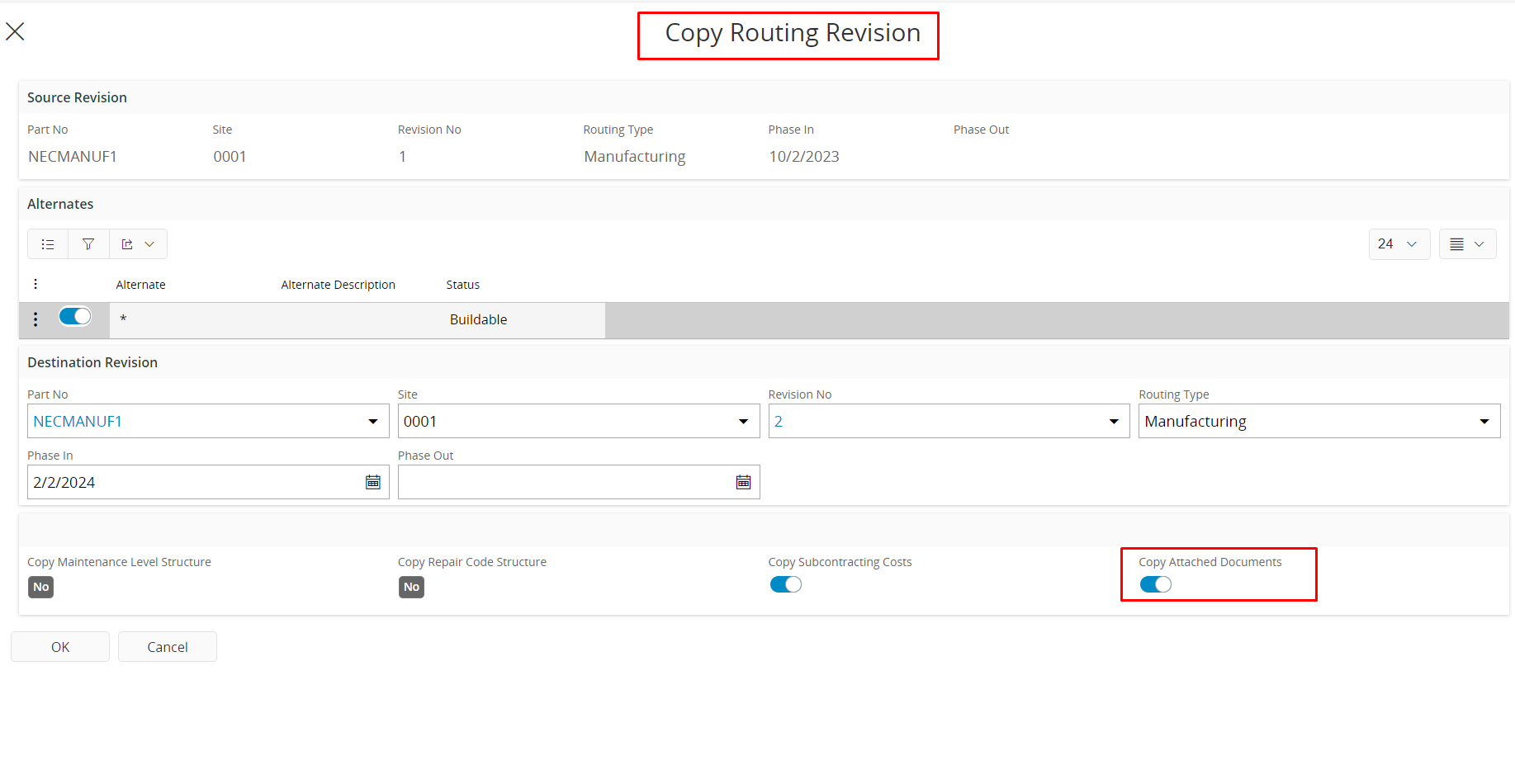
Based on the initial technical investigation , it was observed that when we click the Copy Routing revision button, the application calls to routing_operation_list_API.copy_routings . This function has a parameter called, copy_attach_documents . If this parameter received "1" as the value ,the document should copy. Accordingly, from the application level the specific values passes but from the database level this is not happening.
Best answer by joanse
View original




