Hi,
This message appears when we open user settings. See attached picture.
How do we solve this? I have tried to find a solution but can not find one that fits :-)
/Linda
Hi,
This message appears when we open user settings. See attached picture.
How do we solve this? I have tried to find a solution but can not find one that fits :-)
/Linda
Hmm, don’t think access is the case. I can install it fine manually with file explorer and provide the hostname in the dialog.
Provided here, and it works fine:
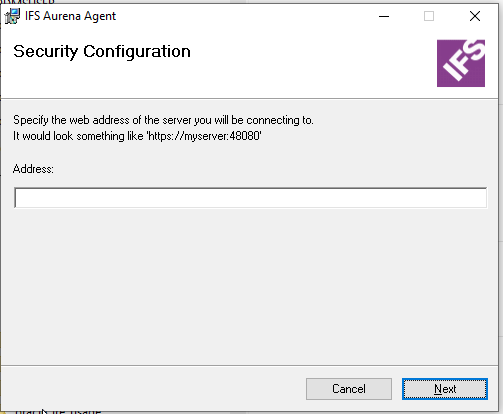
It’s when giving the host name via parameter it fails. Same happens if I give the parameter in a File Explorer. We have switched from standardport 48080 to 443. Could that be an issue?
Could it be that you didn't have access to the site when you ran the MSI? The installer needs to be able to access the site at installation time, in order to save a hash of the security certificate.
It also generates an error when accessing the User Settings in Aurena
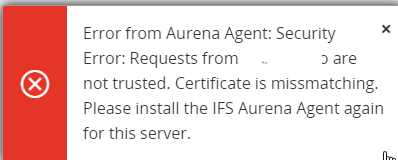
Hi,
Did you try to install the MSI package manually from the command line as well? If that too miss including all the necessary files, then there is something wrong with the MSI package. If that works, then I'm not sure if we can help.
I noticed that when I install it with their SCCM package, the folder C:\Users\<USER>\AppData\Local\IFS\IFSAurenaAgent only contains two files:
IFSAurenaAgent.log
allowed_hosts.txt
The file allowed_hosts.txt has the URL and the characters as you describe above.
But when I installed manually, the IFSAurenaAgent folder contains more files:
aurenaagent_manifest.json
Ifs.Application.Docman.MacroManagement.dll
Ifs.Fnd.Mail.dll
IFSAurenaAgent.exe
IFSAurenaAgent.exe.config
IFSAurenaAgent.log
Interop.MsScript.dll
Newtonsoft.Json.dll
PdfPrintingNet.dll
System.Net.Http.Formatting.dll
System.Web.Http.dll
Do you know what to do different here? They have installed it using the silent installer as “SetupAurenaAgent.msi” /quiet HOST=<my-server.com> (link to our landing page)
We use Edge as browser.
This is what shown when apparently everything is installed ok with the SCCM package.
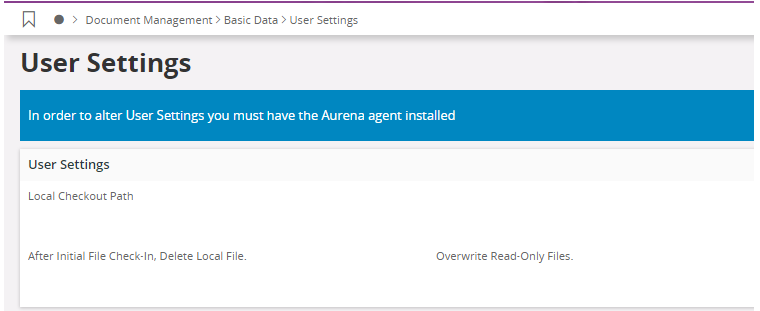
In this case, the computer may already be identified in the database as part of the management group. Or, the computer is listed under Pending Actions in the Operations console.
Hi Betty,
Did you mean to post this answer in another discussion? Or can you explain how it relates to this question about the Aurena Agent?
Thanks!
 +1
+1
In this case, the computer may already be identified in the database as part of the management group. Or, the computer is listed under Pending Actions in the Operations console.
Hi,
it was, and these were removed.
You should not remove those random characters (they are not really random, btw, but it looks like it). Then it will definitely not work.
What you need to do now is to remove the URL from that file, not adding any empty lines or changing any other lines in any way, then install the aurena agent again using the MSI package. Then reload Aurena again and see.
Hi ,
Do you have other suggestions?
/Linda
Hi,
Is the “root” URL of the User Settings page the same URL you used when you installed the Aurena Agent?
You can look in the file "C:\Users\<USER>\AppData\Local\IFS\IFSAurenaAgent\allowed_hosts.txt" if there is an entry for the URL you used in the installation program, and if there is a long random string of letter and numbers there. It should look something like this:
https://my-server.com,ABGHUJ92784HNMJHJ796JJKHHJK
Enter your username or e-mail address. We'll send you an e-mail with instructions to reset your password.