Hi,
This message appears when we open user settings. See attached picture.
How do we solve this? I have tried to find a solution but can not find one that fits :-)
/Linda
Hi,
This message appears when we open user settings. See attached picture.
How do we solve this? I have tried to find a solution but can not find one that fits :-)
/Linda
If it works in Chrome but not Edge, on the same PC, then you have done most things right. The only theory I have is that the Chrome extension is disabled in Edge, but you have showed us that it's not.
It was written with Chrome in mind, but perhaps our Aurena Agent Troubleshooting guide that is part of our technical documentation can help you. Give it a go and see.
Good luck!
 +2
+2
I ment of course: it works fine in Chrome, but not in Edge.
 +2
+2
Aurena Agent works fine in Chrome, but not Aurena. It looks ok, but User settings says that the agent is not installed. Any suggestions?
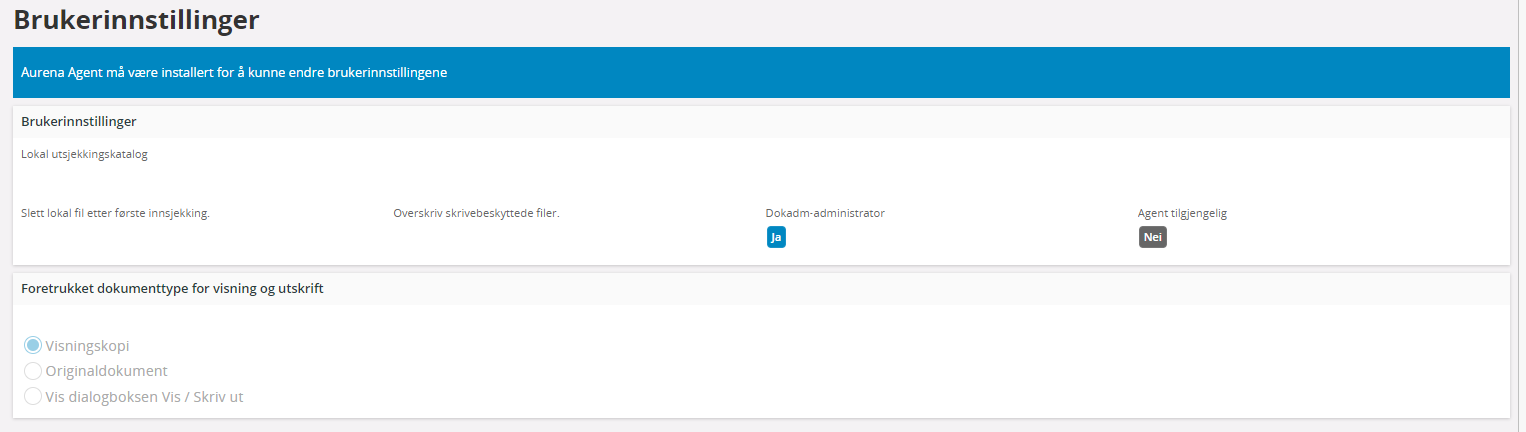
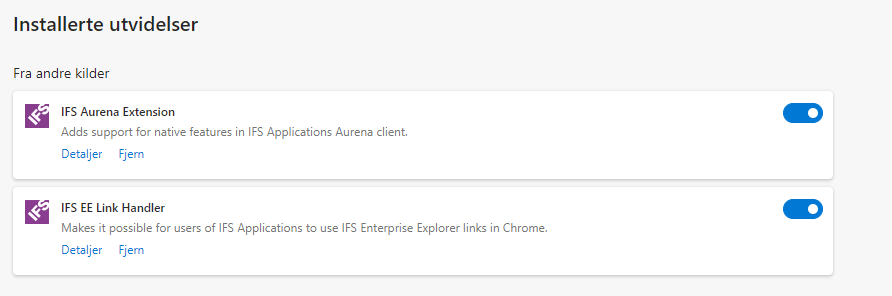
Thanks for your help. My problem is already solved. Greetings and have a nice day
I'm glad to hear that. How did you solve it?
Hi. Did you see this post:
https://community.ifs.com/framework-and-experience-101/error-from-aurena-agent-security-error-requests-from-host-are-not-trusted-certificate-is-missmatching-please-install-the-ifs-aurena-agent-again-for-this-server-26264
?
Can it be what causes problems for you as well?
I have a problem with aurena agent all the time.
After installing and trying to enter the user settings, I have this error:
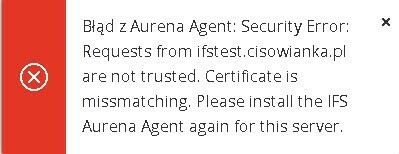
Hi Mathias,
If you are not running MSI file as Administrator, then Administrator need to go to C:\Users\<USER>\AppData\Local\IFS\IFSAurenaAgent and select IFSAurenaAgent.exe use RMB and choose properties and do a Digital Signature.
Can a Microsoft Certificate Signature on IFSAurenaAgent.exe help us to avoid the need to be Administrator to install the MSI file correct with no error?
Best Regards,
Geir
It's not easy to understand, but I think there might be several similar issues discussed in this thread, that has similar or the same end results. Signing the Aurena Agent exe file (not the installer) is in the client framework back log.
I have not heard about an error from the MSI installation, but there is a problem with the missing hash in the allowed_hosts.txt file when running the installer in silent mode.
Hi Mathias,
If you are not running MSI file as Administrator, then Administrator need to go to C:\Users\<USER>\AppData\Local\IFS\IFSAurenaAgent and select IFSAurenaAgent.exe use RMB and choose properties and do a Digital Signature.
Can a Microsoft Certificate Signature on IFSAurenaAgent.exe help us to avoid the need to be Administrator to install the MSI file correct with no error?
Best Regards,
Geir
I do get this mentioned error upon installing AurenaAgent and accessing the User Setting page, but to be honest I don’t know what’s the impact of it to DocMan functionality and etc..
Here with I attached detailed document explain how to reproduce the error, not sure its framework issue. May be the error we received in user settings page have no impact but of course customers doesn’t like to see such error :-)
Please let me know if I provide you enough information or I should ask this question in different category.
By the way workaround mentioned by
I tried all the above solutions in turn. Nothing helped.
Helped for what? I am not sure what problem you have here. Can you provide screenshots of your particular problem? Is it the silent install problem or the problem
In my case this way doesn’t work. is there any other solution?
Can you describe what you tried in more detail, and what happened and what did not happen?
Hi
I haven’t tried the silent installation but we will be trying it as we begin to rollout Aurena to all our users.
From what we have heard, silent installation is currently broken. We don't know why or when it broke but it will be fixed as soon as we can find the cause of the problem.
Just a heads-up.
Hi
We use the interactive installation using the GUI I haven’t tried the silent installation but we will be trying it as we begin to rollout Aurena to all our users.
Reguards,
William Klotz
Hi
We used to get the error Certificate is mismatching when we installed the IFS Aurena Agent but we discovered if we save the MSI file to a local directory on the C: drive like C:\Trash if we open a command window then run that command window as Administrator if you install the MSI file now we no longer get that error. An for the most part the IFS Aurena Agent is working as you’d expect.
Thanks for that. Is that interactive installation using the GUI or solely from the command line (so called "silent" installation)?
Hi
We used to get the error Certificate is mismatching when we installed the IFS Aurena Agent but we discovered if we save the MSI file to a local directory on the C: drive like C:\Trash if we open a command window then run that command window as Administrator if you install the MSI file now we no longer get that error. An for the most part the IFS Aurena Agent is working as you’d expect.
Regards,
William Klotz
I have the same problem. Could you known when answer for a ticket will be ready and where to find it?
Hi,
I also tried to install it from the command line now and I also get no certificate hash added to the file.
This looks like a bug to me and I think you should report this to our support.
Enter your username or e-mail address. We'll send you an e-mail with instructions to reset your password.