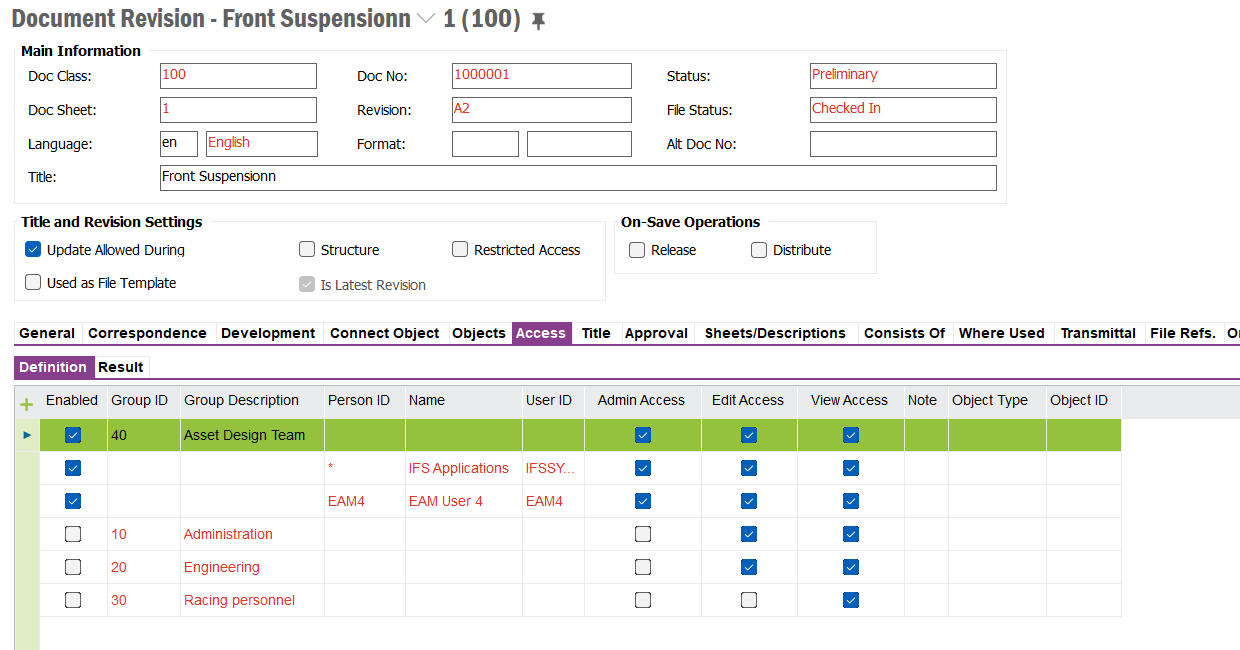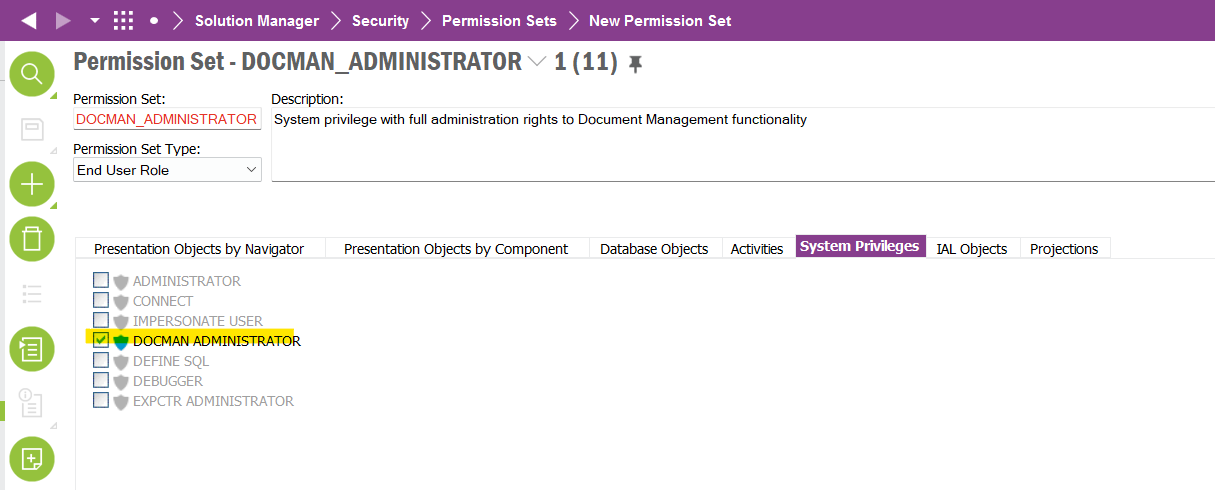A user has added a document to a Work Order, that we need to have removed. The user added it through the Mobile Work Order system.
Error when trying to remove it from Document Revision > Objects is: Only Users with Admin Rights have access to this operation.
Doc Class = FS TECH SCAN
Doc Basic details on this Doc Class
- Default Object Access Levels was only set to View Access. I changed it to both Admin & Edit access, this did not allow me (an Admin) to delete the document
- FS TECH SCAN’s only Access Group assigned does not include my group. When I tried to add another group, I get the same error.
Can someone point me in the direction of steps needed to be updated so an admin can delete this document by a user.
Thanks
Hayley