Just wondering if you know how to create new WADACO configuration? my customer would like to add WADACO Customer Order reservation?
Hi
Currently there’s no WADACO Process to Reserve Customer Orders.
This is how to create a new configuration generally.
1. Go to the capture configuration ID 1 (this is the standard configuration)of the process ID you need to create. RMB on the header» Copy configuration
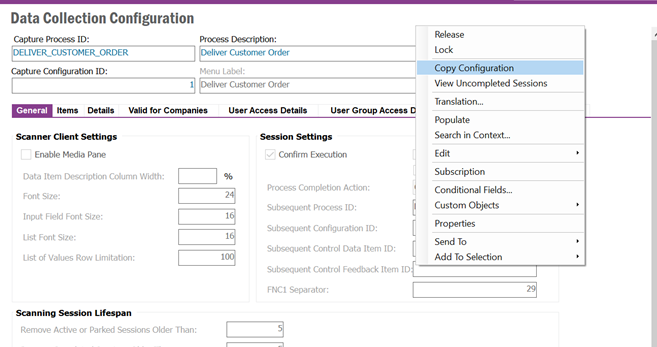
- You will get an information message that the configuration is successfully copied
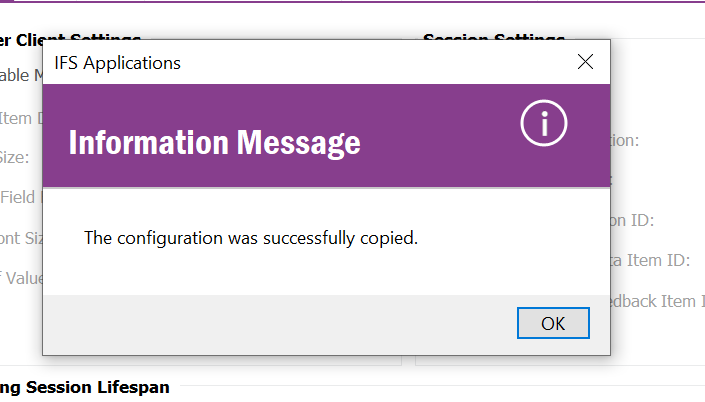
- Press ok and the window will be refreshed and you can see a new configuration ID is created. You can rename the Menu Label and save
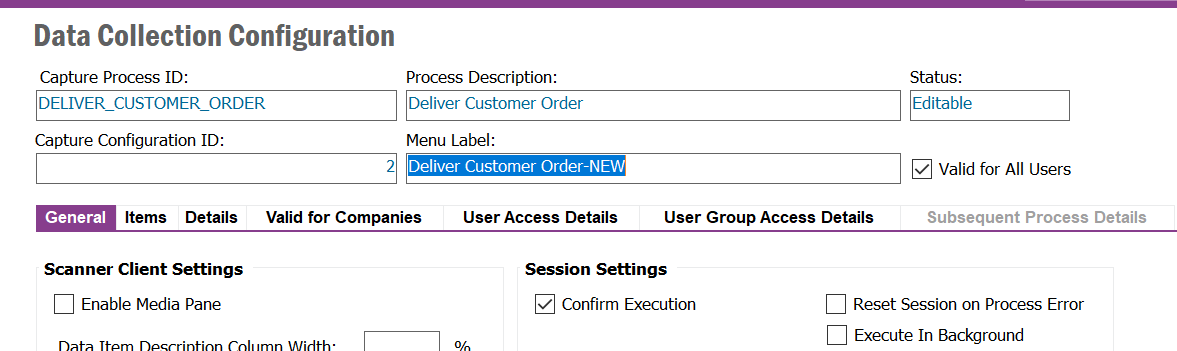
- In the Items Tab you can change the configuration as you wish.
-
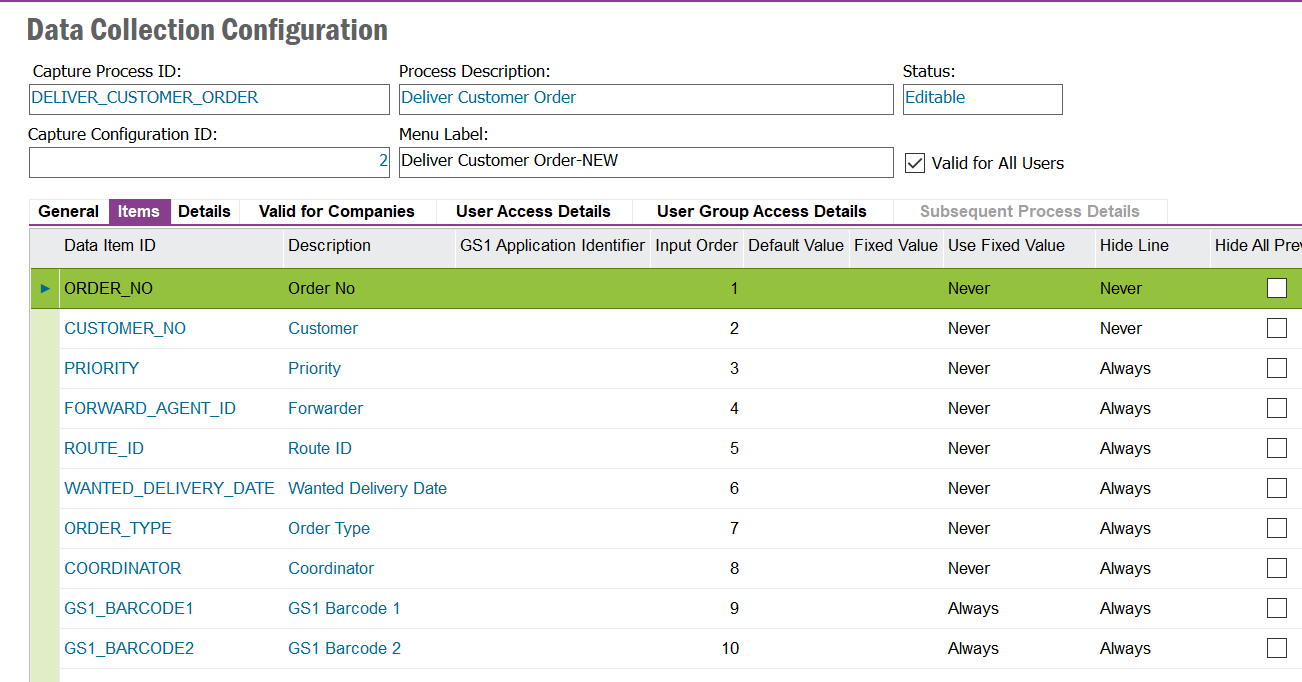
After configuration is completed you can release and continue with the session.
- Press ok and the window will be refreshed and you can see a new configuration ID is created. You can rename the Menu Label and save
Hi Carlo,
As Hashini said there is no wadaco process for Reserve CO at the moment. I don't think that one have been on the request list for new processes either, I guess usually customers are not doing the reservations with a scanning client inside the warehouse.
But you can always create and add your own wadaco process if the need is high as customization, a lot of customers have created their own wadaco process either themselves or with the help of IFS Consultants/Partners. Since a wadaco process is only server code so if you are used to work with pl/sql you can develop your own process or adapt already existing ones.
Check some of my answers in these earlier posts for more hints how to develop your own process:
https://community.ifs.com/warehouse-data-collection-wadaco-252/wadaco-architecure-8342
Reply
Enter your E-mail address. We'll send you an e-mail with instructions to reset your password.
