Hi,
Does anyone know if it is possible to create a revision for multiple engineering parts at once? I tried this myself using a migration job, but failed to do so.
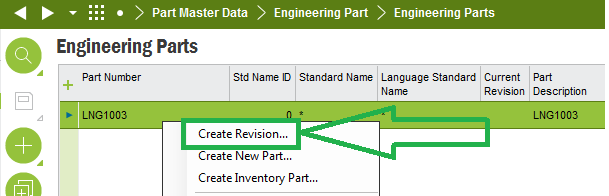
Hi,
Does anyone know if it is possible to create a revision for multiple engineering parts at once? I tried this myself using a migration job, but failed to do so.
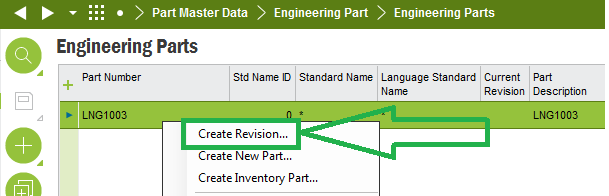
No there is no option to select multiple lines and create new revisions. The only alternative functionality would be to right-mouse button and highlight multiple lines go to Engineering Part Revision window. There two you would have to do it record by record.
As Praveen mentioned, it is not possible to create new revisions for multiple parts in one action. Creating a new revision is a conscious decision you need to make, aiming to do significant changes with the new revision.
Would be interesting to know the business scenario and that you would like to create new revisions for multiple parts in one go.
Hi
Thank you both for your replies. Is it also not possible to create a Migration Job for this?
Enter your username or e-mail address. We'll send you an e-mail with instructions to reset your password.