Hi all,
A very simple question: How do I make text bold in Report Designer? The icon for making text bold is not available, see the screenshot below. I want to make CF_PROJECT_ID bold just like AUTHORIZER_EMAIL

Hi all,
A very simple question: How do I make text bold in Report Designer? The icon for making text bold is not available, see the screenshot below. I want to make CF_PROJECT_ID bold just like AUTHORIZER_EMAIL

Hi,
it is just a case of clicking on the field and in the report and then clicking on Bold.
Regards
John
Hi
That is exactly what I did if you check the image that I attached in my first message. But as you can see, I am not able to use Bold. Is there some setting that prevents the use of Bold?
Kind regards,
Simon
Simon
The only place that I could find is the Prevent Overwrite in Report Definition, but I haven’t checked whether this would stop you there. Can you make any changes to the report.
I didn’t find any settings in the Report Designer that would stop you.
John
Hi
I can make other changes to the report, so I do not think that checking/unchecking the Prevent Overwrite checkbox disables/enables the Bold functionallity.
Maybe it is a strange bug?
I think it will be down to the font. If the font doesn’t support bold characters then report designer doesn’t allow you to to make it bold, I’ve had to get alternative font files and load them into the database to be able to do this.
Hi
The strange thing is, that I am able to make some fields bold and others I can not.
For example the field Authorizer_Email in my screenshot, I was able to make this field bold the first time I created the report. But now, I am not able to make the fields above and below Authorizer_Email bold. Furthermore, when I click on Authorizer_Email the bold setting wil disappear and the text will just appear as standard, so not bold anymore.
 +6
+6
Hi
I have the same issue as
Hi
If you don't choose font-family, you cannot use bold or italic.
Can you check again?

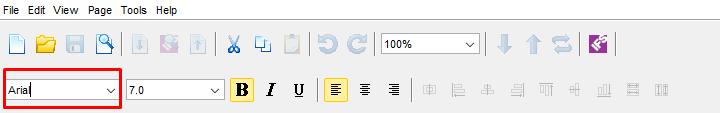
Regards
Baris
Hi
Thank you for your reply. You are right, when I choose a font I can also use bold and italic.
But now my next question… the font that is used in my reports is ‘Calibri’. But this font is not available in the drop down section. For example, when I choose ‘Arial’ from the drop down section I can use bold and italic. But I want to use the fond ‘Calibri’ which is not available. Do you know how to add font families in Report Designer tool?
Hi
You can follow steps mentioned in below documentation in order to add a font to IFS Report Designer.
Hi
If you need to add a font that is currently not shown in your drop-down-menu, you can do the following:
Go to “Tools”->”Add Fonts”:
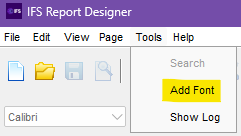
You will then see a window called “Font Chooser” with a drop-down menu containing all the available fonts. Now just select the font you need and click OK.
Then you can change your fields to this font.
Kind Regards,
Nina
Enter your username or e-mail address. We'll send you an e-mail with instructions to reset your password.