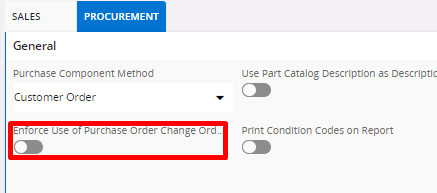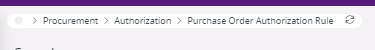Dear Community,
How can we change the settings so that in the event of any modification to the price of the purchase order, approvals must be taken again, because at the present time on the existing options, the price on the order may be successfully modified with the same old approvals.
the screenshot below shows the current setup.

Regards