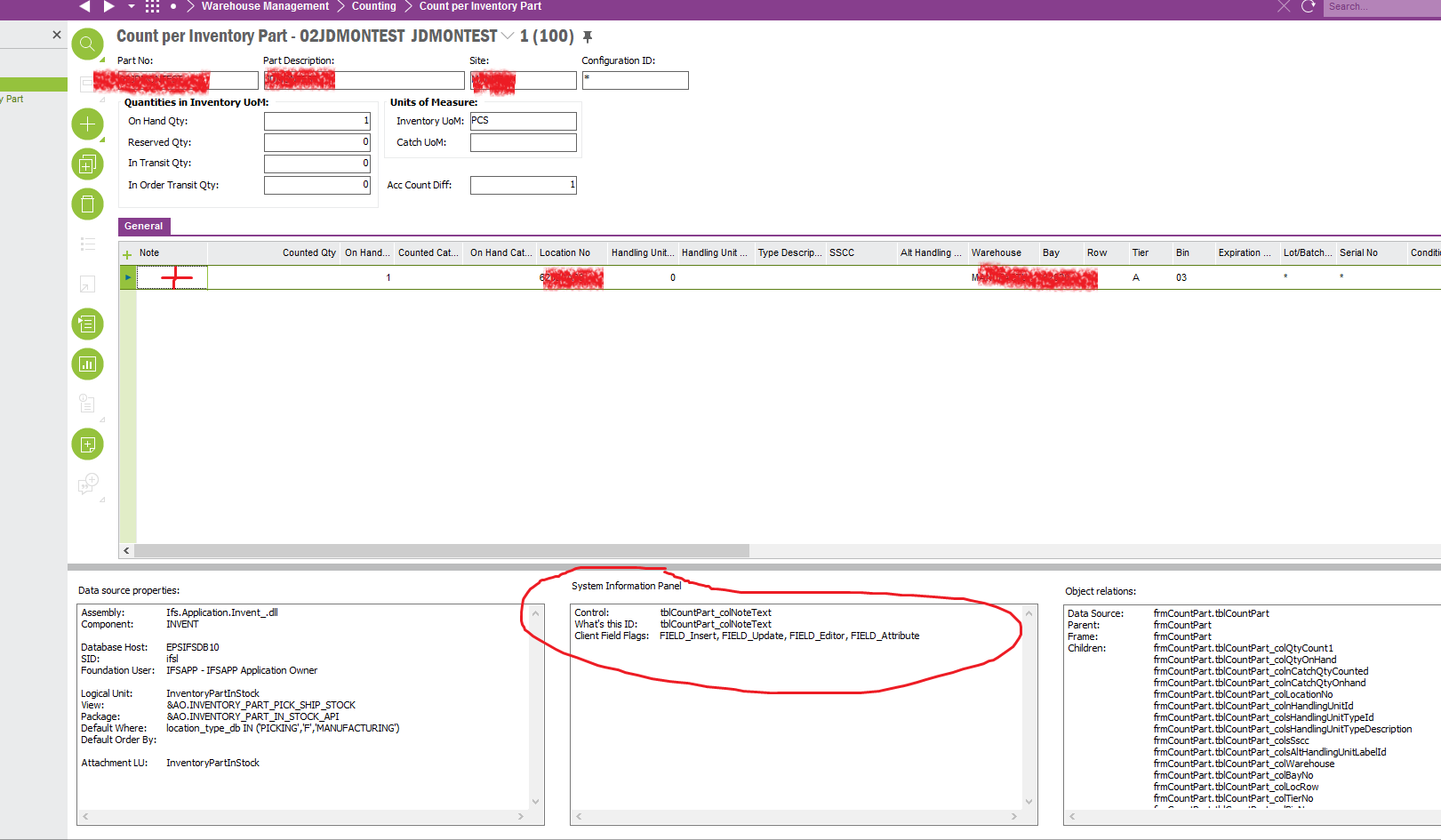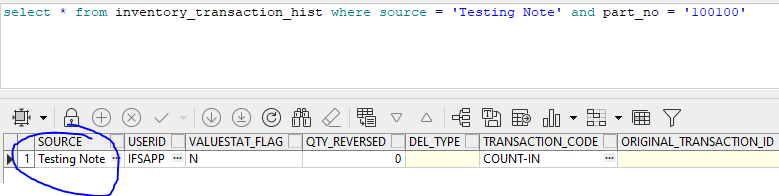Hi,
I want to find the table that the “Notes” field in “Count Per Inventory Part” is stored in (see below). It is not a custom field, and there is no SQL column for it in the “System Information” panel. The debug window doesn’t tell me where it is coming from, the logical unit does not have anything on it either.
Thank you for any replies.