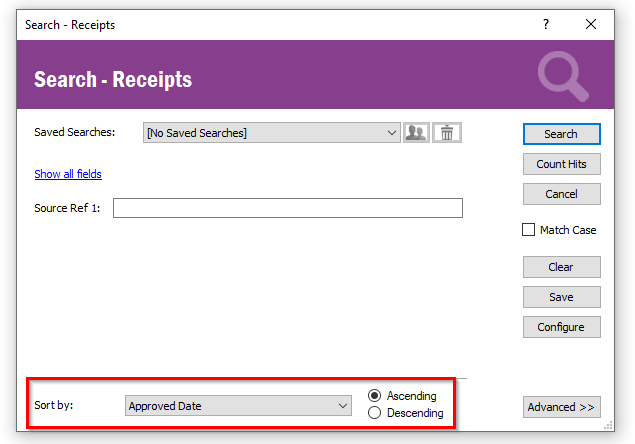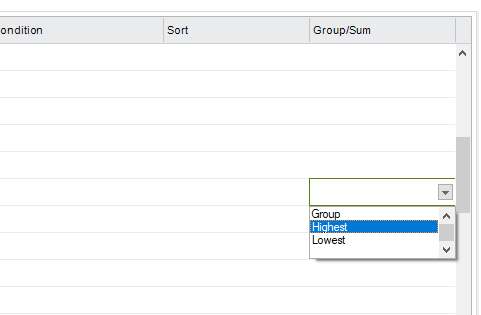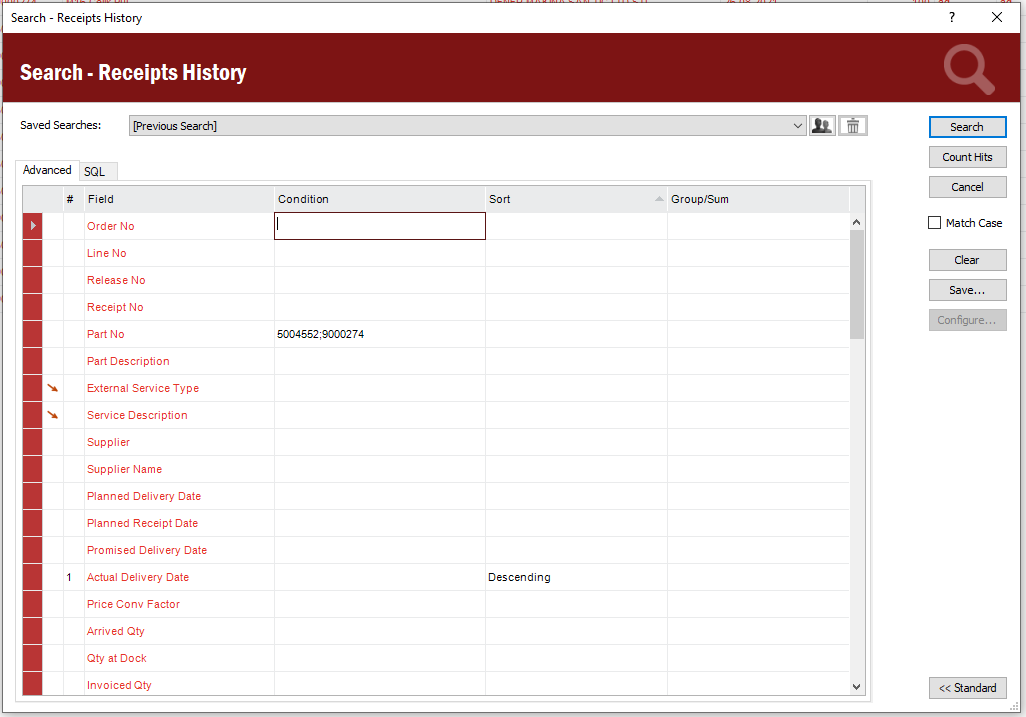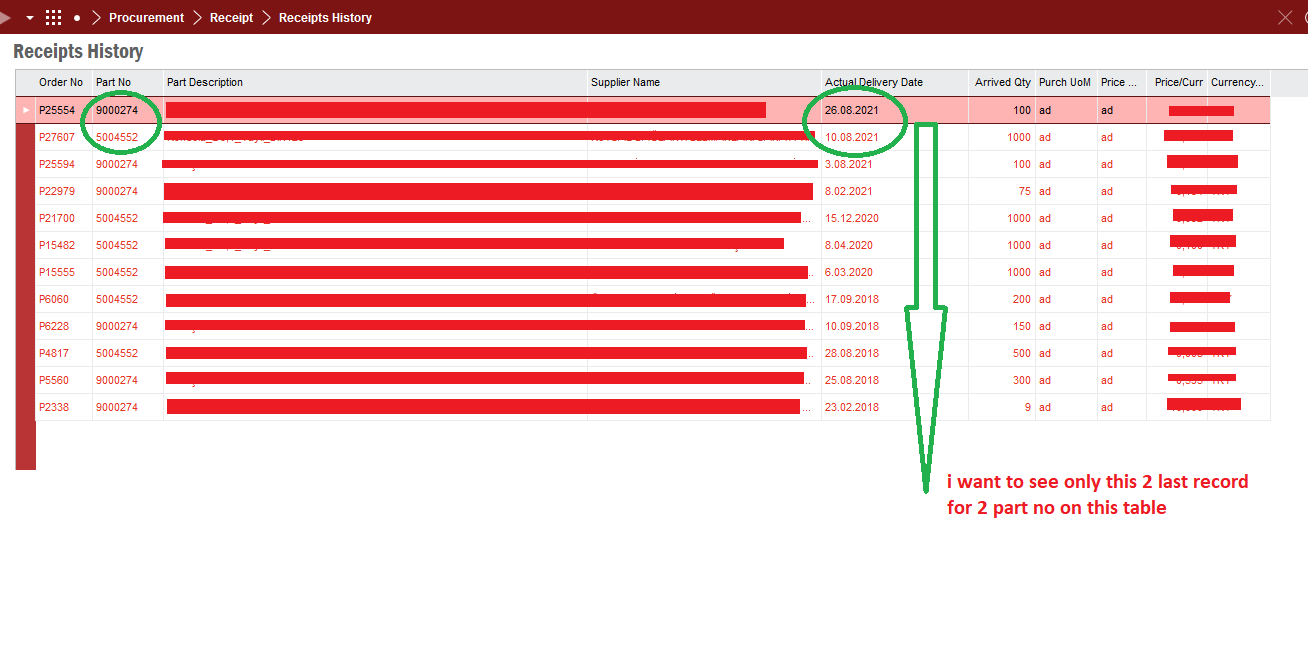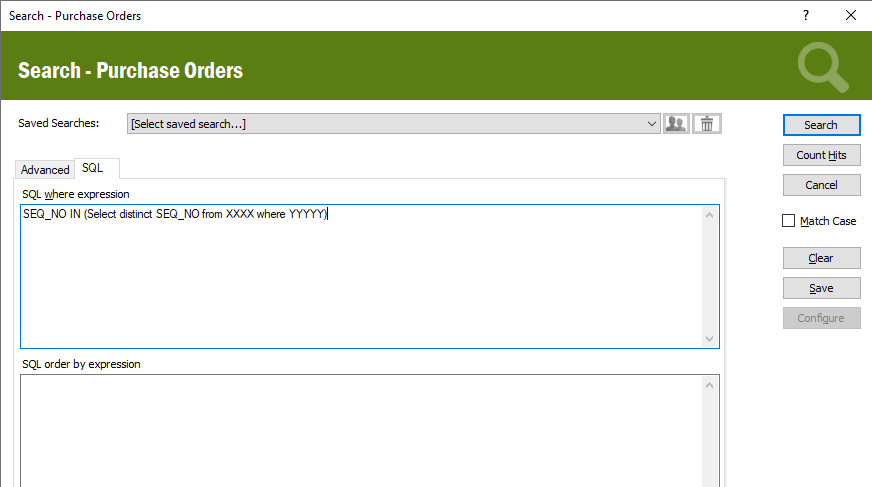hi
how can i filter parts sort by last arrival dates on filtering window . when i filter 100 part no at same time, shows me all dates and take so long. i dont wanna see all dates, i want to see only last records each part numbers.
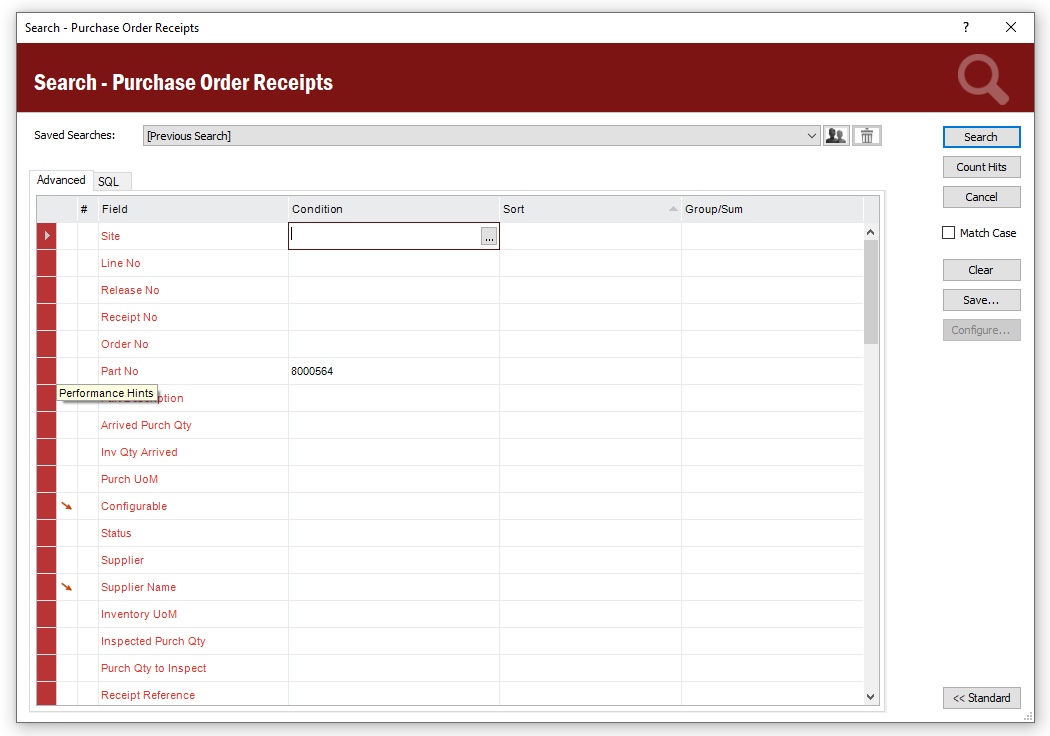
Best answer by ShawnBerk
View original