When promising customer orders, we enter the Target date and the Planned Ship date is calculated based on delivery lead time. Can IFS allow entry of the Planned Ship date and calculate the Target Date instead?
IFS App10
When promising customer orders, we enter the Target date and the Planned Ship date is calculated based on delivery lead time. Can IFS allow entry of the Planned Ship date and calculate the Target Date instead?
IFS App10
HI
IFS allows you to save the Customer Order with a Wanted Delivery Date that is sooner than the Expected Lead Time. But it updates the Planned Delivery Date, Promised Delivery Date and Planned Ship Date with the correct dates considering the Lead Time when the Availability Check box is checked.
You are advised to use the availability check functionality whenever it is important to keep a Promised Delivery Date.
Thank you.
Hashane Bolonne
Hi
Do you mean Capability check box? Capability check can help determine when I can ship something, but isn’t exactly what I’m looking for.
Example: I know I want to ship an order on Monday 8/28. I have to check delivery lead time (4 days) and set the target date for 9/1 to achieve a ship date of 8/28. Is it possible to allow entry of 8/28 in planned ship date and let the system calculate 9/1 as the planned delivery?
If I attempt to manually change a planned ship date, I get this message:
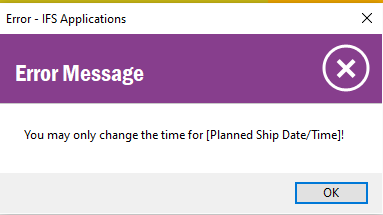
Thank you!!
I have a similar problem in my business. Can you explain more about the availability check functionality?
Hi Heather,
Capability check can be performed on a customer order line to help determine when an order can be delivered based on material and capacity constraints. I recommend reading up on it in the online documentation (F1/Help) to see if it would benefit your business. I’m afraid I can’t help much more than that as we do not use it.
Enter your E-mail address. We'll send you an e-mail with instructions to reset your password.