Good Morning All - Can anyone advise how I can create a new field within a work order which will be available to view on the mobile work order? Many thanks for your assistance.
Regards
Dave
Best answer by Dharshika Amaradasa
View originalGood Morning All - Can anyone advise how I can create a new field within a work order which will be available to view on the mobile work order? Many thanks for your assistance.
Regards
Dave
Best answer by Dharshika Amaradasa
View originalHi
You can follow the below steps.
1. Go to Custom Fields screen-> Select ActiveSeparate as the Logical Unit
2. Press + in the Attribute table
3. You will get a Custom Field Attribute wizard. Fill the information
accordingly.
4. In the final step, tick the checkboxes the public and approved->Finish
5. RMB on the Custom Field window -> Press on Synchronize as below.
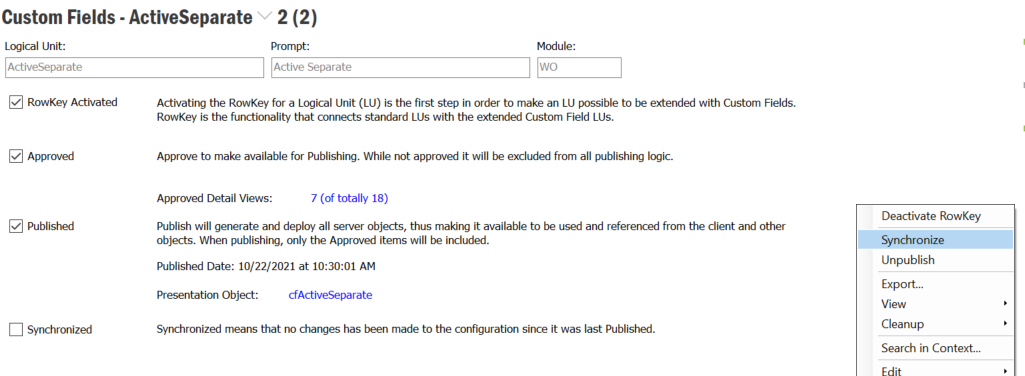
6. Now you can notice that the created custom field has been published.
7. Go to Entity Details-> Select the ActiveSeparate Entity
8. Right Click on attribute table-> Add Custom Attribute→ Select the Custom Filed you created
9. Right Click on Entity Details-> Publish Custom Attributes
10. Login to the mobile device-> Initialize the MWO app
11. Go to the UI designer in the work order screen-> Press +(Add New Field) ->
Search and Select the created custom field-> Save
Best regards,
Dharshika
Hi Dharshika,
Many thanks for your reply, I shall give this a go - very much appreciated, have a good weekend.
Thank you
Dave
Enter your E-mail address. We'll send you an e-mail with instructions to reset your password.