Hi,
I have a question regarding attachments panel in mWO. Maybe someone had the same issue and knows the solution.
I can see 3 icons in Documents section in mWO attachments. You can see gallery, documents and camera.
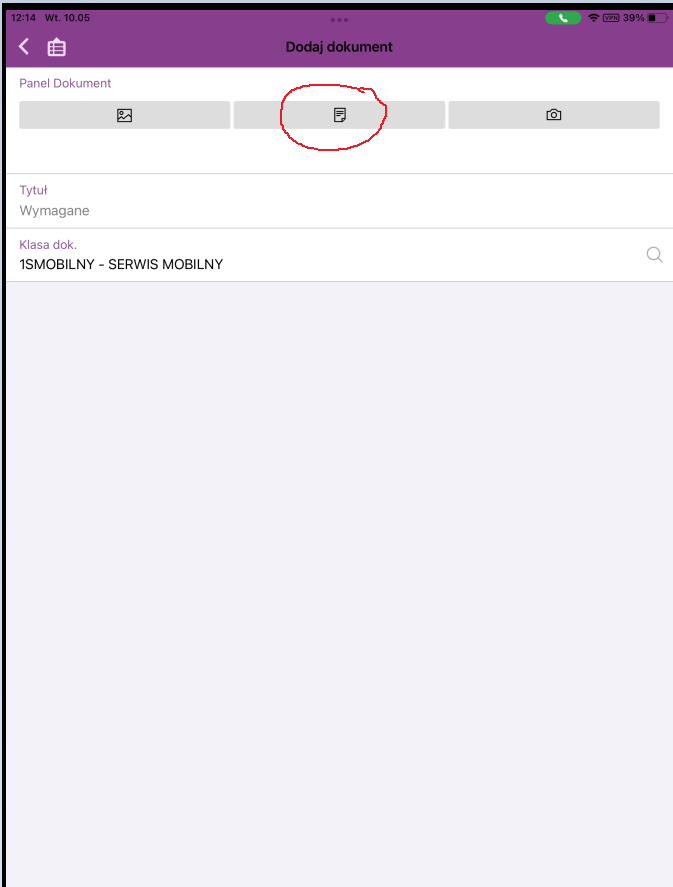
My colleague can see only 2 icons.
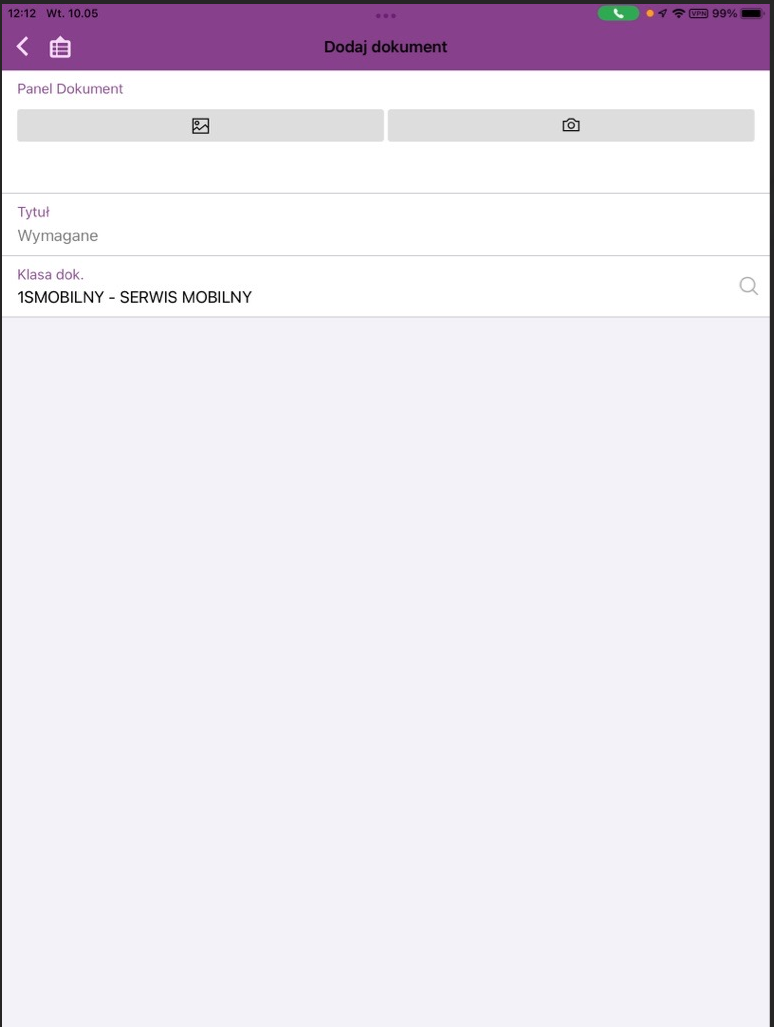
We are logged in as the same ifsapp user. We tried also on another user (called mobile1) but there is the same issue. On my iPad there are 3 icons, on his only 2. Also on my colleague’s Android phone there are only 2 icons, so it seems like it’s not device dependent.
We checked steps mention in thread
MWO Attachment icon not visible | IFS Community
but in db viewer there are grants.
Clearing cache in mWO doesn’t change anything.
What can be the reason, why one person cannot see document icon? From application point of view, we are logged in as the same user..
Best regards,
Hubert




