Hi Experts,
In workflow configuration for type “Configured work task”, is it possible to add a new action in the actions flow in here
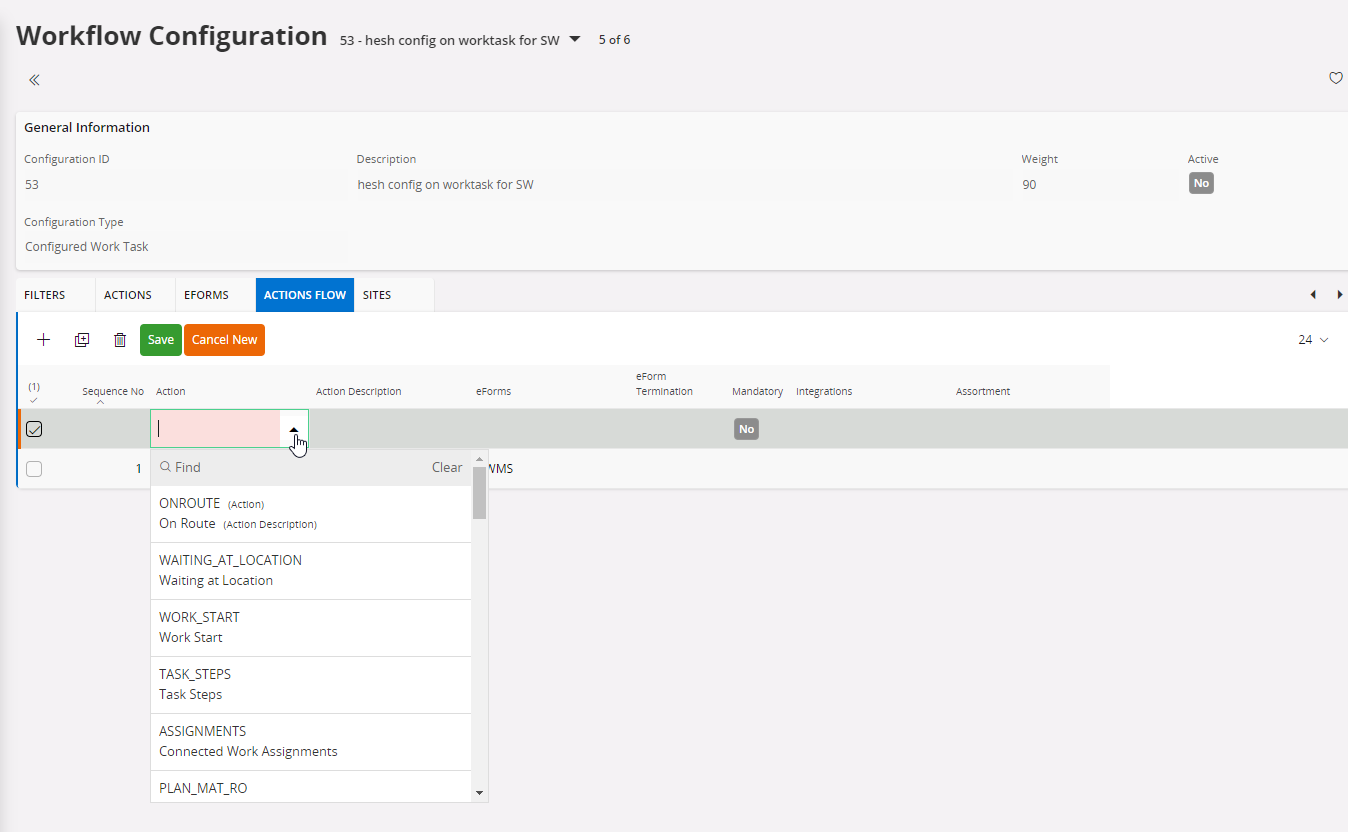
Thanks,
Hesh.
Hi Experts,
In workflow configuration for type “Configured work task”, is it possible to add a new action in the actions flow in here
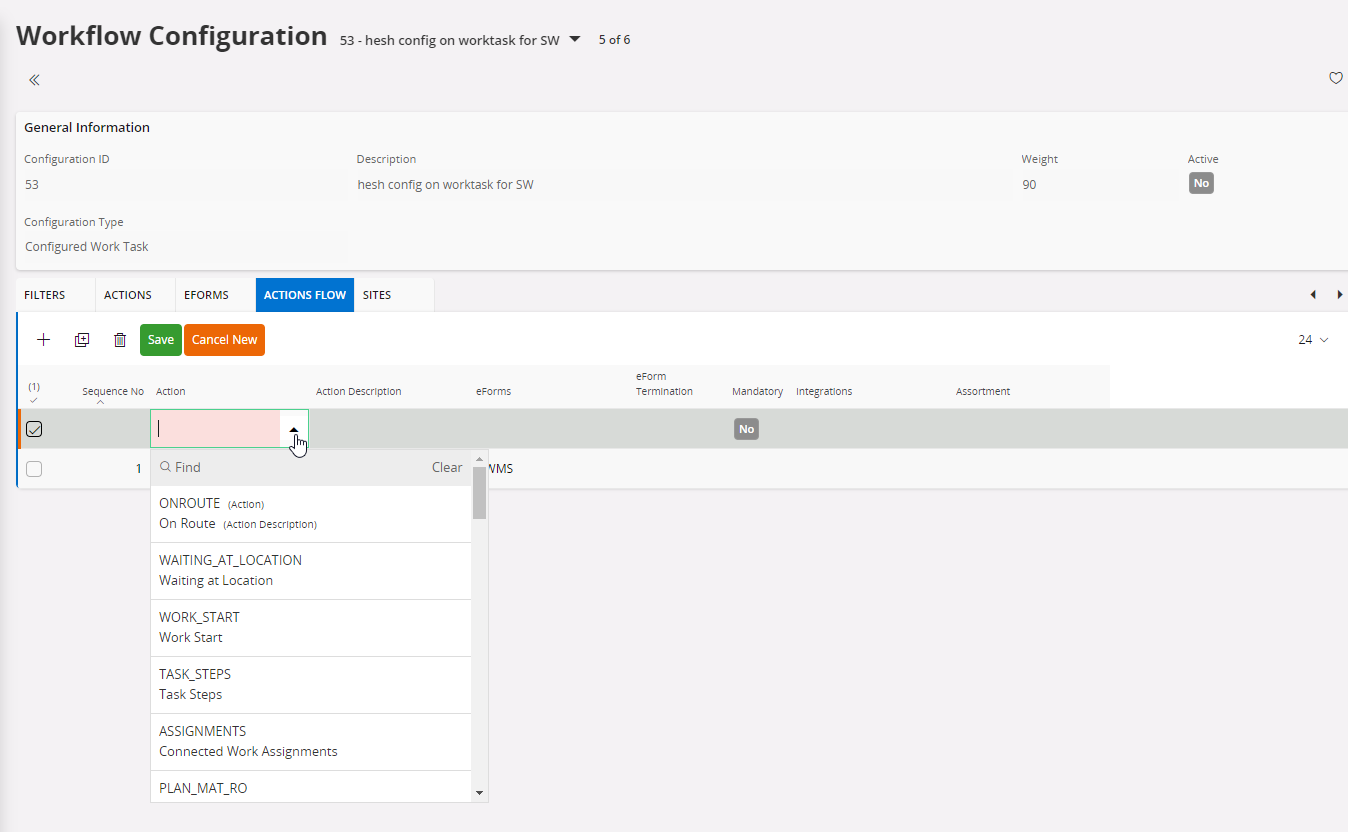
Thanks,
Hesh.
This is currently only possible via a Customization.
We are working on enhanced configuration capabilities which will most likely include this capability (or something very similar) but I cannot say in what release this capability will be released.
Cheers
James
This is currently only possible via a Customization.
We are working on enhanced configuration capabilities which will most likely include this capability (or something very similar) but I cannot say in what release this capability will be released.
Cheers
James
So i guess if there is a requirement to differ which custom fields to be shown based on the work type it is also only possible via a customization and not through a work flow configuration?
for an example
for work type - break down
need to show some additional fields in task information such as reported place, reported date
for work type- planned work
need to show some other additional fields such as identified date, identified person
in here based on the work type need to show the relevant fields
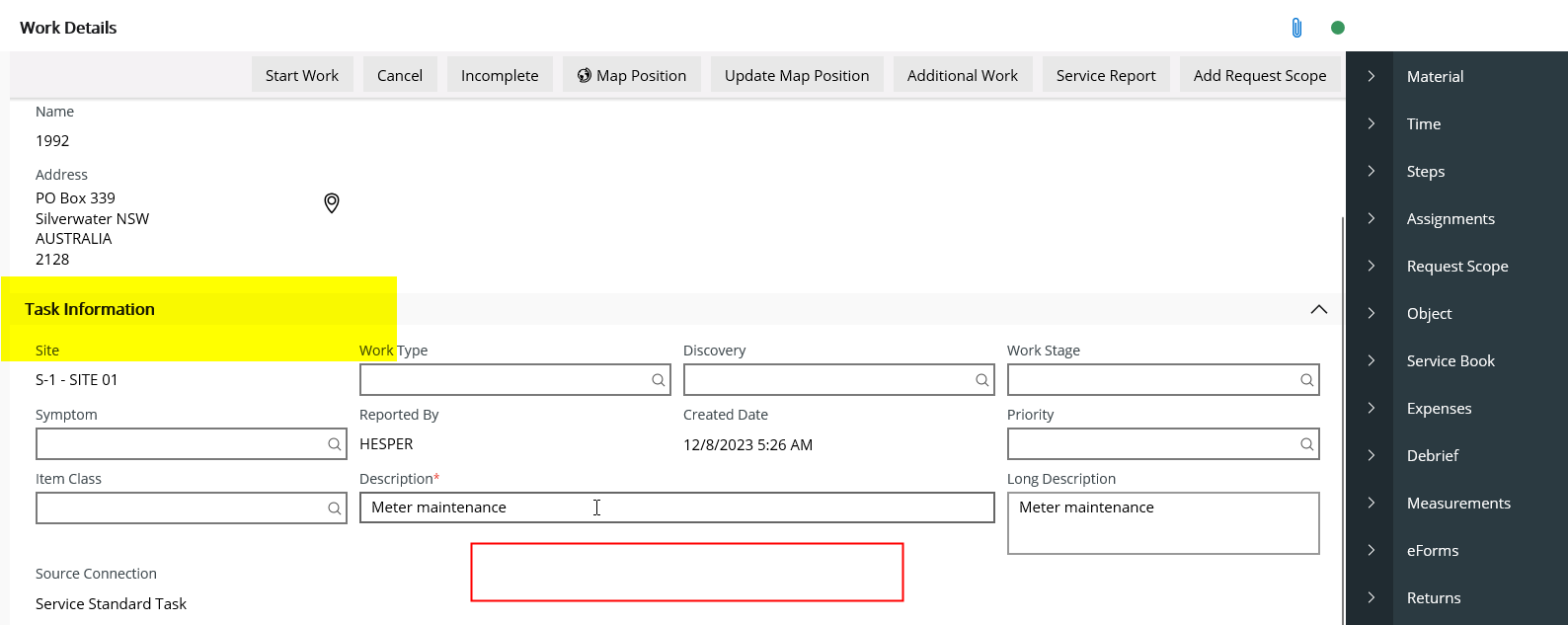
and currently it will be only possible through customizaton?
am i correct?
Here’s some background reading: https://docs.ifs.com/techdocs/23r2/040_tailoring/225_configuration/200_client_configurations/310_conditional_fields/#conditional_fields
and here’s what you need to know when it comes to Mobile:
This is also covered in Alexander Heinze’s excellent guide, pages 173-174.
Can you try it out on an internal environment first? And can you share which IFS Cloud track this customer is on please?
Best regards,
Rukmal
Here’s some background reading: https://docs.ifs.com/techdocs/23r2/040_tailoring/225_configuration/200_client_configurations/310_conditional_fields/#conditional_fields
and here’s what you need to know when it comes to Mobile:
This is also covered in Alexander Heinze’s excellent guide, pages 173-174.
Can you try it out on an internal environment first? And can you share which IFS Cloud track this customer is on please?
Best regards,
Rukmal
I will try it out
Enter your username or e-mail address. We'll send you an e-mail with instructions to reset your password.