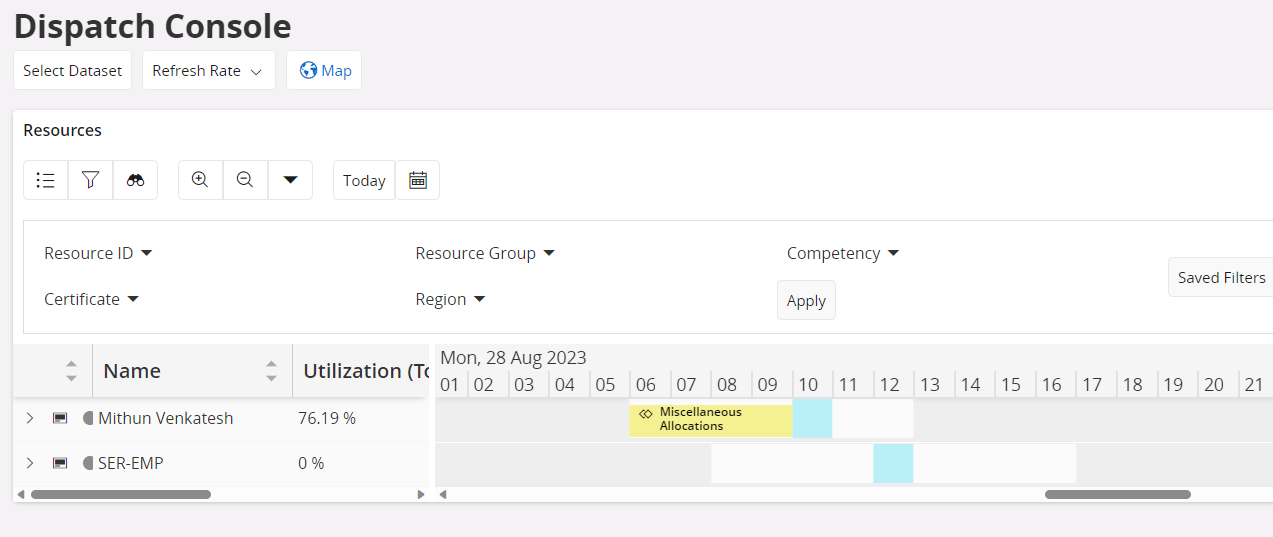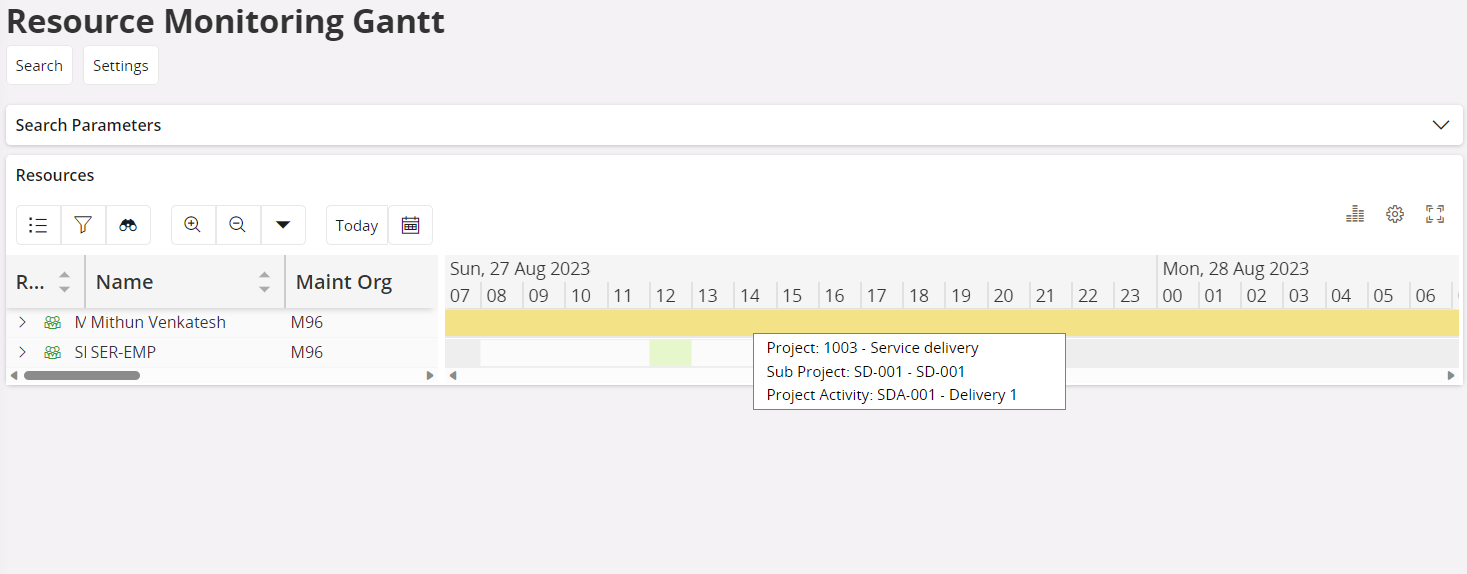Hi,
I am unable to see the absence, project & training information in the my work calender. Below application parameter are set and resource has the work & project allocation for a week and I can only see work allocation & breaks in the mobile client.
‘’
My Work Calendar is by default turned on, the Application Parameter CALENDAR_VIEW set to FALSE will disable it in the menu.
The following two Application Parameters for fetching Absence, Training and Projects has been added.
- CALENDAR_FUTURE_LIMIT, Defines the number of days to sync events in the future
- CALENDAR_HISTORY_LIMIT, Defines the number of days to sync historical events
‘’
Regards,
Mithun K V