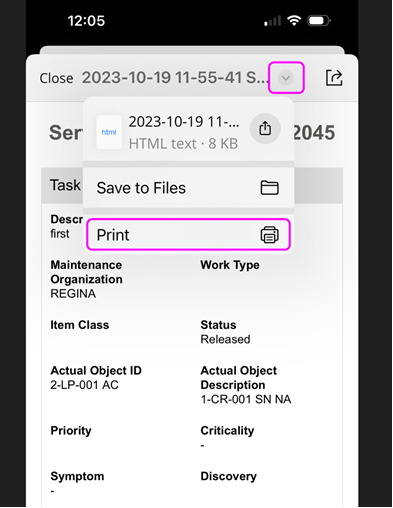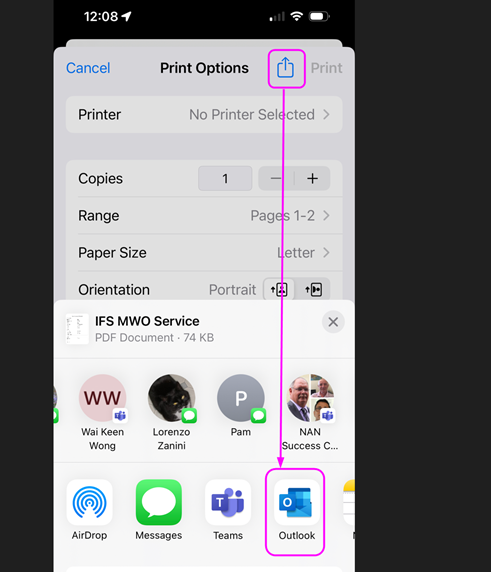Hi,
A simple question regarding possibility to send service report from tablet or smartphone. If you are on iPad for example, the service report can be saved in Files.
Our customer is using it to further send the report to it’s customer (there are times, signatures, etc. on the report) so it’s a document confirming that all job has been done on site.
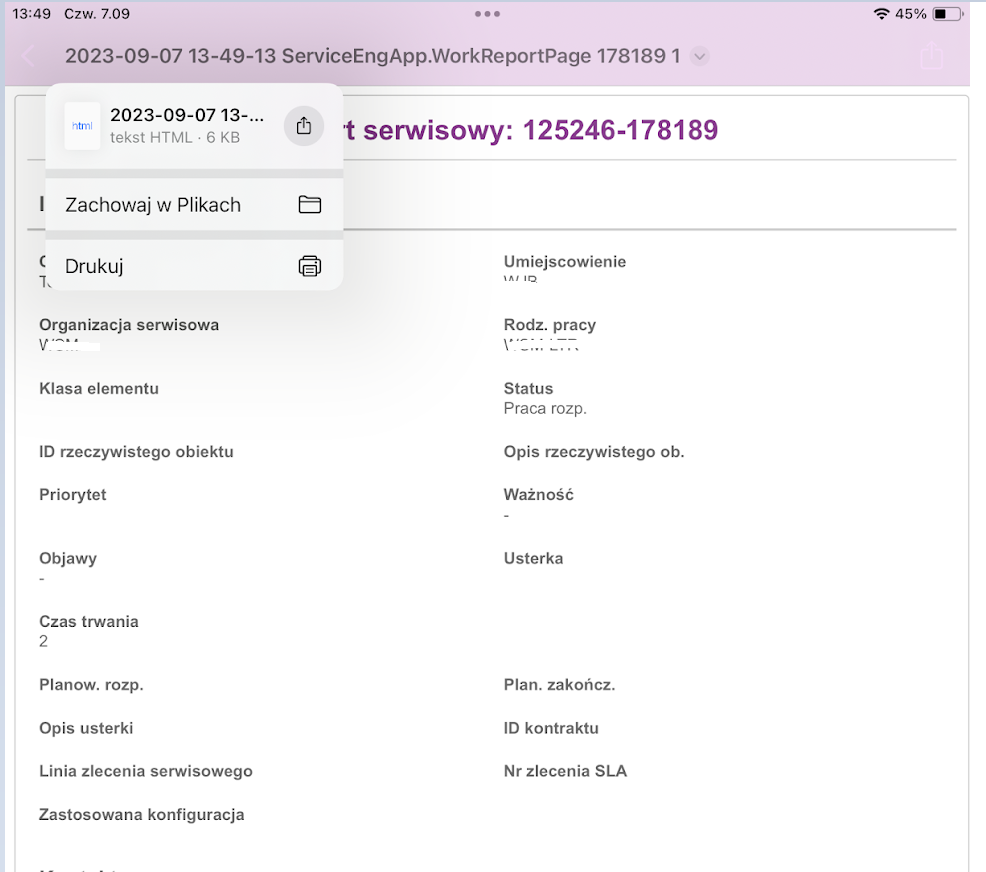
However, on Android devices the report opens in default browser, where you can share it, but not save.
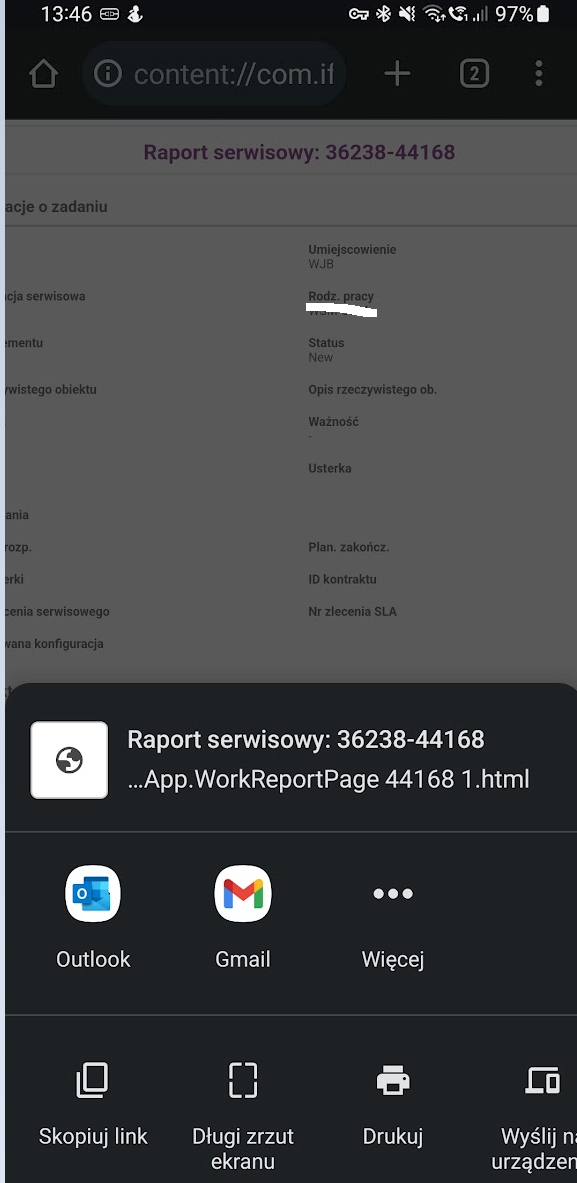
When you try to send the report using gmail or outlook it only attaches the name of the link, not the file itself.
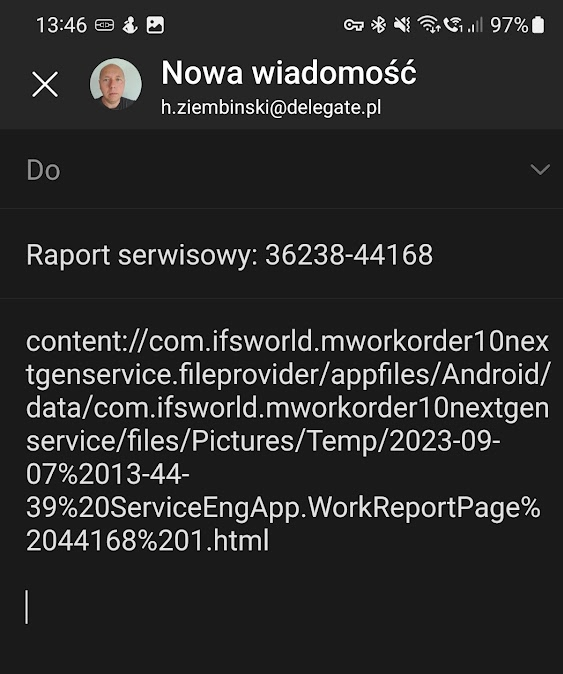
The workaround is to print the report to a pdf file, save it to download folder and then attach in email app.
But maybe someone knows the easier way to save the html directly on device like on iPad? Maybe another browser or third party app?
Best regards,
Hubert