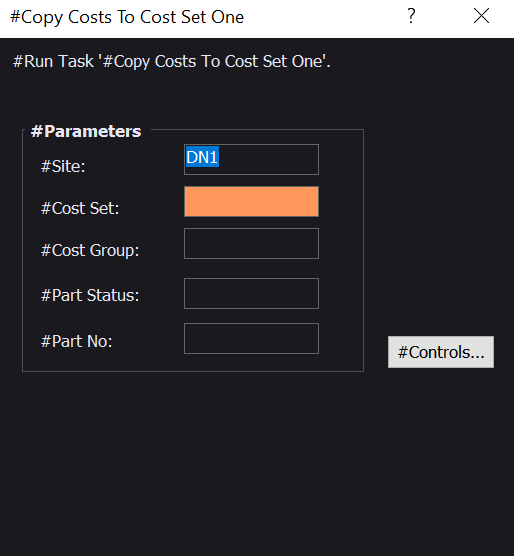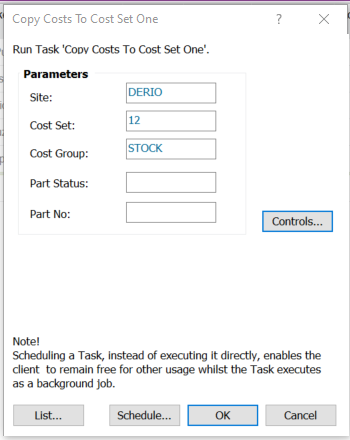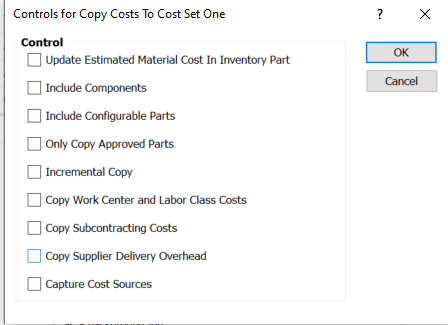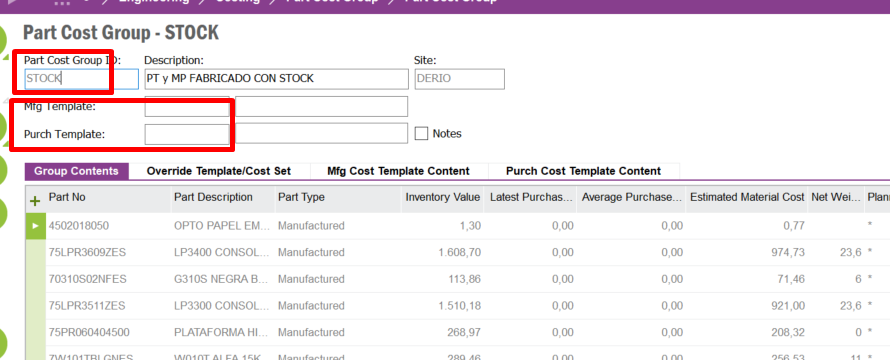Hi all.
I have calculated the cost set 12 for all inventory parts on a site and all was right. After that, I have copied all the inventory parts from cost set 12 to cost set 1. The job finished ok.
But, the result is that all the inventory parts have not been modified. I do not know why. But, if, manually, I copy the cost for an inventory part no copied in the previous process, I mean, RMB in Part Cost window, the cost is copied well.
Does anyone know why? Is the same process running from the menu for all inventory parts as the job running from Part Cost window