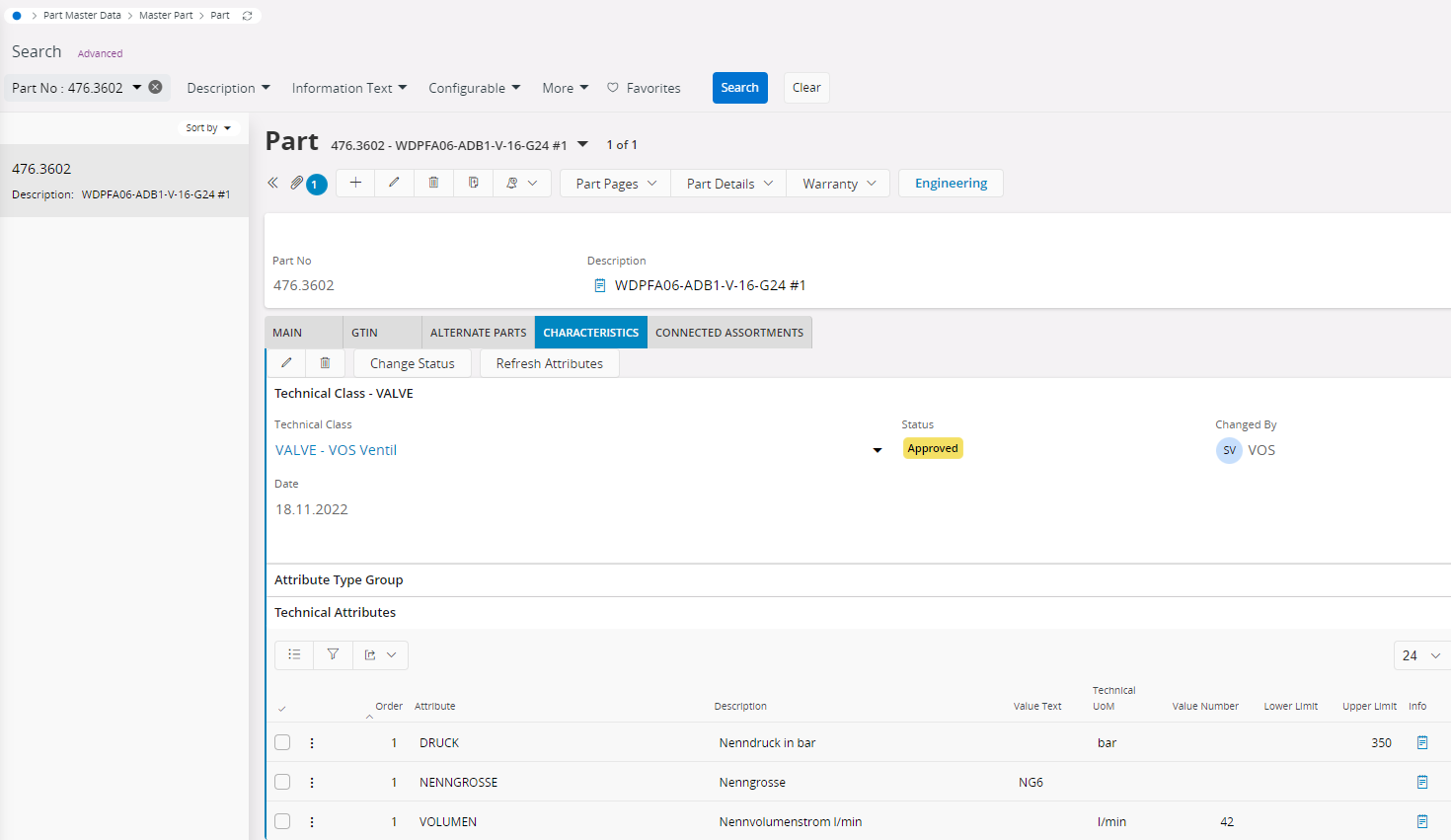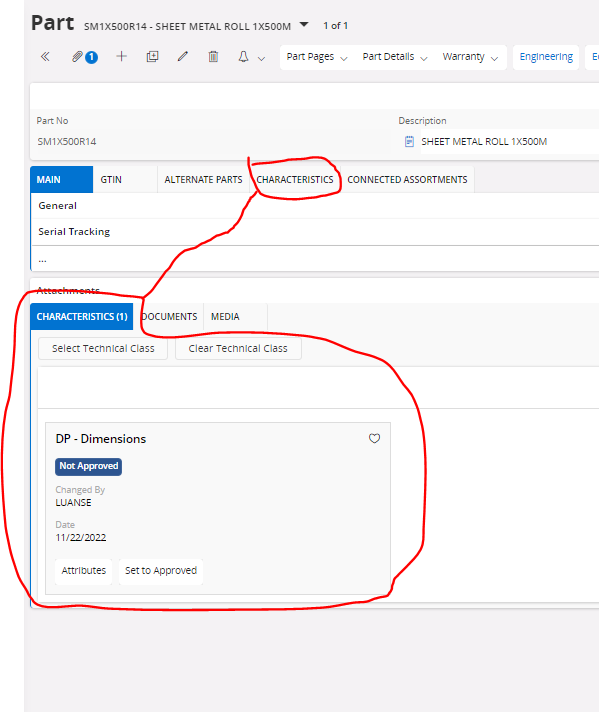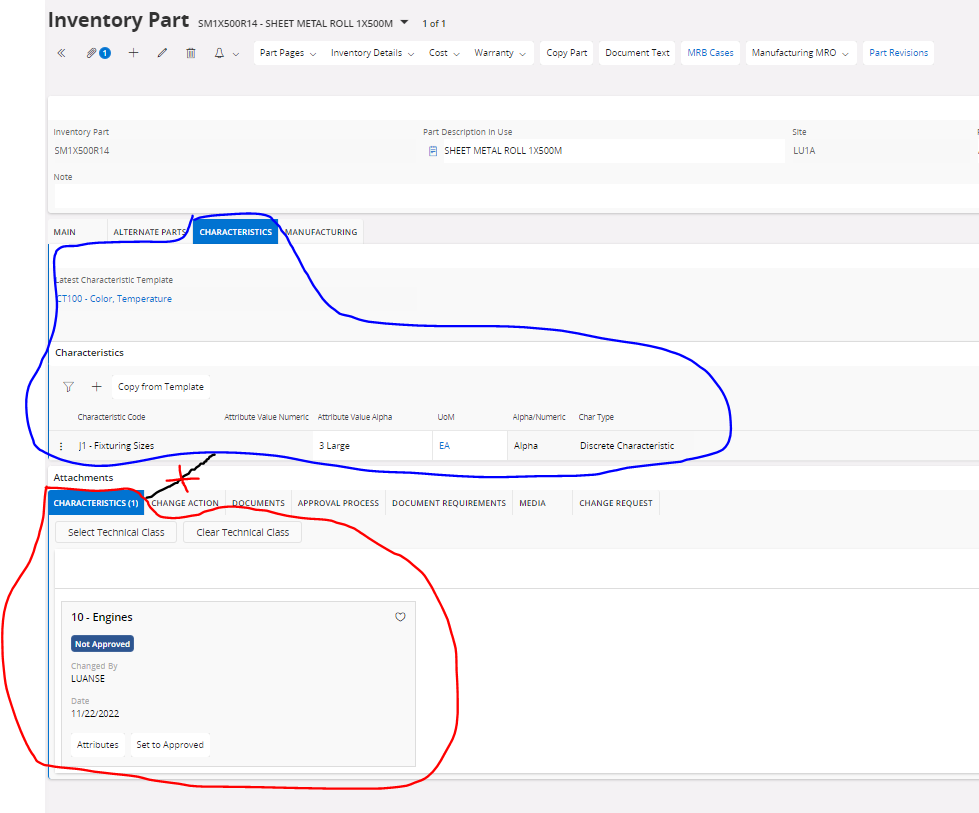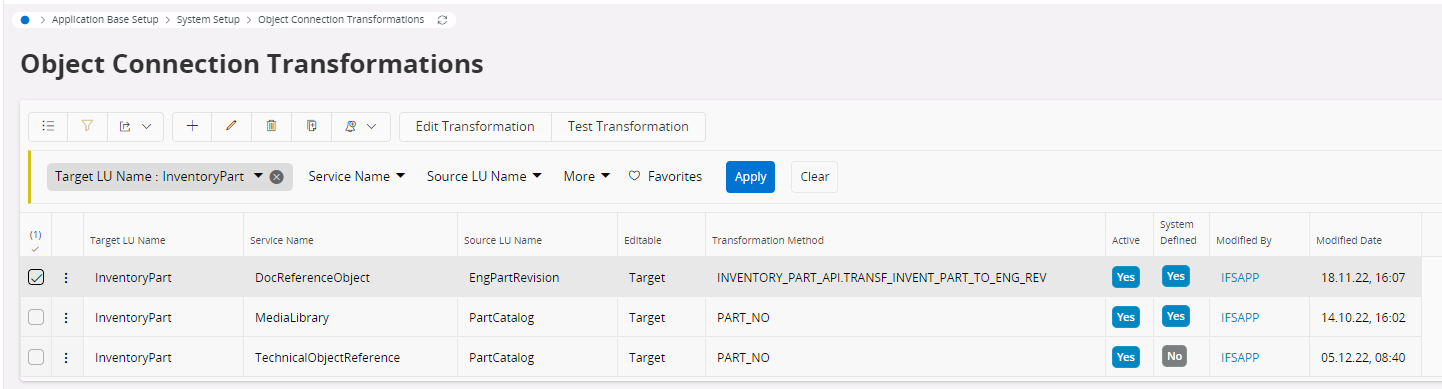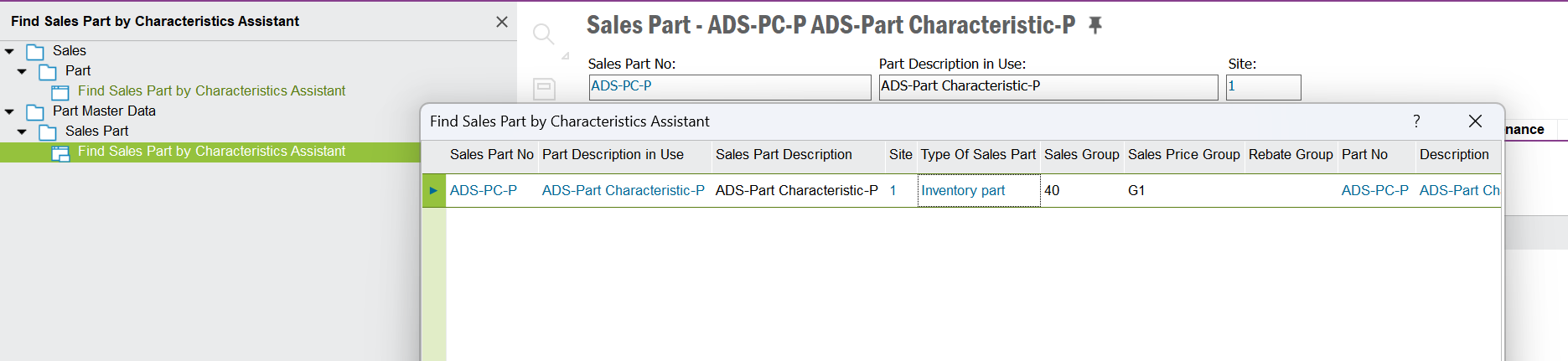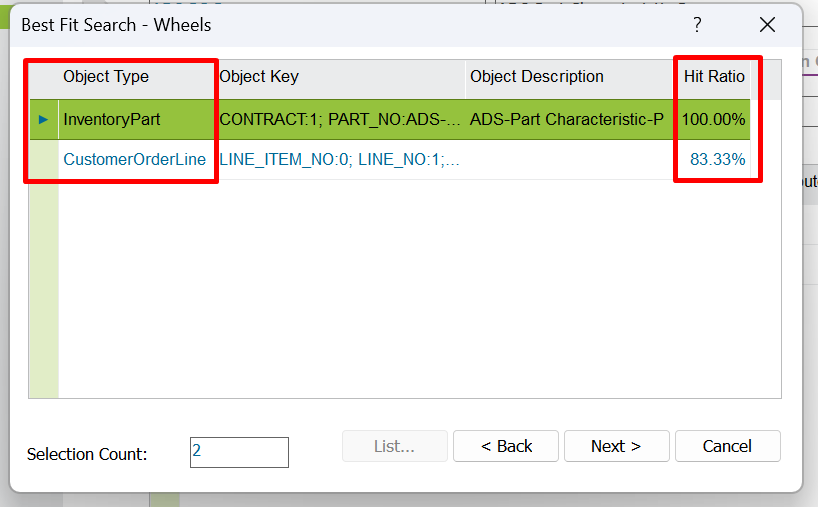We are planning to use part characteristics or technical classes and attributes to make it easier for users to find parts or products. Initially we thought it is the same thing and hoped that after technical attributes are defined that they would also be shown in the inventory part as well. This is not the case.
What is the system logic to separate part characteristics or technical attributes? Which of these two functionalities are suitable to be used in what cases?