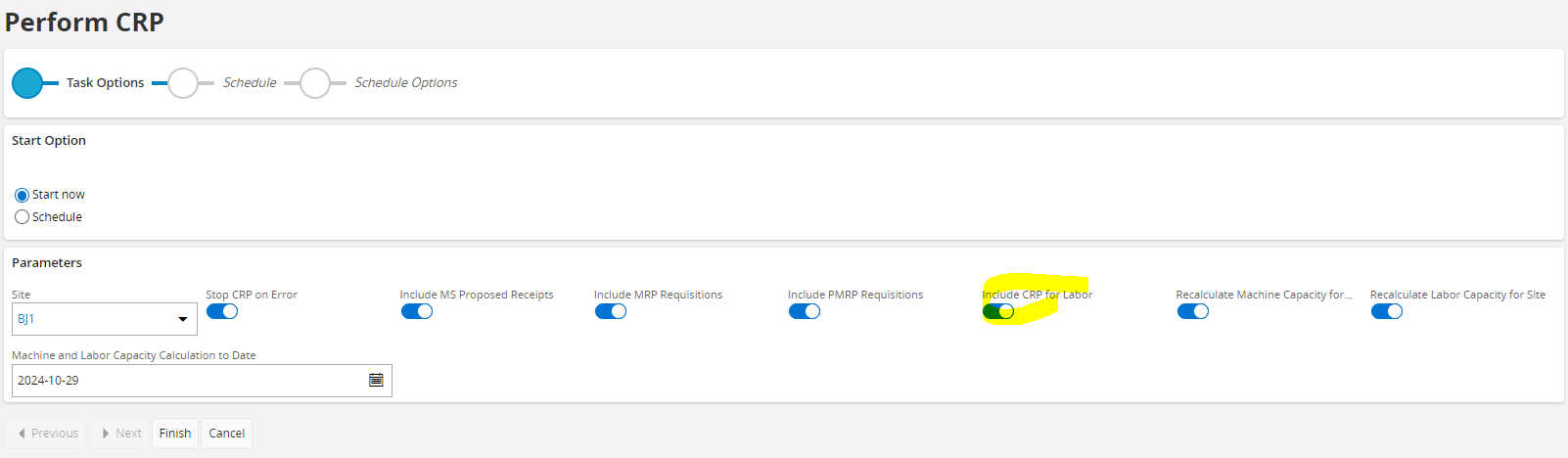I am unable to get Labor Load Details to populate after running CRP. I have Man Labor Hours connected to Shop Order Operations. I also have Labor Classes (all set for groups). We do not house employee information in IFS. I have Crew Size, Labor Classes, etc. entered on routings.
As a reference, we are in the process of adding a Scheduling Visualizer Tool (i.e. Manufacturing Visualizer) but I am trying to do all of my prechecks to make sure it is pulling all the correct information. Any insight is helpful!
Thanks!