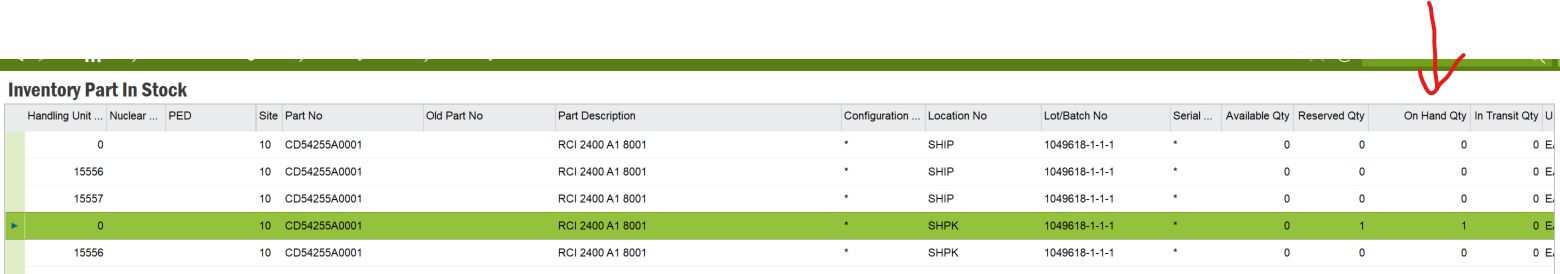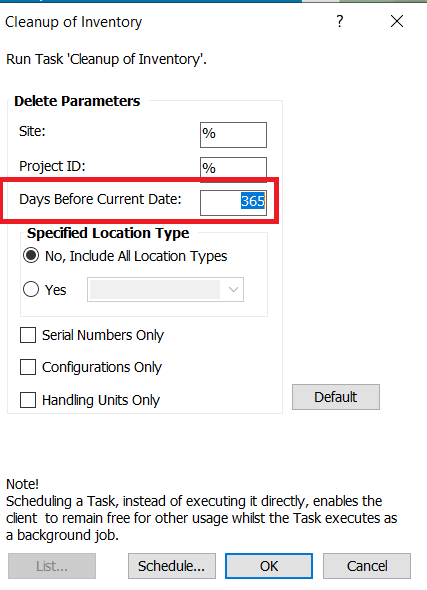We are in IFS Apps 10 IEE. I am wondering if there is something that I am missing to clear some of these records. You see from the example the transactions however not sure why if only 1 location has stock, why are the others appearing? It makes it messy.
Can anyone help me with this?