Hello.
Is there a way to enter an expiration date in the count per inventory part screen?
For certain articles, the expiration date is mandatory.
Thanks
Best answer by MikeCH
View originalHello.
Is there a way to enter an expiration date in the count per inventory part screen?
For certain articles, the expiration date is mandatory.
Thanks
Best answer by MikeCH
View originalHello,
The difficulty is that the expiration date is only available in a sub-table. And in this sub-table there can be more than one entry for a count per stock item. This means that you would have to create a custom field in the header area that displays the oldest date for the respective stock item from the rows in the sub-table. Then you can use this in the search. Would that already help you?
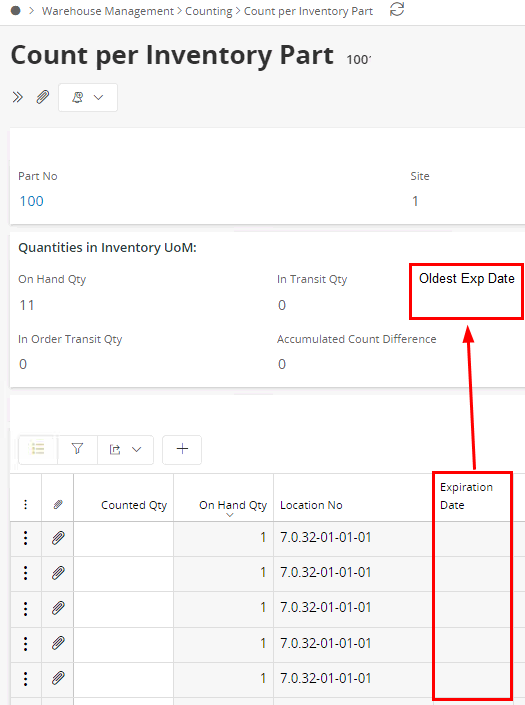
Best regards,
Mike
Hello
I contacted some persons in which I explained the solution you shared with us, unfortunately, we cannot use yours as the expiration date isn’t saved into history.
We now have another way of how to proceed : we will let users to mention the expiration date on the Inventory part in stock screen.
Thanks anyway
Enter your username or e-mail address. We'll send you an e-mail with instructions to reset your password.