Dear IFS Community,
We are looking for the complex solution related to bottom up traceability reflecting serial numbers in IFS9, resp. IFS10 or IFS Cloud. The closest functionality for this request is in the Lot Batch Master, tab Where Used. You can input here the part having specific LOT_BATCH_NO and obtain all parts which could be influenced by this part. Unfortunately, it has one limitation since it is the functionality for the lot batch tracking mainly, it doesn’t consider serial numbers in the connection condition as you can see in the Default Where for this tab:
COMPONENT_PART_NO = :i_hWndFrame.frmLotBatchStructureTree.sPartNo AND COMPONENT_LOT_BATCH_NO = :i_hWndFrame.frmLotBatchStructureTree.sLotBatchNo
Let’s focus on example with 3 parts:
RM Raw Material lot tracking only
SF Semi Finish lot tracking + serial tracking
FG Finish Good lot tracking + serial tracking
Here is the description how the FG where built and for what result we are looking for. For tracing RM-A-* usage (first column) we should obtain FG-A-1 and FG-A-2 from the last column, that’s all.
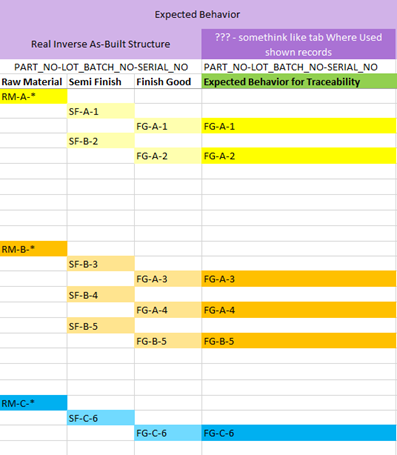
If we use the Lot Batch Master, tab Where used, the results don’t reflect serial numbers and therefore, traceability for RM-A returns FG-A-3 and FG-A-4 as well, since there are shared lot batch numbers (SF-B and FG-B) in the production. All falsely positive records are highlighted by red.
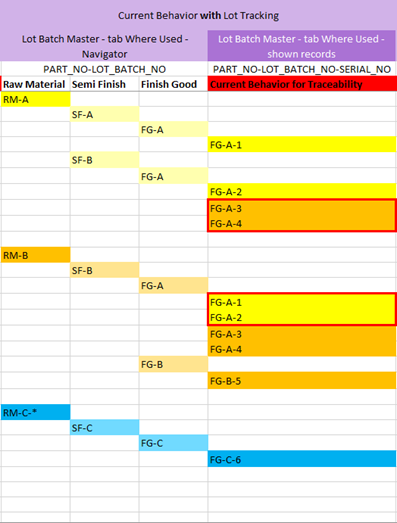
Maybe we are blind, but where can we find the IFS standard functionality for this request? Something very similar to Lot Batch Master, tab Where Used, but extended by serial numbers? Ideally, the input should be generalized to PART_NO – LOT_BATCH_NO – SERIAL_NO, where for lot and serial you can use specific value, or *, or % (we don’t care).
Note:
Our Plan B is to design some report for this request based on the AS_BUILT_WHERE_USED view to gain the result, but we still believe that this is the standard part of IFS.
Thanks in advance for your advice.









