Starting on July 13, 2024, our data loads started having issues. We did not have any patching or updates or changes that I can find. Prior to this they were running successfully since deployment for over 6 months.
The data load itself has a status of executing with errors. Each data source shows as Executing, Failed, Success or Submitted. Most were showing as Submitted. The BI server errors looked like they were deadlocking them selves. I put sequential IDs and sequences on all of the data sources and now most show as Success. If I run a data source by itself, then there are no issues.
Any help or ideas would be great.
Here is the IFS screen examples:
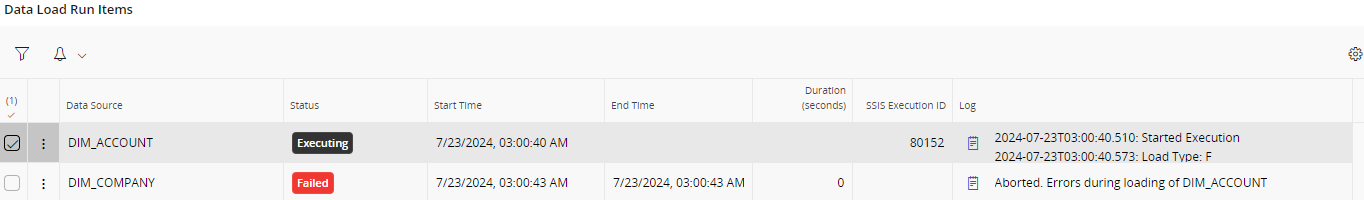
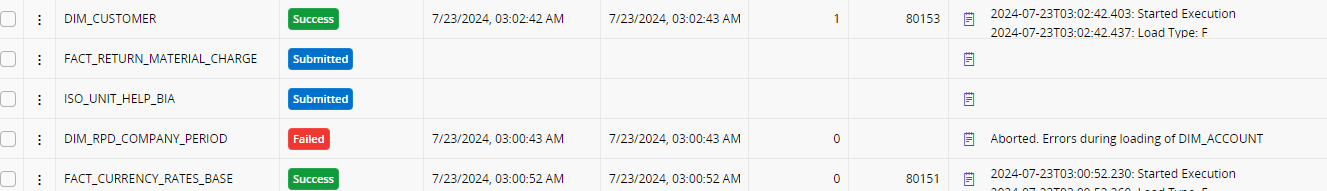
Here is the SSIS log for the DIM_Account:
Fetch Data Load Run Data Source Info:Error: Executing the query "EXEC qTABULAR_CREATE_AND_FETCH_DATA_SOURCE_RUN_INF..." failed with the following error: "Transaction (Process ID 65) was deadlocked on lock | communication buffer resources with another process and has been chosen as the deadlock victim. Rerun the transaction.". Possible failure reasons: Problems with the query, "ResultSet" property not set correctly, parameters not set correctly, or connection not established correctly.
Set to Error:Error: Executing the query "EXEC dbo]. TABULAR_DATA_LOAD_RUN_ITEM_INFO_MODIFY..." failed with the following error: "Transaction (Process ID 73) was deadlocked on lock | communication buffer resources with another process and has been chosen as the deadlock victim. Rerun the transaction.". Possible failure reasons: Problems with the query, "ResultSet" property not set correctly, parameters not set correctly, or connection not established correctly.
