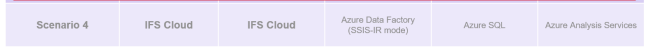We have a customer on 22R2, hosted in IFS cloud, looking to use Power BI.
We’ve read the instructions here https://docs.ifs.com/techdocs/22r2/050_reporting/400_power_bi_int/010_setup_pbi_int/
but not sure what customer would do and what would need to be done by IFS managed cloud team.
Has anyone done this?
Thanks.