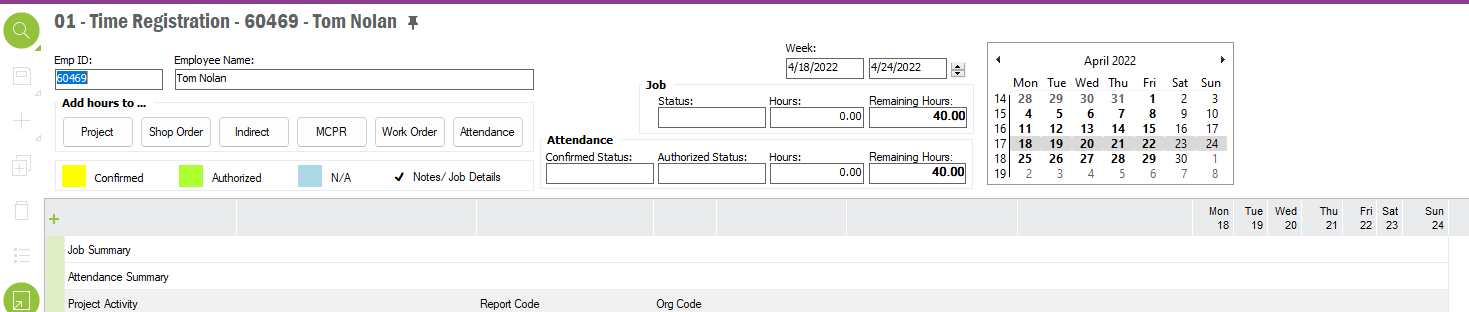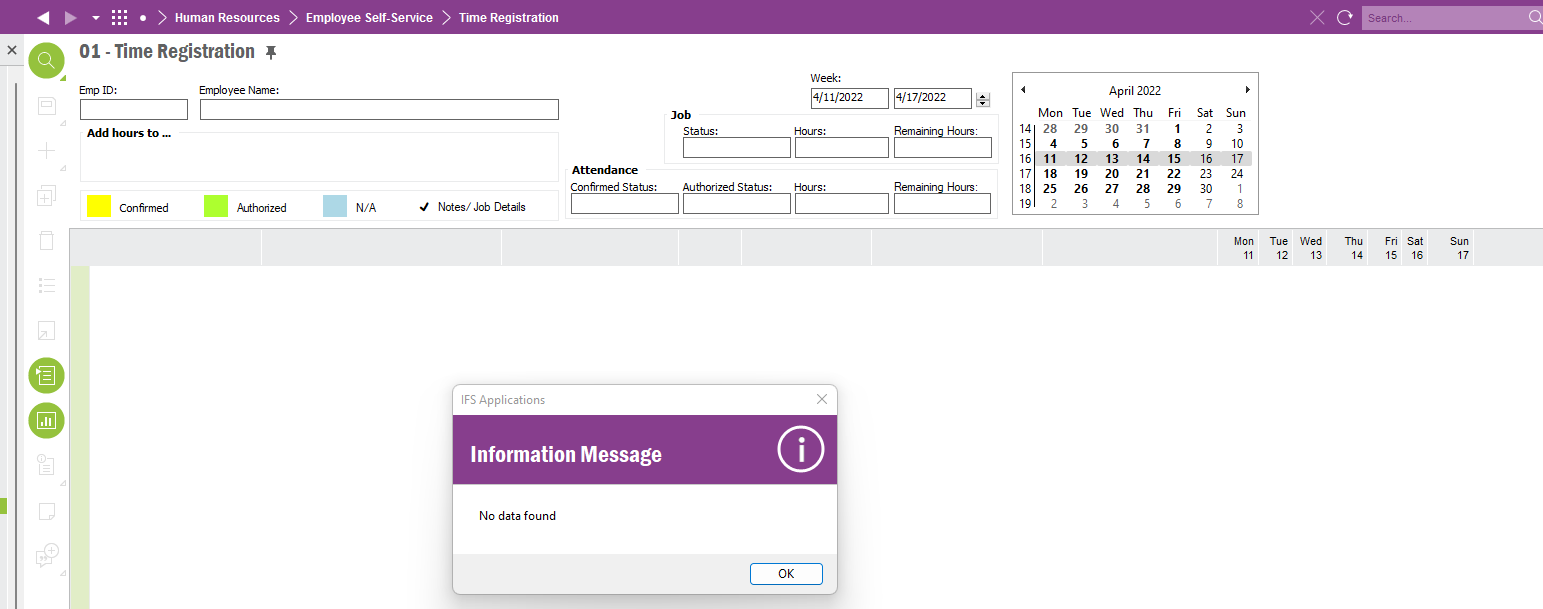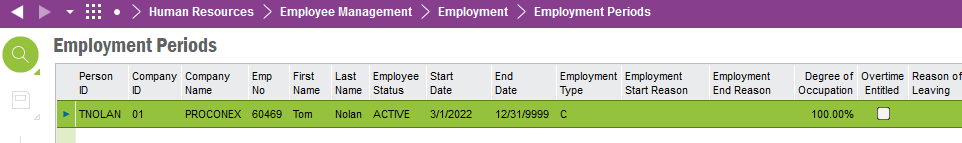Hi All,
Having a strange issue I haven’t encountered before. We have a new employee and his start date was put in wrong. Was supposed to be April 11th and the 20th was selected. I have changed this in every single place I can thing of and the week of the 11th when I search his employee ID I get “no data found”. The week of the 18th works just find and pulls his time card. Does anyone know why I can’t get this week to show up?