The last section of the New Employment wizard has a section for Other which allows the connection of the Resource Group, Project, Maintenance Resource/Team, and Shop Floor Employee details.
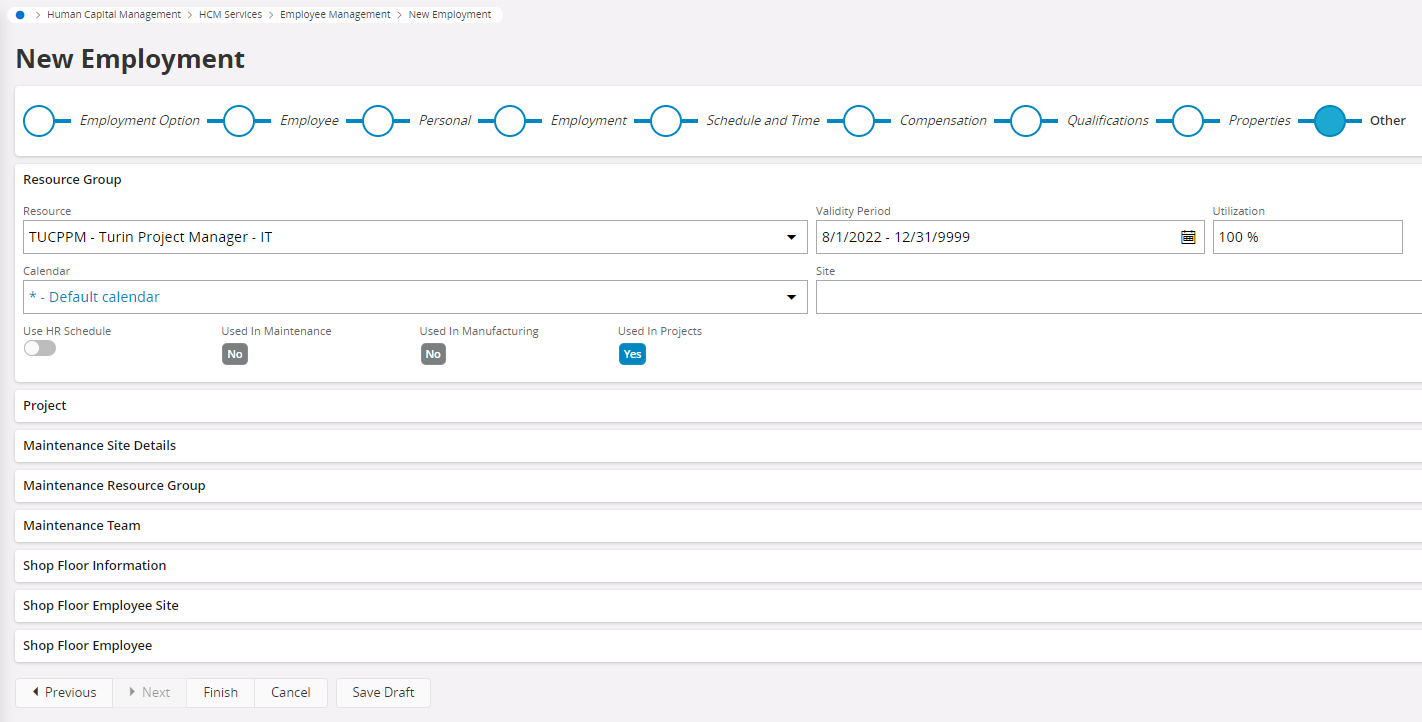
For an existing employee though, how do you add the employee into the Mainteance area without going through this wizard?
This was done in V9 using Employees tab under Organization Basic, but that doesn’t seem to exist the same way in Cloud
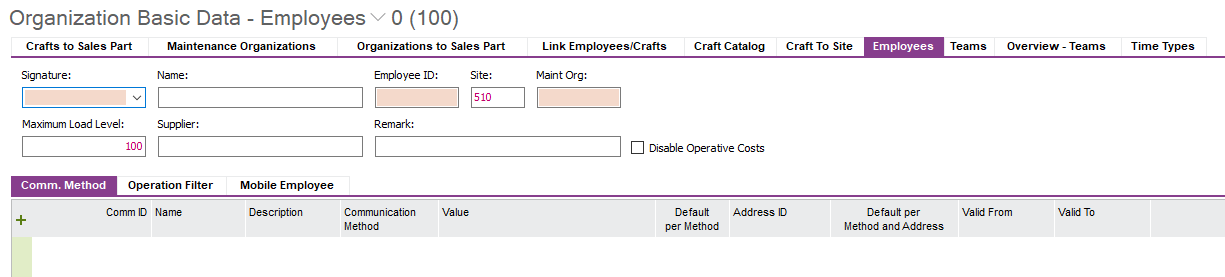
Can someone point me in the right direction please?




