Hi All,
I need to load activities only for the selected project in this report. But it is loading all project activities.
How to load only relevant activities for the selected project ?
Hi All,
I need to load activities only for the selected project in this report. But it is loading all project activities.
How to load only relevant activities for the selected project ?
Hi
Could you add some more details like which field you perform this LOV operation and the window/page details, so we can analyze this further.
Thank You and Best Regards,
Dammika
Hi
Thanks for the reply.
Once I select a project, need to load only project activity for the selected project. In my report, it loads all project activities.
Hi
Could you kindly mention the relevant IFS window as well where you perform this LOV operation. It will be really helpful if you can put a screen capture by highlighting the field you perform this LOV.
Thank You and Best Regards,
Dammika
Hi
Below is the relevant window.(Project Navigator)
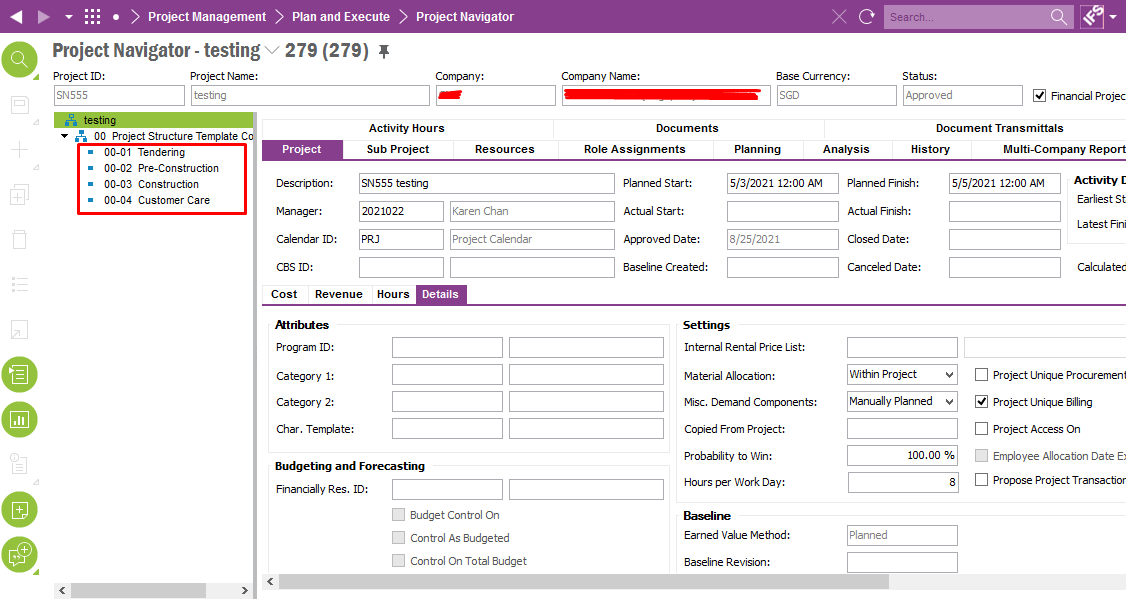
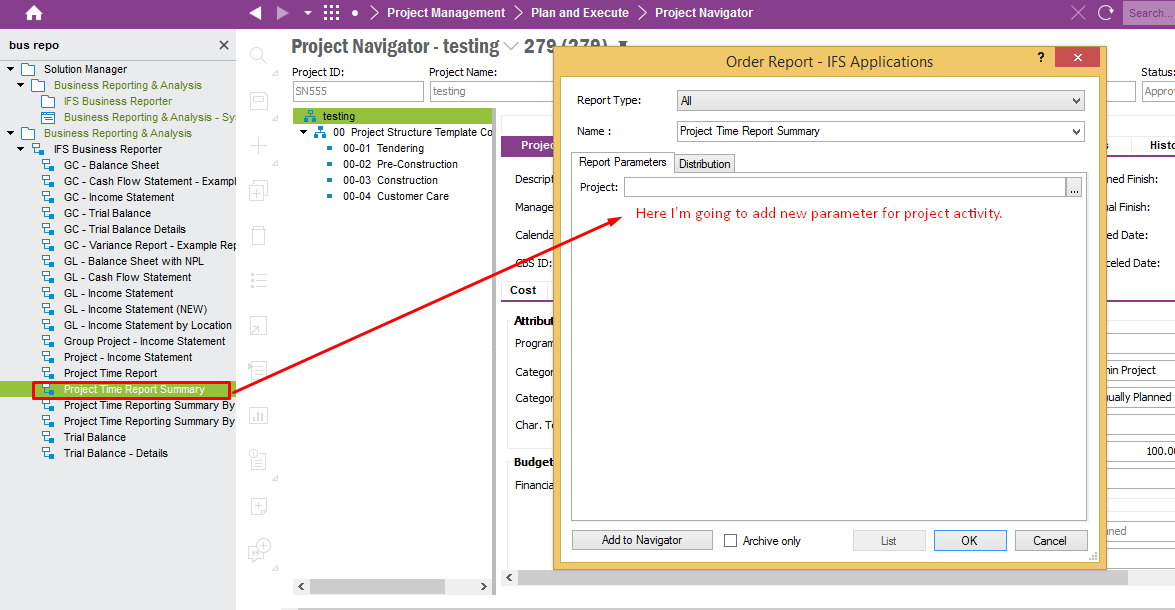
 +14
+14
Hi
Pass Parameter from Main Screen to LOV search dialog
List of Values search populates all project activities
Thank you!
Enter your username or e-mail address. We'll send you an e-mail with instructions to reset your password.