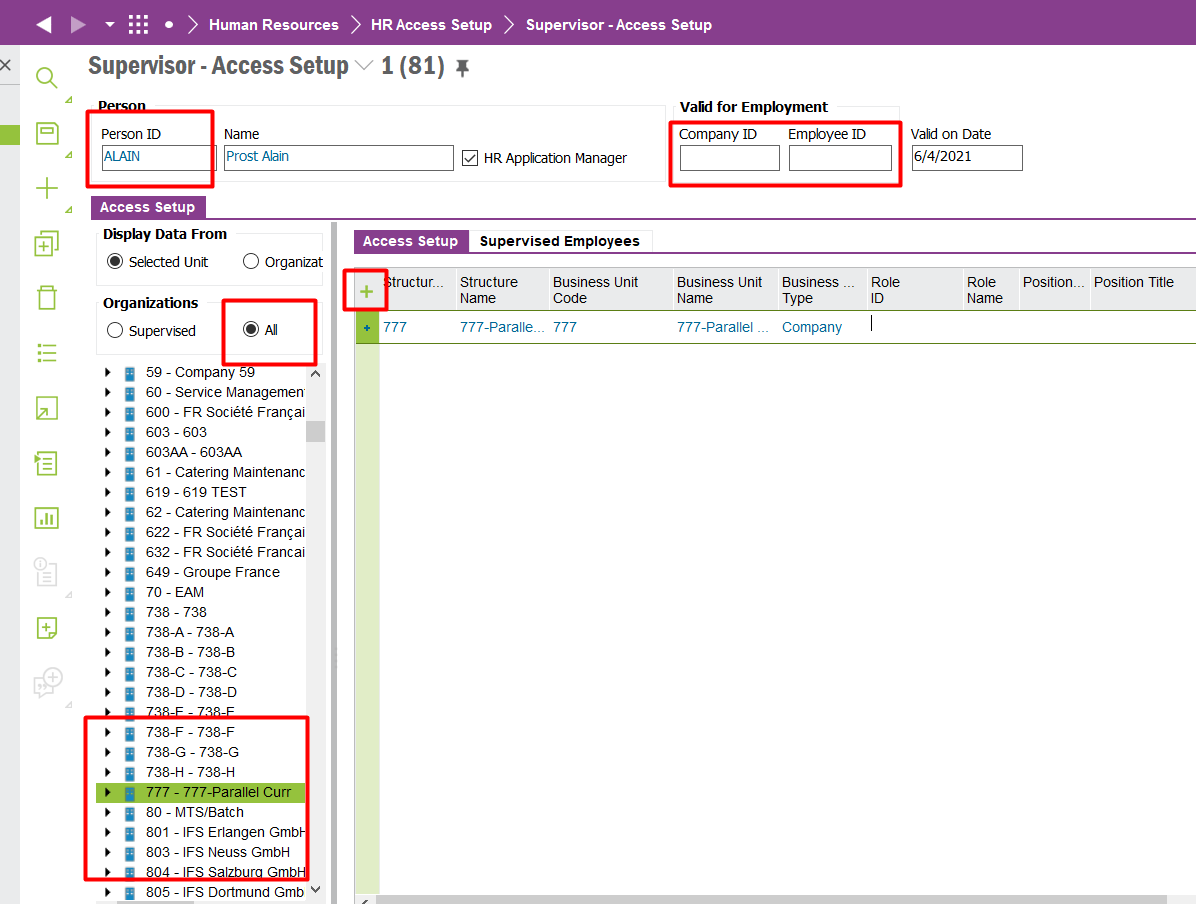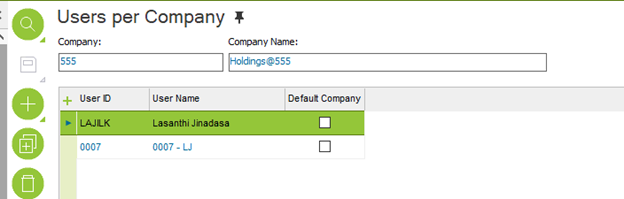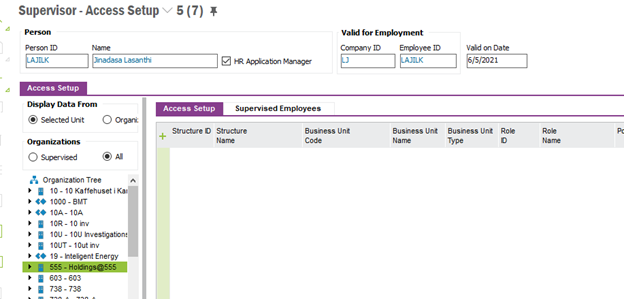Hi all,
I have been given a task to work out how we can make our Chairman to be able to approve the holiday requests in IFS 9 for other MD’s from Multiple companies.
We have 10 different companies where specific MD’s looking after them, however if one of those MD’s needs their holidays approved, they are currently sending an email to our chairman as sadly our chairman is currently set up as part of only one Company.
Is there any way how could I make him part of all companies, without messing up all HR and employee records (duplications)?
I was hoping that it will be as simple as set him somehow up in Graphical Organization structure and set the position to report for example
Head of department reports to Head of organization and he/she report to Chairman.
Thank you so much for your ideas and help.
Thank you
Kate
Best answer by Shehan Almeida
View original