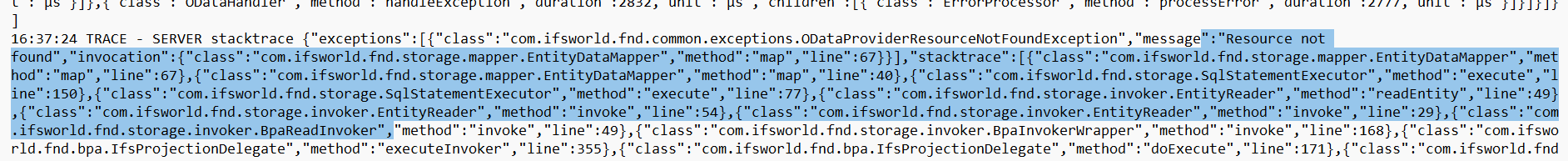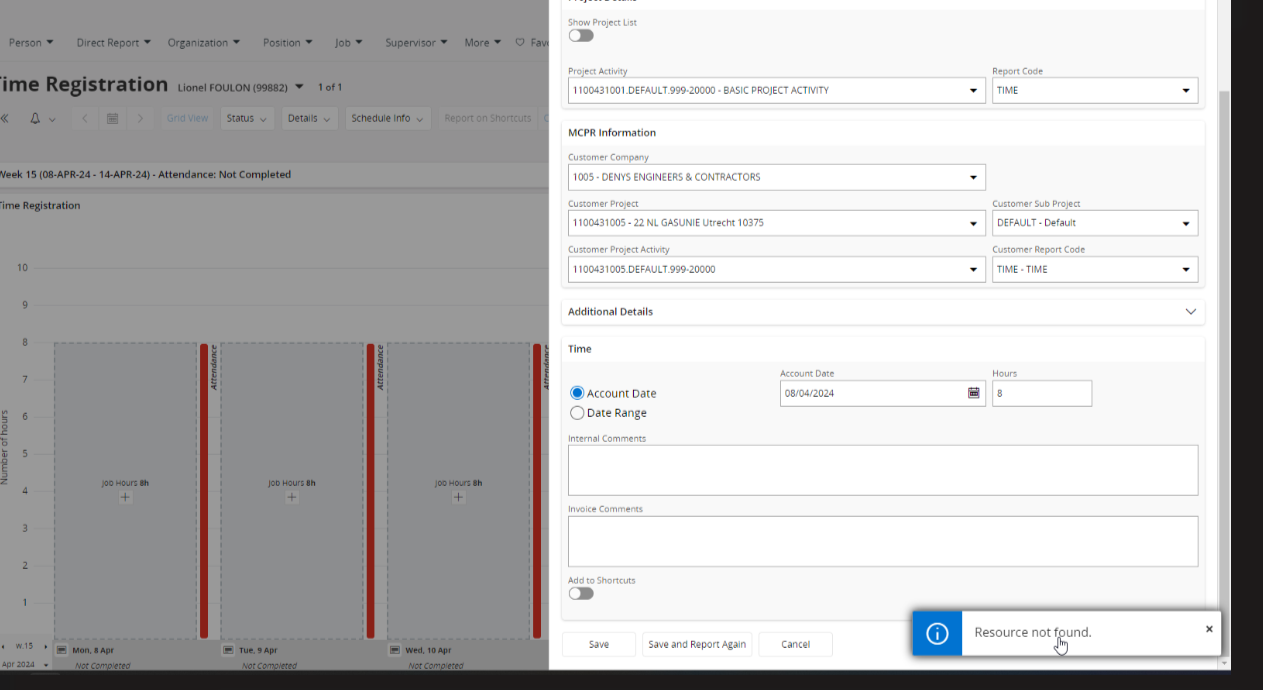Hi all
Context
We created a workflow in context of MCPR. We attempt to trigger the event when an employee gets linked to a Customer Company for MCPR. The underlining should afterwards update to the adjusted CompanyId, EmpNo & EmpCatName
The workflow exists of the following parts:
1 READ to get the empcategory from the original employee
1 script taskt to (store it as a variable)
1 READ to read the employee you want to change
(1 script task for etag compatibility)
1 PATCH to update the employee with the category
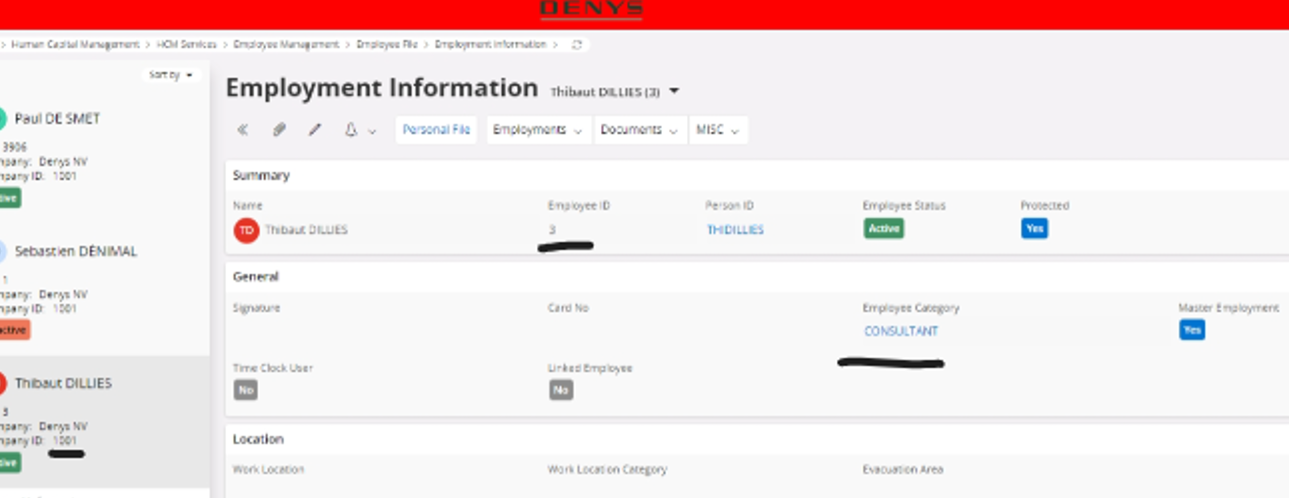

ISSUE:
When filling the time registration of the MCPR linked employee, we receive the error “resource not found”. We started troubleshooting to see if the error comes from the workflow itself. On first look, that was not the issue. On second look, when reading through the log window, we define a bpa automisation error as u can see on the log window below
How to fix this error?
Warm regards