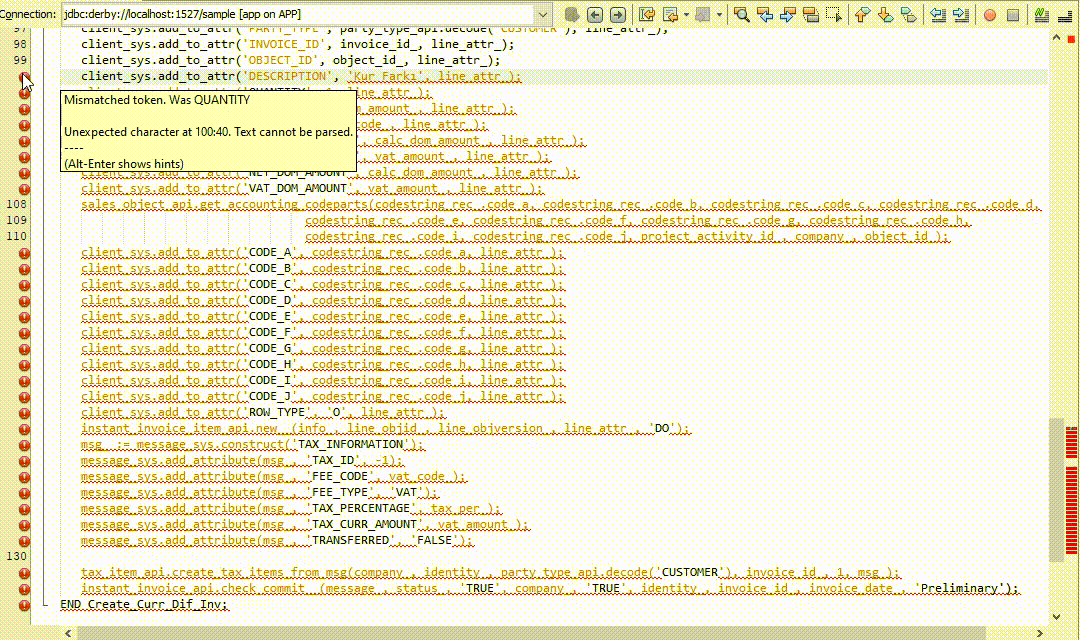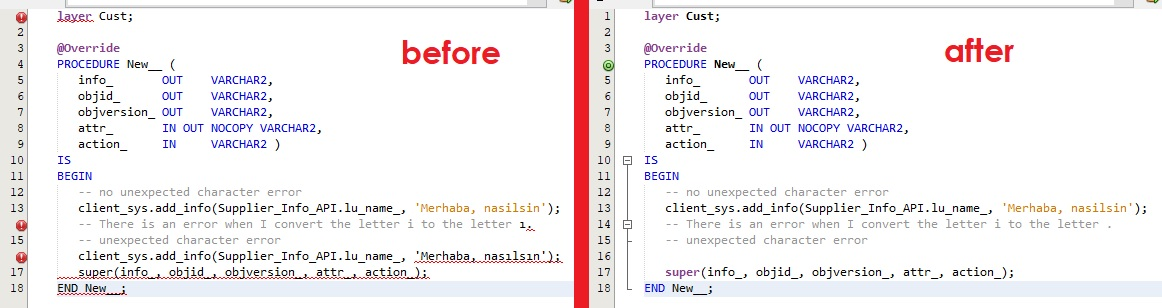Hello Dear My Friends,
I am having problem with Turkish characters in developer studio. When opening the file, I get the message "The file Xyz.plsql cannot be safely opened with encoding utf-8. Do you want to continue opening it?”
When I open it, "�" character appears instead of Turkish letters. I need to fix the "�" characters one by one.
My second problem is that it shows up as a typo in red in the editor. It is what appears as a popup in the image below(Unexpected character at 441:25. Text cannot be parsed.)
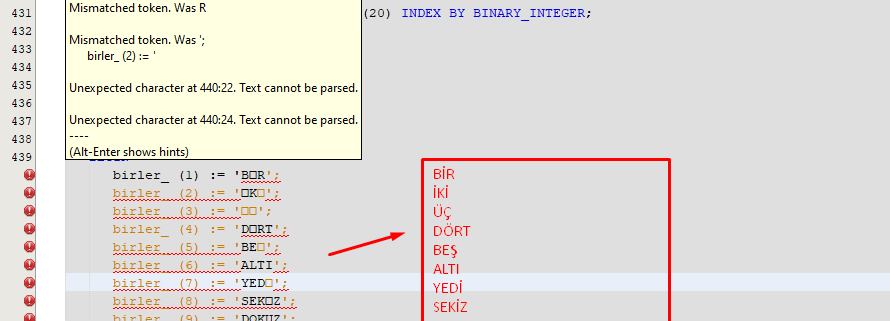
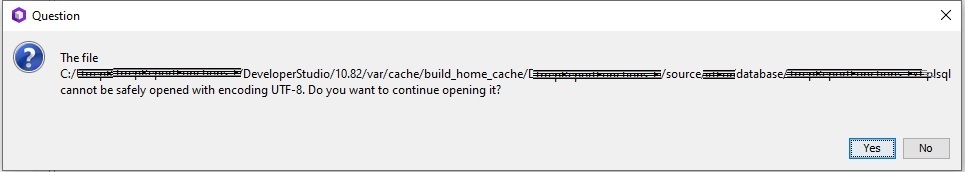
Also, i looked at the netbeans configuration as in the link. But it didn't.
https://stackoverflow.com/questions/53257763/netbeans-9-print-unicode-characters
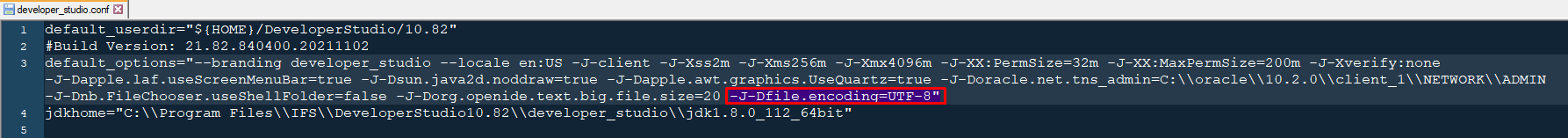
Best Regards,
Barış