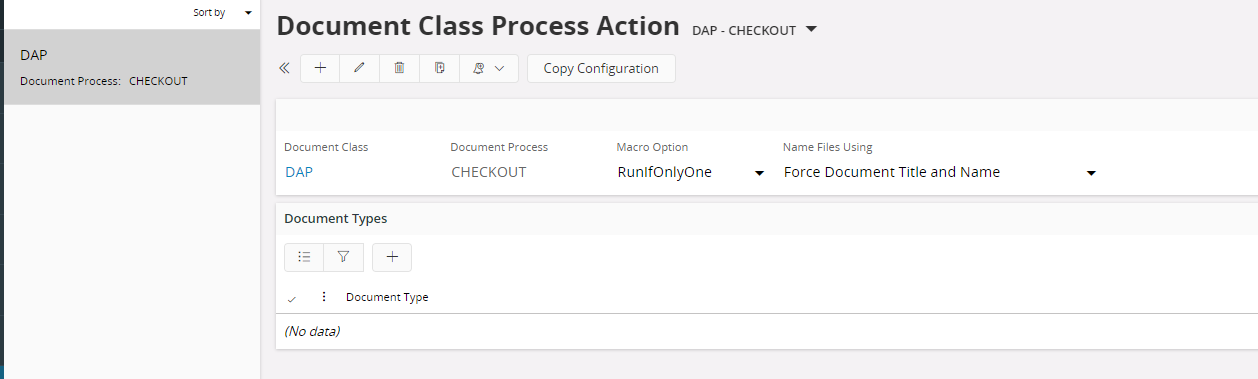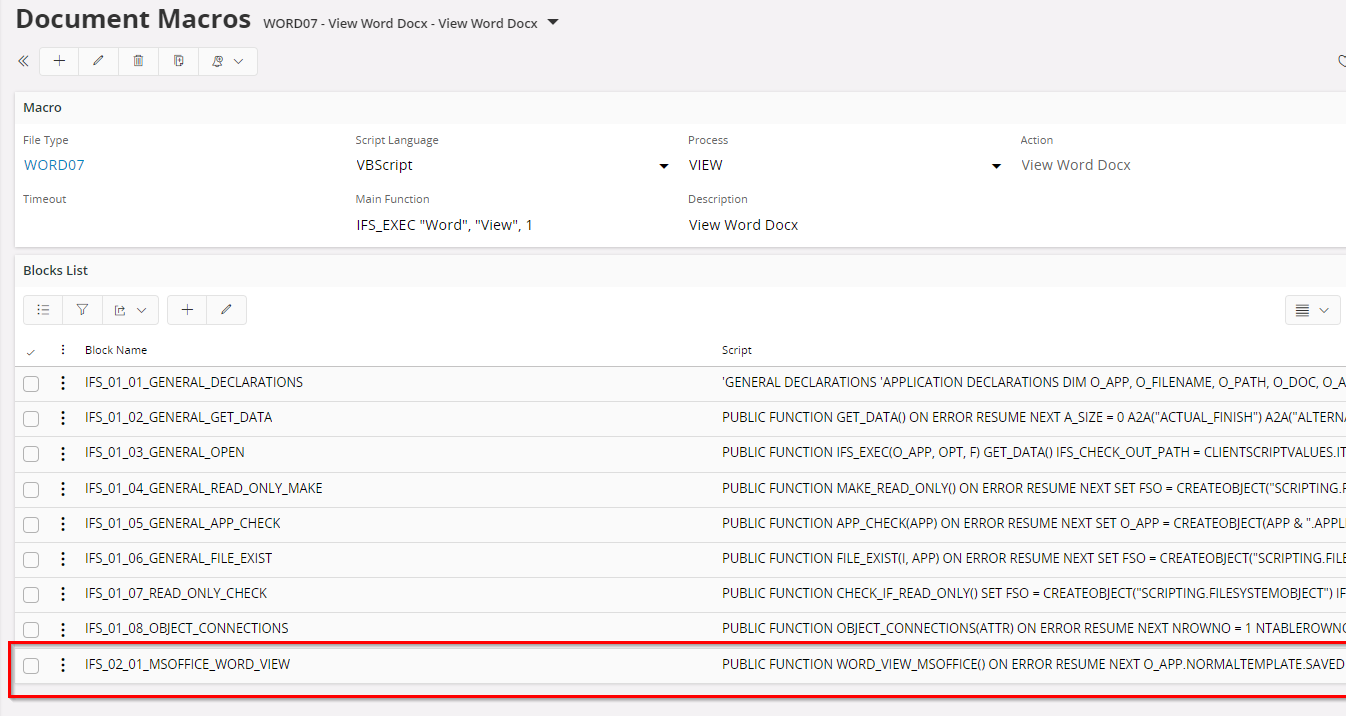Hi Team,
I have an issue where I am unable to edit the documents in Aurena and I am not getting any error when I click on edit option and the screen remain same. FYI, I have installed Aurena Agent and using Chrome Browser.
Here I am connecting a document for eg. customer order by using option New Document from Template where I am choosing a document class which is having a template revision. Once the new document is created it inherits the document connected to template revision and check out the document and till here everything is fine. But when I try to edit this document nothing is happening.
Could anyone please help If I am missing something here configure to have this function work seamlessly.
Regards,
Mithun K V