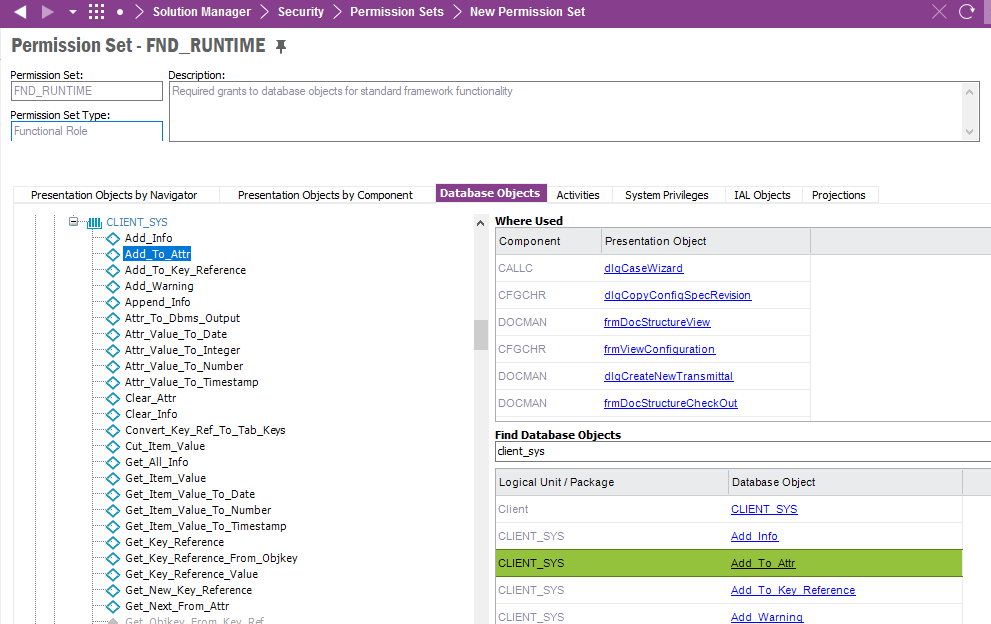Dear community,
I don’t know for which reason, I am no more able to execute CLIENT_SYS.* or ERROR_SYS.* statements from my custom menu PL/SQL block.
Error message is : User [xxx] is not allowed to access the database object ‘Client_SYS.Add_Warning’
Issue occurs for all IFS user accounts, except for IFSAPP account.
I verified that ERROR_SYS execute privileges are assigned to relevant roles and users.
Any suggestion ?
Thank you