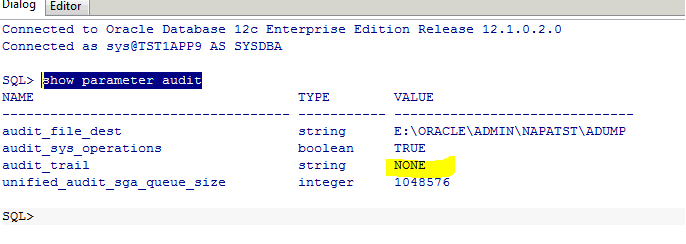I am interested in tracking user activity in my IFS8/Oracle 12c system. The type of information I am interested in is:
When was a module or transaction last used?
Which users are using which modules or executing which programs?
What are the most frequently used modules or transactions?
What modules have the highest CPU usage?
When I query gv$session I can see the current users and what they are executing, but I am looking for historic data.
I know this information might be available from Oracle OEM, but due to separation of duties, I do not have access to this tool.
Best answer by Charith Epasinghe
View original