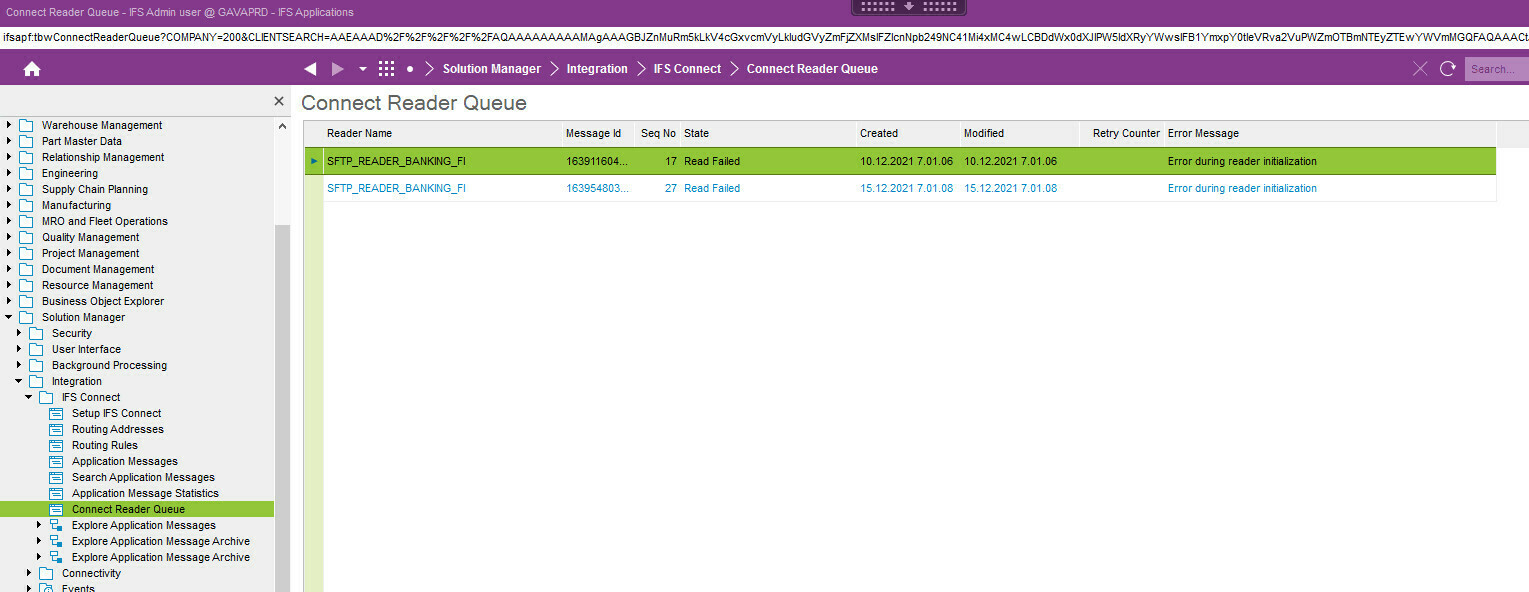
We have the situation that reading from SFTP server sometimes fails.
Then we have an error message in Connect Reader queue that says:
“Error during reader initialization”
This somehow locks this file, so that it does not try to read it again. When I rename the file on the SFTP server it immediately reads it.
I have tried with different time out settings and also changed Exceution mode, but the problem is still there.
Any suggestions of why this occurs?







