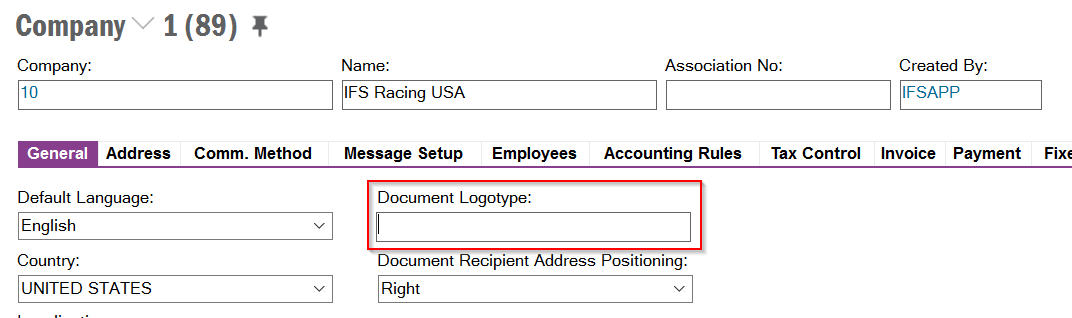From where can I replace the standard IFS logo for order reports?
Hey,
You need to use IFS report designer app.
Hi,
If you want to change the logo for all the reports and have the same logo for all the reports then copy the corresponding image file to the same location where the default logo ifslogbw.gif is located and name this image file as complogo.gif. make sure that it’s a true gif format image and not bmp.
The image file is located in the application server. It’s inside the “stdlogo” folder which is found inside the folder which you specify under the system parameter “Base image path for Report Designer Graphics...”.
Regards,
Chanaka
You can use the application server reconfiguration option to import the logo file into the database.
1. Copy the complogo.gif file to the repository location <IFSHOME>\repository\server\reports\stdlogo
2. Reconfigure the application server to import the above file to the database.
3. Make sure that the "Report Layouts" option which is available under "Import IFS Report items" is selected.
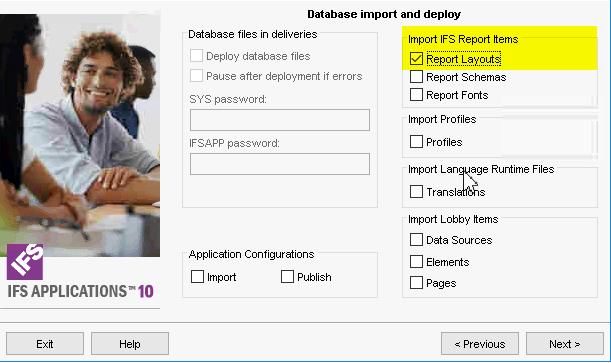
Hi
Hope you are doing good!
Could you please check on the ‘How to add a non-IFS company logo’ (Working with Images) section on IFS Technical Documentation? Hope it will guide you.
If you are on Apps10 then as of Update 8 all images used in Report Designer layouts are imported into the database. You can manage the images imported into the database by navigating to the Report Images page in the Solution Manager through the Aurena client.
I had a similar problem, update the report in report designer, pointed to the new logo and it view correctly, however, when previewing still displayed the IFS log.
After researching I found that I had to import the logo using Aurena.
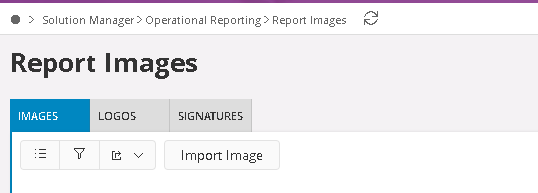
Hope this helps.
John
Enter your username or e-mail address. We'll send you an e-mail with instructions to reset your password.