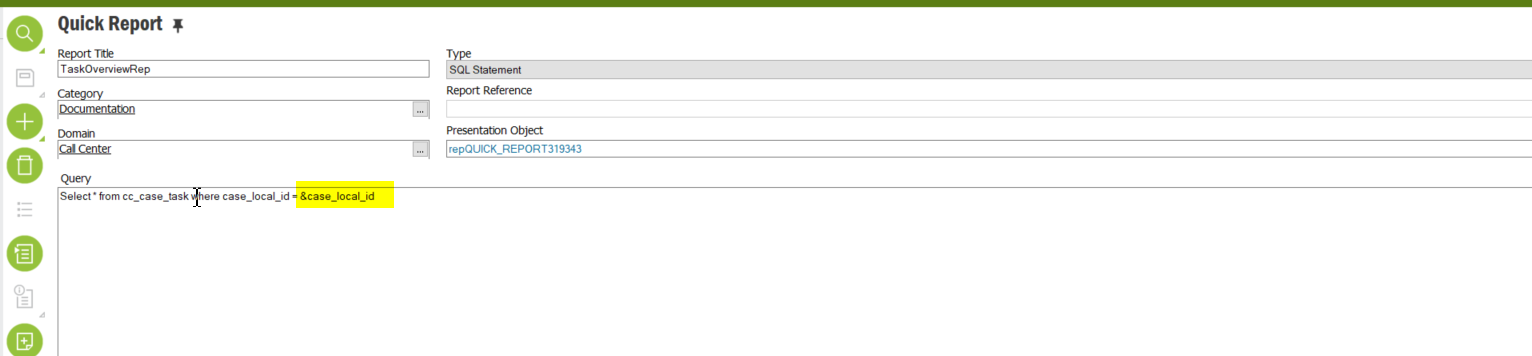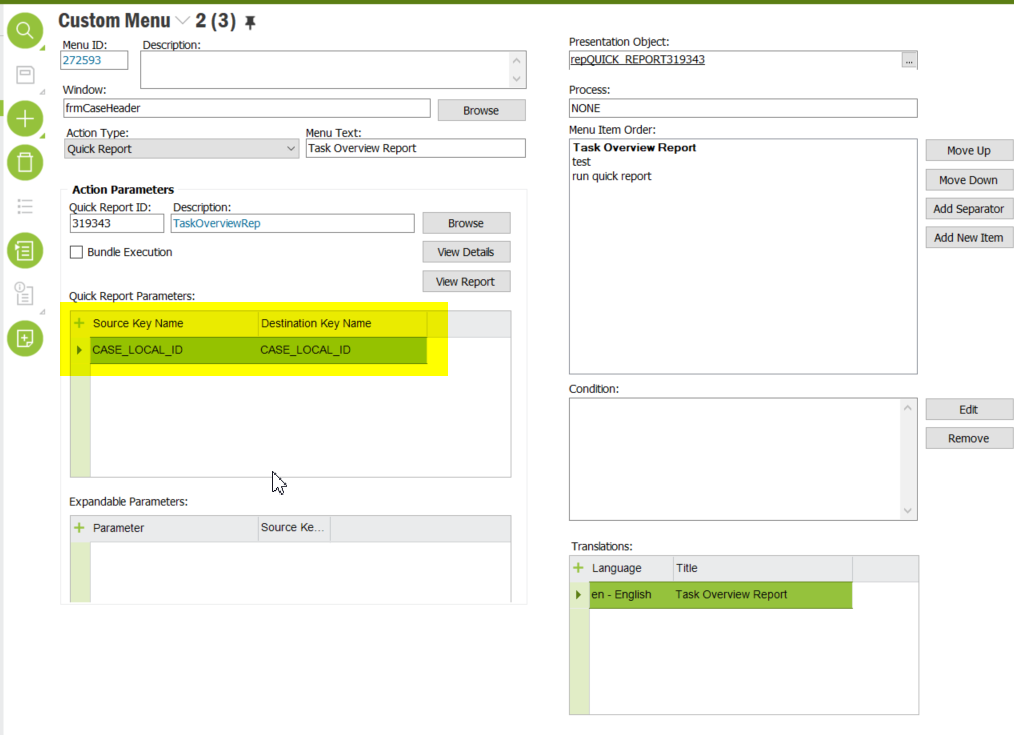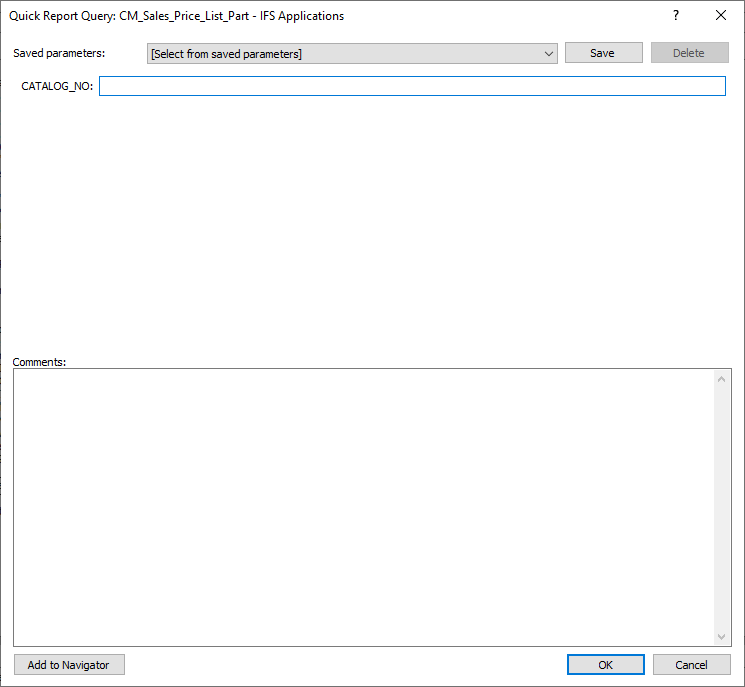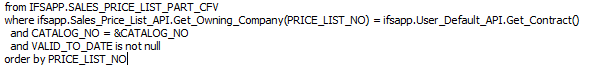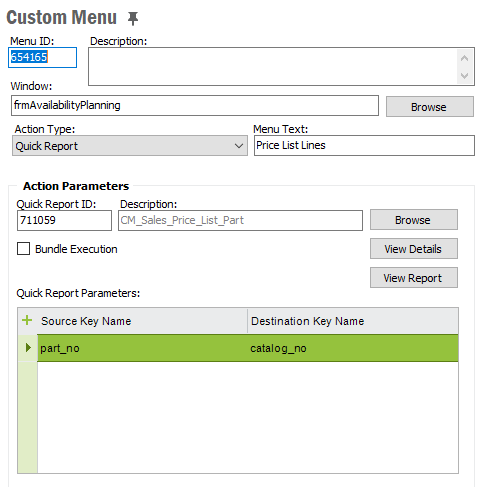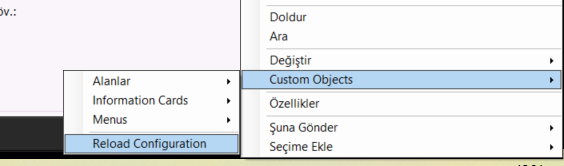Hi All,
Is it possible to run a Quick Report from a Custom Menu without showing the parameter window ?
Just to be more clear. It is a SQL Quick Report. The SQL command is something like select a,b,c from view where d=’¶meter’.
Now my question is: when it is invoked by a Custom Menu, I don’t want to see the window that is asking me for ¶meter, I just want to run it and see the results.
Is this possible ?
Thanks.