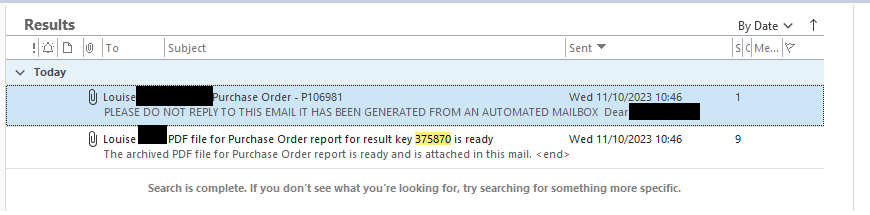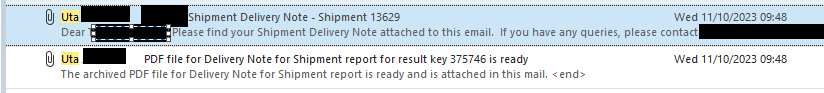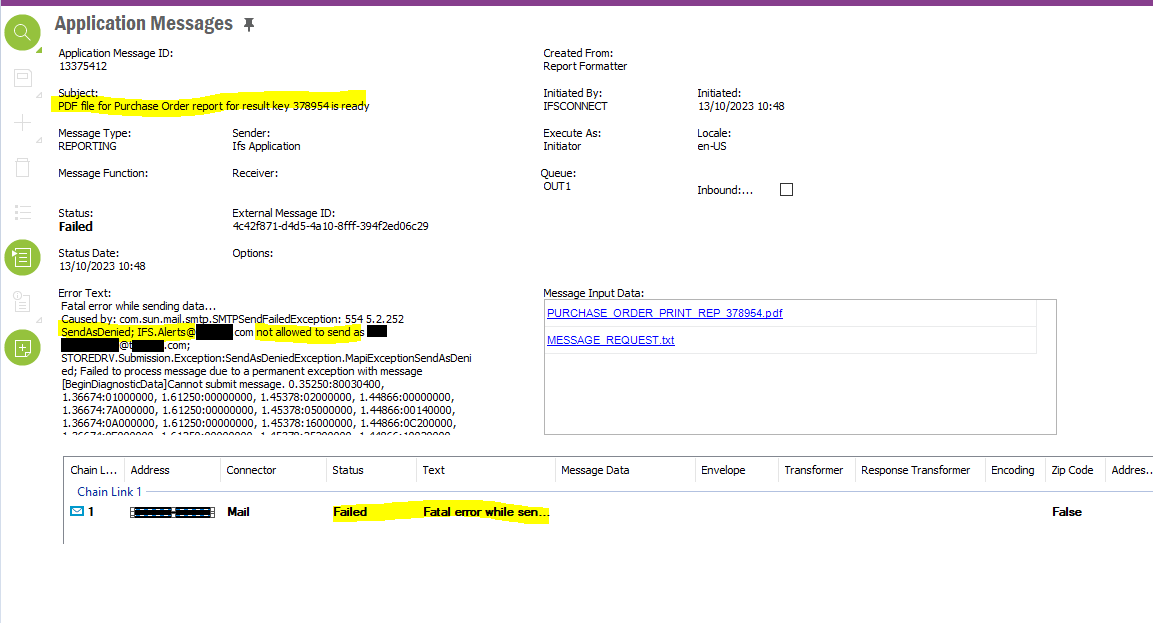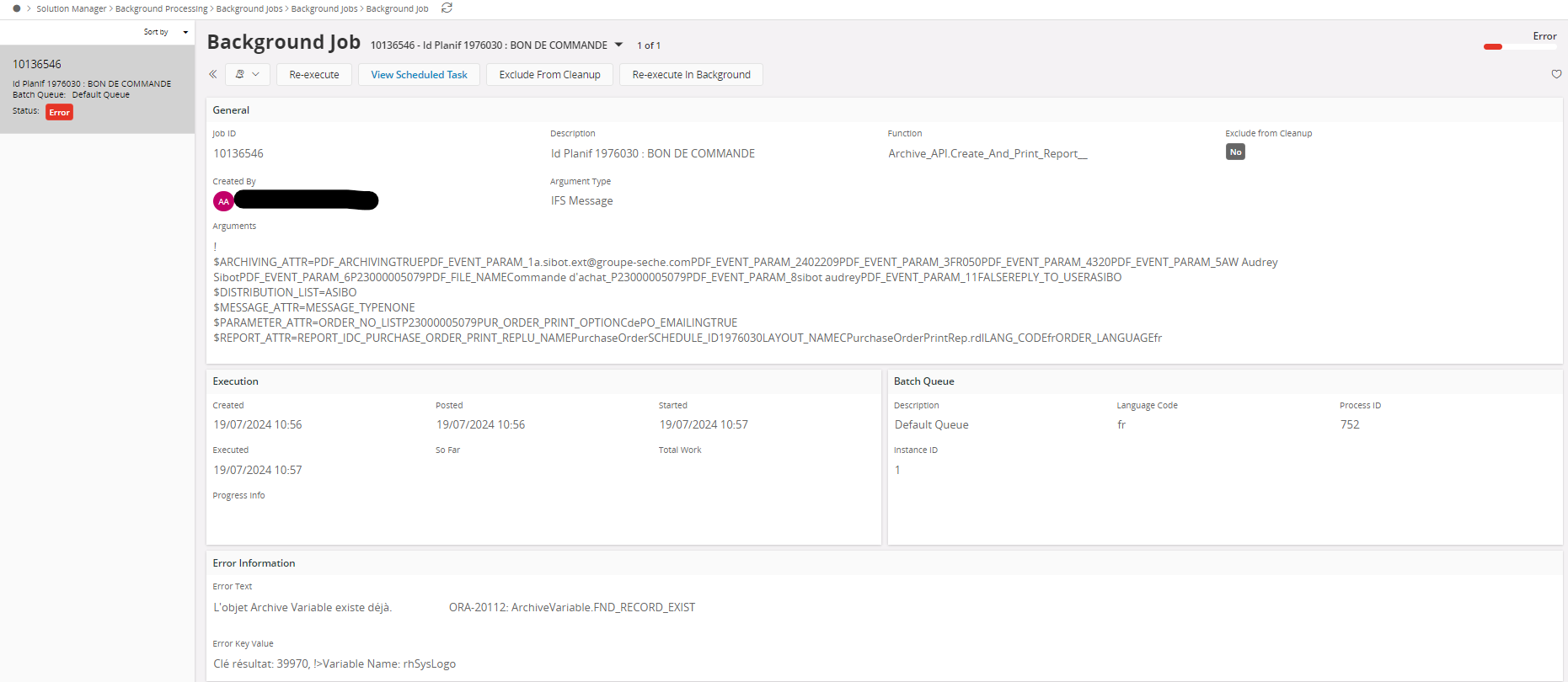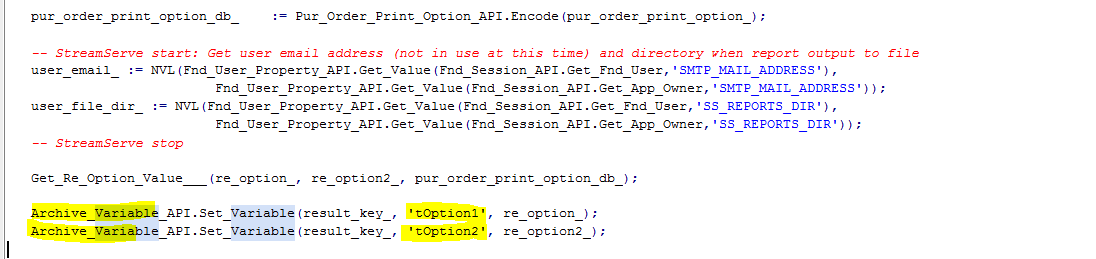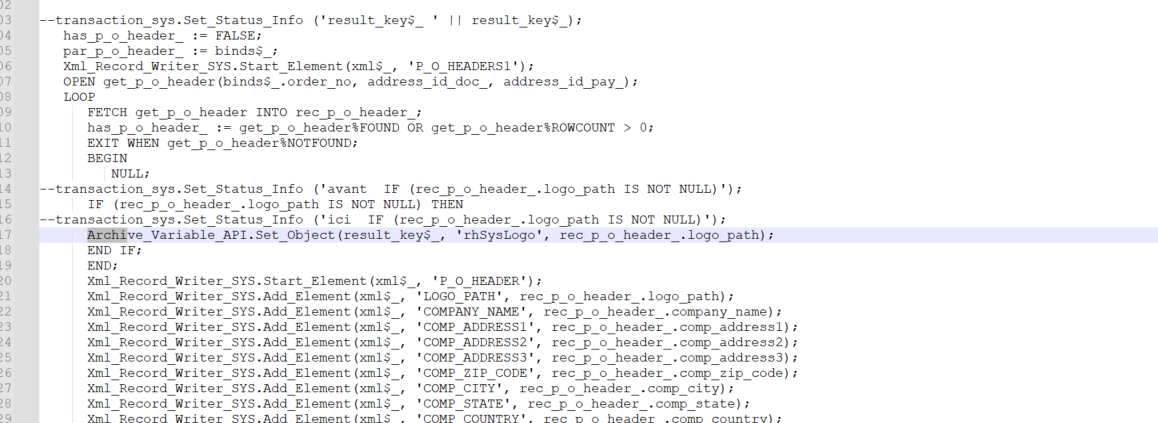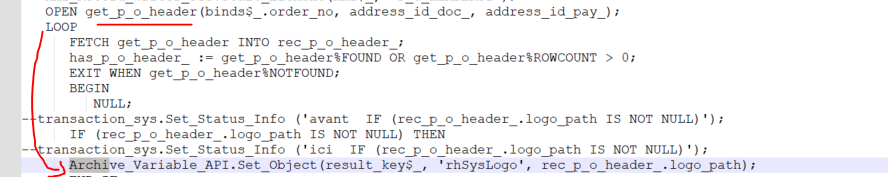I am using IFS Apps10 and have a problem with Purchase Orders being emailed to the Requisitioner without them requesting it. It appears in the requisitioner’s inbox with the subject “PDF file for Purchase Order report for result key <result key> is ready”
When I check the Report Archive it says it was ordered by the Requisitioner but he has not ordered it. There is no custom event or scheduled task triggering it. I think it is occurring when the PO is closed but I am not sure. I don’t think it is occurring for everybody, just this one person and has only started occurring recently.
The only way I am aware of that you can receive this mail is if someone sends it manually from the Purchase Order screen by selecting RMB-“Print Order” and then ticking the “Send Email to” box and entering an email address in the text box below that.
I can’t see how it can be happening in an automated way., I have checked everywhere. I need to stop it however.