Hi,
We have a IFS could 21.2.7 remote setup and print agent configured recently doesn't seems to be picking up print jobs correctly.
Here are the configurations for Print agent. and Windows service created.
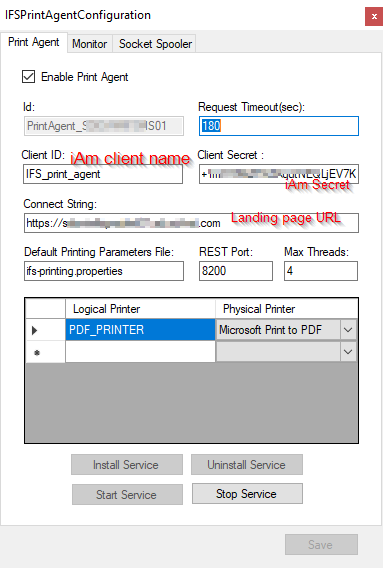
when trying to start the windows service Getting below error.
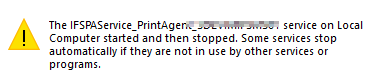
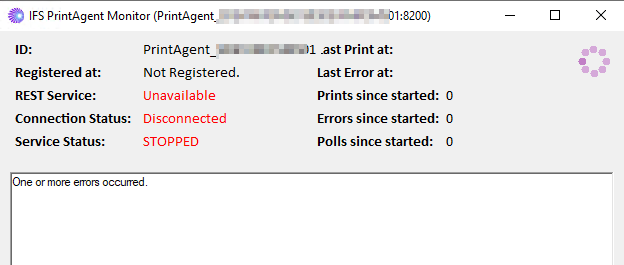
Print server logs
[005] 01.06.2022 20:14:49: Starting REST Service...
[012] 01.06.2022 20:14:50: SEVERE ERROR during startup. Check configuration.
[012] 01.06.2022 20:14:50: Invalid client credentials
[012] 01.06.2022 20:14:50: State changed: ERROR
[010] 01.06.2022 20:14:50: REST Service started on http://<SERVERNAME>:8200/
[012] 01.06.2022 20:14:50: State changed: STOPPED
ifsapp-reporting pod logs
java.base\/java.lang.Thread.run(Unknown Source)\nCaused by: ifs.fnd.reporting.config.ConfigCache$MissingConfigException: Missing MessageQueues configuration for instance 'BATCH2'\n\tat ifs.fnd.reporting.config.ConfigCache.getConfig(ConfigCache.java:601)\n\tat ifs.fnd.reporting.config.ConfigCache.getQueueConfig(ConfigCache.java:614)\n\tat ifs.fnd.reporting.ejbs.ApplicationMessageConsumerBean.initConfigAndLogger(ApplicationMessageConsumerBean.java:104)\n\tat ifs.fnd.reporting.ejbs.ApplicationMessageConsumerBean.onRestrictedMessage(ApplicationMessageConsumerBean.java:49)\n\tat ifs.fnd.reporting.ejbs.RestrictedMessageDrivenBean.doOnMessage(RestrictedMessageDrivenBean.java:63)\n\tat ifs.fnd.reporting.ejbs.AbstractMessageDrivenBean.onMessage(AbstractMessageDrivenBean.java:68)\n\t... 38 more\n","ibm_threadId":"00000034","ibm_datetime":"2022-06-01T19:16:56.662+0000","ibm_messageId":"CNTR0020E","module":"com.ibm.ejs.container.LocalExceptionMappingStrategy","loglevel":"ERROR","ibm_sequence":"1654111016662_0000000000636"}
From IFS applications when a report is ordered to preview below message is shown
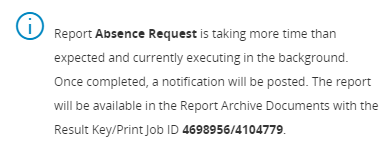
-Tried to create the windows service from a local user as well as a domain user and both added to local administrators group of the server. Installation folder has full access to same users
Log on as for the windows server has been set to the same OS user (above)
-There are no locked IFS% account in the database and verified the DB connectivity from IFSPRINT user
-Server firewall is not blocking 8200 port
Any help would be greatly appreciated.





