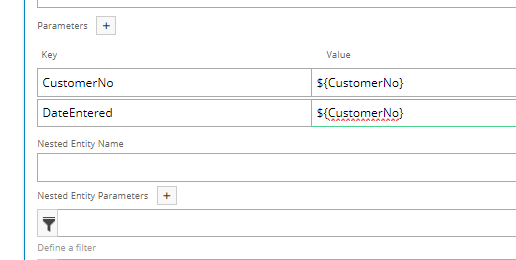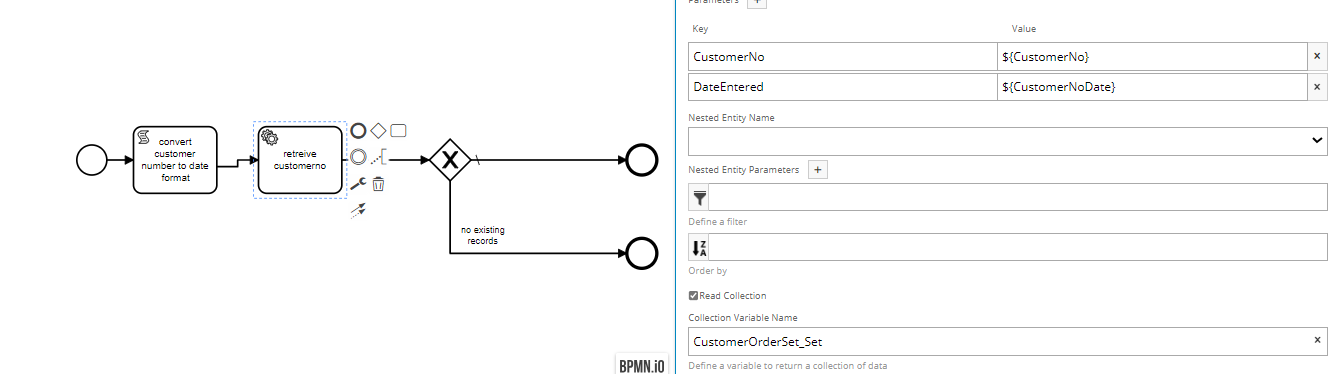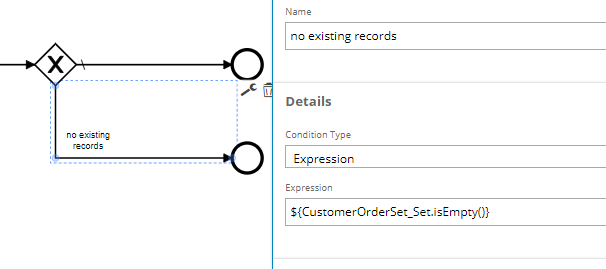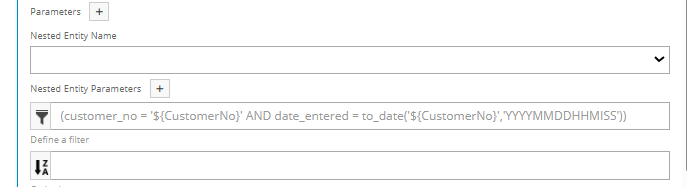Hi everyone
CONTEXT
im currently completing a workflow when creating a new customer order where customer and the date_entered are the same, this will show a notification that order(s) already exist with the same date_entered! (read: this is said to give some context)
When starting with a service task with READ operation, i want to define the filter with two keys by looking up the value in Camunda language(7.1)
THE ISSUE
the query builder doesnt give us the right to change the datatype date to a string. This is needed as i want to look up the value by using camunda language (see picture). Is there a solution without using parameters in the worfklow designer
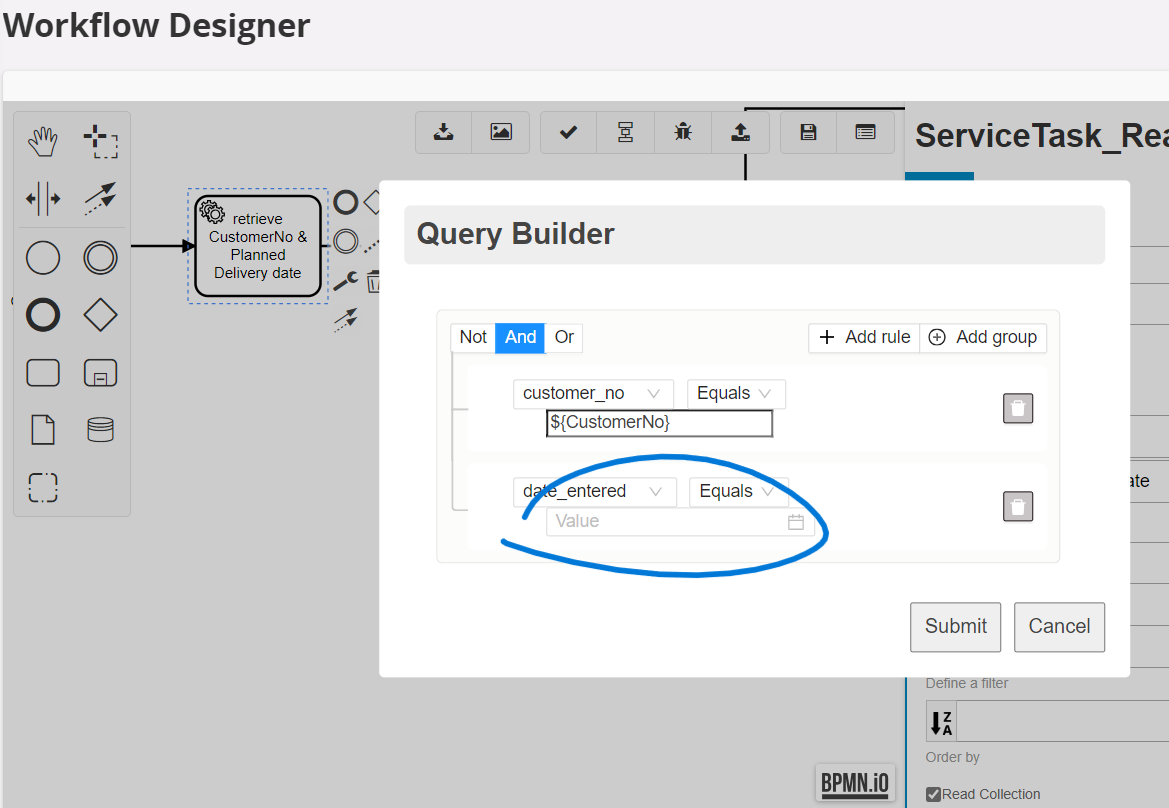
kr