I am wanting to capture and log where the email for a PO is being sent via the Purchase Order print from RMB menu. What is the best way to do this please ?
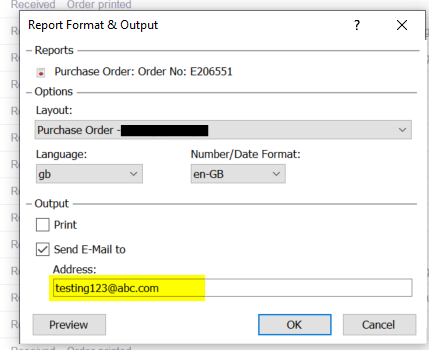
I am wanting to capture and log where the email for a PO is being sent via the Purchase Order print from RMB menu. What is the best way to do this please ?
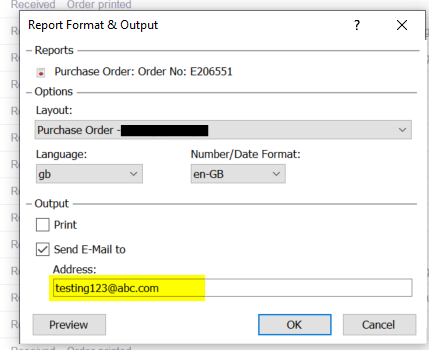
You can try the following approach though.
Create an Event Action for Event PDF_REPORT_CREATED
This even is triggered when a PDF Report is created which is the case in your scenario (when sending the PO).
The Action Type could be selected as per your requirement. Typically can use Execute Online SQL to update a table using SQL. To capture the sender email address and PO number details, use PDF_FILE_SENT_TO and NOTES fields respectively and construct the SQL statement.
Or you can use any other type such as e-mail even. I hope you got the point.
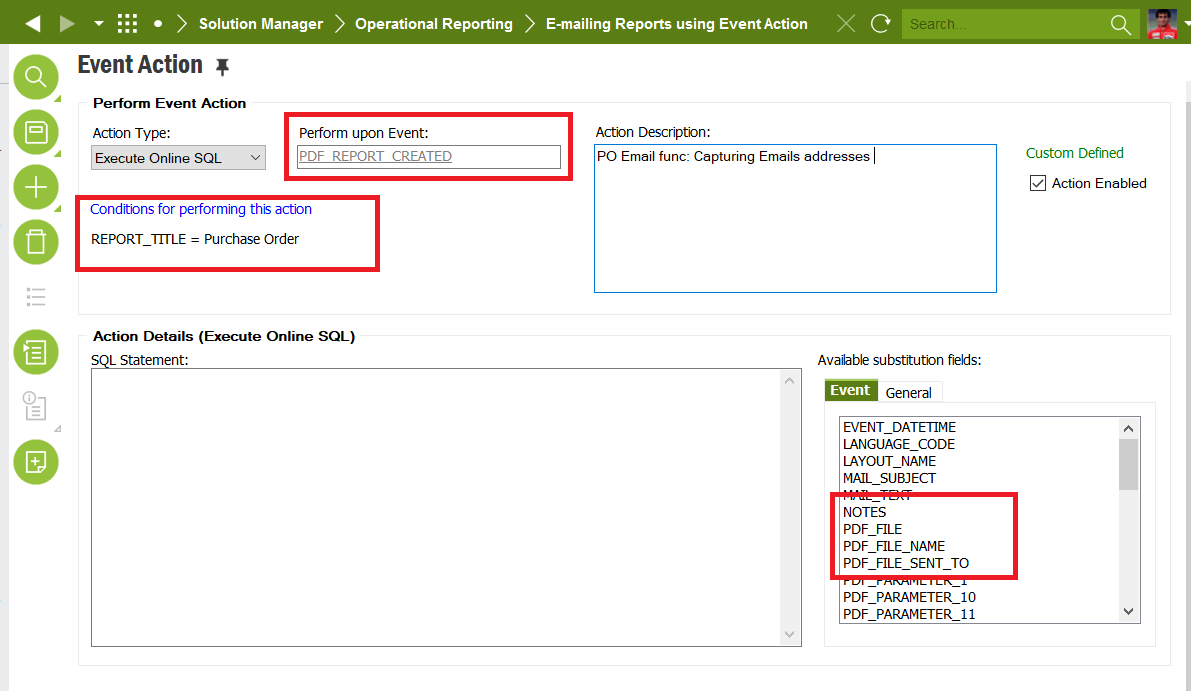
Hope this helps !
Hi
Thanks for your response.
What you suggested is what I did and it works well to update my custom table.
I have also included code to rename the PO attachment and send the email.
The issue that I am now getting is that I am receiving 2 emails:
The renamed PO attachment email and the system generated email.
How do I stop the system generated email ??
Thanks in advance
Hi
Thanks for your response.
What you suggested is what I did and it works well to update my custom table.
I have also included code to rename the PO attachment and send the email.
The issue that I am now getting is that I am receiving 2 emails:
The renamed PO attachment email and the system generated email.
How do I stop the system generated email ??
Thanks in advance
Hi
Is your intension is to send the email through your custom logic without printing the report, and for that you use the Send E-mail checkbox to trigger the print job?
In that situation, you could use the Print option and select the Printer NO_PRINTOUT from the printer list. It will generate the PDF and trigger the PDF_REPORT_CREATED event and could avoid the additional email.
/Damith
Thanks
What you have described is exactly what I am after.
How do I code the following ?
In that situation, you could use the Print option and select the Printer NO_PRINTOUT from the printer list. It will generate the PDF and trigger the PDF_REPORT_CREATED event and could avoid the additional email.
Thanks
What you have described is exactly what I am after.
How do I code the following ?
In that situation, you could use the Print option and select the Printer NO_PRINTOUT from the printer list. It will generate the PDF and trigger the PDF_REPORT_CREATED event and could avoid the additional email.
The printer can be set as default depending on how the user prints the PO :)
If it’s printed using the print dialog, then Report rule is a better approach and for automatic printing, it’s possible to set the default printer in the Printer Definitions.
/Damith
Hi
When I use the report rule route the email address was not available for me to update my custom table.
I am at a loss as to where to go with this now, I am a novice at this as you can probably tell.
Hi
When I use the report rule route the email address was not available for me to update my custom table.
I am at a loss as to where to go with this now, I am a novice at this as you can probably tell.
email should be able to fetch from your code I guess.
Can you share your code? may be able to give you a hint ;)
Hi
Code below:
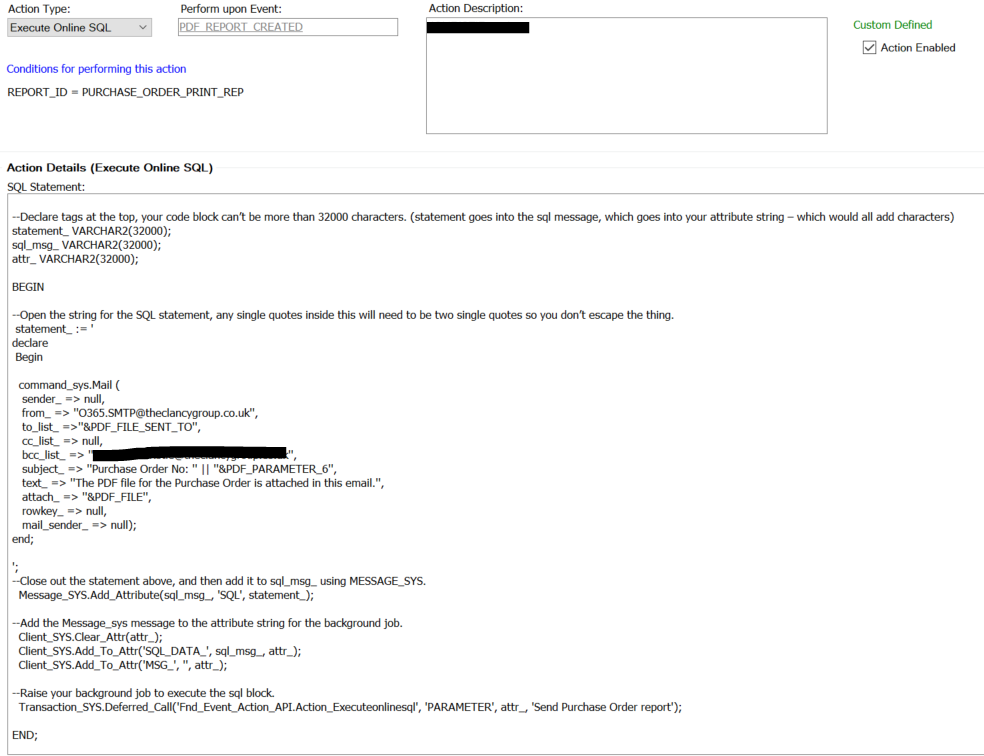
Hi
In PDF_REPORT_CREATED event, I hope you can get the user email from &USER_MAIL_ADDRESS attribute. Try if it works for you :)
/Damith
Hi @dsj,
Yes, that works - I am using the &PDF_FILE_SENT_TO attribute.
The issue that I am getting is that the user is getting two emails - the newly formatted one and the system default one.
Enter your username or e-mail address. We'll send you an e-mail with instructions to reset your password.