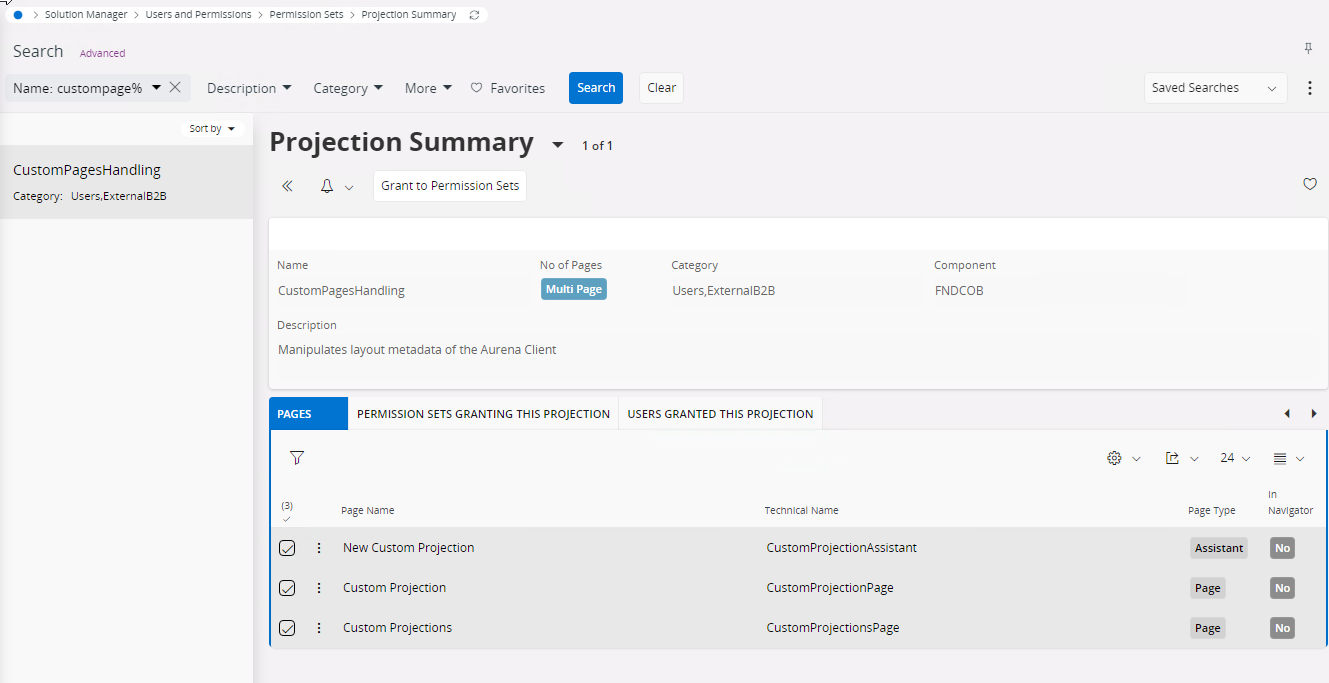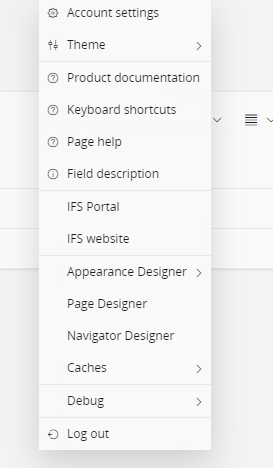Hello,
I’m in 23R1, it is a new database for us. I’m trying to use Page Designer but when I save, I get a message the system gives me this message:
Your system administrator has not granted permission to complete that action.
Does anyone know what permission it is that I need to be granted?
Thank you.
Patrick
Best answer by Technical Outlaws
View original