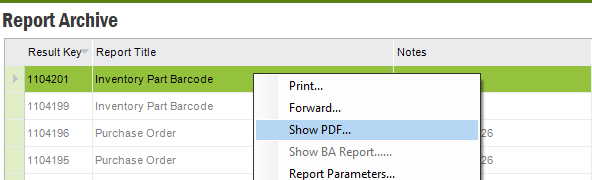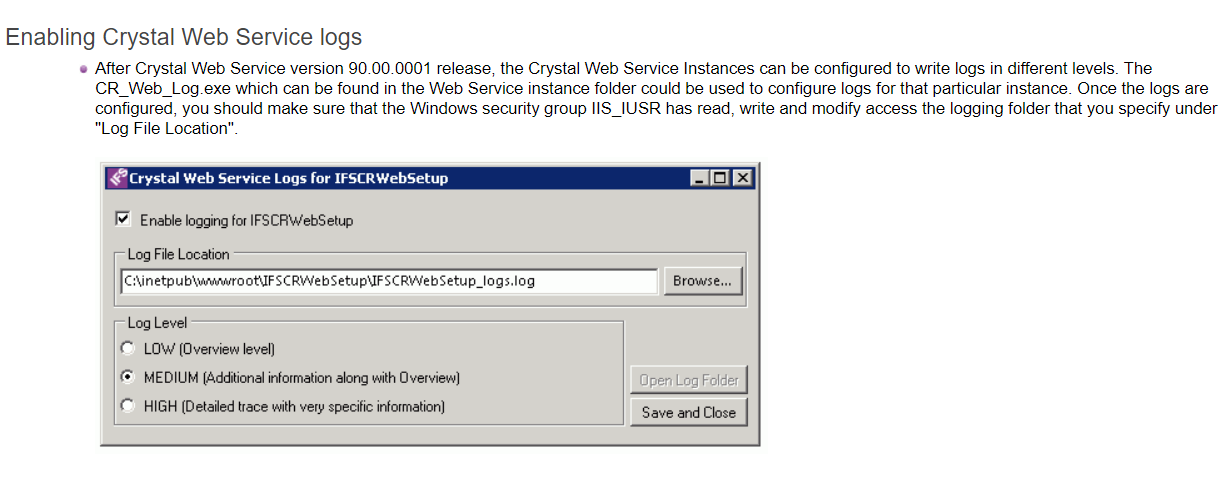Hi all,
I know this might of appeared on the forum before, however. Daily random number of print jobs have error messages with No PDF report returned from Crystal Web Service as a message.
I’ve enabled Crystal logs to see if there was anything in them that could indicate any issues but there are no messages at all. Jobs goes from decrypting passwords, exporting the report in PDF format, getting report layout, processing it and finishes with it being completed successfully.
Please see below, I’ve put xxx to replace sensitive info.
31/03/2022 08:50:52[IFSCWSIFSL_1]-[DecryptPassword] Decrypting Password : xxxxx
31/03/2022 08:50:52[IFSCWSIFSL_1]-[GetDbInfoFromXml] Decrypted.
31/03/2022 08:50:52[IFSCWSIFSL_1]-[DecryptPassword] Decrypting Password : xxxxx
31/03/2022 08:50:52[IFSCWSIFSL_1]-[GetDbInfoFromXml] Decrypted.
31/03/2022 08:50:52[IFSCWSIFSL_1]-[GetDbInfoFromXml] Retrieved Information from XML : DBUser-IFSSYS DBPassword-******* PrintUser-IFSPRINT PrintPassword-******* DBServerName-IFSL AppOwner-IFSAPP IALOwner-IFSINFO
31/03/2022 08:50:52[IFSCWSIFSL_1]-[GetSavedPDFReport] Exporting the report in PDF format.
31/03/2022 08:50:52[IFSCWSIFSL_1]-[GetSavedPDFReport] File Name : InventoryPartBarcodeInv.rpt
31/03/2022 08:50:52[IFSCWSIFSL_1]-[GetSavedPDFReport] ParameterValues : 1103602.0 ,LangCode = gb
31/03/2022 08:50:52[IFSCWSIFSL_1]-[base64Encode] for 1103602
31/03/2022 08:50:52[IFSCWSIFSL_1]-[base64Encode] Encoded value : xxxxx
31/03/2022 08:50:52[IFSCWSIFSL_1]-[base64Decode] for xxxx
31/03/2022 08:50:52[IFSCWSIFSL_1]-[base64Decode] Decoded to 1103602
31/03/2022 08:50:52[IFSCWSIFSL_1]-[OpenReport] File Name : gb\InventoryPartBarcodeInv.rpt
31/03/2022 08:50:52[IFSCWSIFSL_1]-[GetAppSetting] Get the value for OpenReportPath from Web.config.
31/03/2022 08:50:52[IFSCWSIFSL_1]-[OpenReport] The file E:\IFS\IFSShared\IFSReports\IFSL\Layout\gb\InventoryPartBarcodeInv.rpt is found
31/03/2022 08:50:52[IFSCWSIFSL_1]-[GetAppSetting] Get the value for OpenReportPath from Web.config.
31/03/2022 08:50:52[IFSCWSIFSL_1]-[LoadInfoServiceReport] Loading infoServe report : E:\IFS\IFSShared\IFSReports\IFSL\Layout\gb\InventoryPartBarcodeInv.rpt
31/03/2022 08:50:52[IFSCWSIFSL_1]-[LoadInfoServiceReport] DBUser = IFSPRINT ,DBPassword : ******* ,DBServerName : IFSL ,AppOwner : IFSAPP
31/03/2022 08:50:52[IFSCWSIFSL_1]-[DecryptPassword] Decrypting Password : xxxxx
31/03/2022 08:50:52[IFSCWSIFSL_1]-[GetDbInfoFromXml] Decrypted.
31/03/2022 08:50:52[IFSCWSIFSL_1]-[DecryptPassword] Decrypting Password : xxxxx
31/03/2022 08:50:52[IFSCWSIFSL_1]-[GetDbInfoFromXml] Decrypted.
31/03/2022 08:50:52[IFSCWSIFSL_1]-[GetDbInfoFromXml] Retrieved Information from XML : DBUser-IFSSYS DBPassword-******* PrintUser-IFSPRINT PrintPassword-******* DBServerName-IFSL AppOwner-IFSAPP IALOwner-IFSINFO
31/03/2022 08:50:52[IFSCWSIFSL_1]-[GetSavedPDFReport] Exporting the report in PDF format.
31/03/2022 08:50:52[IFSCWSIFSL_1]-[GetSavedPDFReport] File Name : InventoryPartBarcodeInv.rpt
31/03/2022 08:50:52[IFSCWSIFSL_1]-[LoadInfoServiceReport] Setting up logon information for each database object.
31/03/2022 08:50:52[IFSCWSIFSL_1]-[GetSavedPDFReport] ParameterValues : 1103605.0 ,LangCode = gb
31/03/2022 08:50:52[IFSCWSIFSL_1]-[SetTableLocation] Set appropriate post-fixes for CDE_INV_PART_BARCODE_INV_RPT_A
31/03/2022 08:50:52[IFSCWSIFSL_1]-[base64Encode] for 1103605
31/03/2022 08:50:52[IFSCWSIFSL_1]-[SetDatabaseLocation] Generating fully qualified database object name for CDE_INV_PART_BARCODE_INV_RPT_A
31/03/2022 08:50:52[IFSCWSIFSL_1]-[base64Encode] Encoded value : xxxxx
31/03/2022 08:50:52[IFSCWSIFSL_1]-[base64Decode] for xxxxx
31/03/2022 08:50:52[IFSCWSIFSL_1]-[base64Decode] Decoded to 1103605
31/03/2022 08:50:52[IFSCWSIFSL_1]-[OpenReport] File Name : gb\InventoryPartBarcodeInv.rpt
31/03/2022 08:50:52[IFSCWSIFSL_1]-[GetAppSetting] Get the value for OpenReportPath from Web.config.
31/03/2022 08:50:52[IFSCWSIFSL_1]-[OpenReport] The file E:\IFS\IFSShared\IFSReports\IFSL\Layout\gb\InventoryPartBarcodeInv.rpt is found
31/03/2022 08:50:52[IFSCWSIFSL_1]-[GetAppSetting] Get the value for OpenReportPath from Web.config.
31/03/2022 08:50:52[IFSCWSIFSL_1]-[LoadInfoServiceReport] Loading infoServe report : E:\IFS\IFSShared\IFSReports\IFSL\Layout\gb\InventoryPartBarcodeInv.rpt
31/03/2022 08:50:52[IFSCWSIFSL_1]-[LoadInfoServiceReport] DBUser = IFSPRINT ,DBPassword : ******* ,DBServerName : IFSL ,AppOwner : IFSAPP
31/03/2022 08:50:54[IFSCWSIFSL_1]-[DecryptPassword] Decrypting Password : xxxxx
31/03/2022 08:50:54[IFSCWSIFSL_1]-[GetDbInfoFromXml] Decrypted.
31/03/2022 08:50:54[IFSCWSIFSL_1]-[DecryptPassword] Decrypting Password : xxxxx
31/03/2022 08:50:54[IFSCWSIFSL_1]-[GetDbInfoFromXml] Decrypted.
31/03/2022 08:50:54[IFSCWSIFSL_1]-[GetDbInfoFromXml] Retrieved Information from XML : DBUser-IFSSYS DBPassword-******* PrintUser-IFSPRINT PrintPassword-******* DBServerName-IFSL AppOwner-IFSAPP IALOwner-IFSINFO
31/03/2022 08:50:54[IFSCWSIFSL_1]-[GetSavedPDFReport] Exporting the report in PDF format.
31/03/2022 08:50:54[IFSCWSIFSL_1]-[GetSavedPDFReport] File Name : CDEShipmentDeliveryNote_v01.rpt
31/03/2022 08:50:54[IFSCWSIFSL_1]-[GetSavedPDFReport] ParameterValues : 1103609.0 ,LangCode = en
31/03/2022 08:50:54[IFSCWSIFSL_1]-[GetSavedPDFReport] The web instance is busy. The request will be forwarded to the next available instance.
31/03/2022 08:50:54[IFSCWSIFSL_1]-[SetDatabaseLocation] Table.Location : IFSAPP.CDE_INV_PART_BARCODE_INV_RPT
31/03/2022 08:50:54[IFSCWSIFSL_1]-[GetSavedPDFReport] SubReport count : 0
31/03/2022 08:50:54[IFSCWSIFSL_1]-[SetInfoServiceReportParameters] Result Key : 1103602 - Setting up parameters for InfoServices report.
31/03/2022 08:50:54[IFSCWSIFSL_1]-[SetInfoServiceReportParameters] Formula Form : IFS_RESULT_KEY
31/03/2022 08:50:56[IFSCWSIFSL_1]-[LoadInfoServiceReport] Setting up logon information for each database object.
31/03/2022 08:50:56[IFSCWSIFSL_1]-[SetTableLocation] Set appropriate post-fixes for CDE_INV_PART_BARCODE_INV_RPT_A
31/03/2022 08:50:56[IFSCWSIFSL_1]-[SetDatabaseLocation] Generating fully qualified database object name for CDE_INV_PART_BARCODE_INV_RPT_A
31/03/2022 08:50:57[IFSCWSIFSL_1]-[GetSavedPDFReport] Report of layout InventoryPartBarcodeInv.rpt has been exported successfully.
31/03/2022 08:50:58[IFSCWSIFSL_1]-[SetDatabaseLocation] Table.Location : IFSAPP.CDE_INV_PART_BARCODE_INV_RPT
31/03/2022 08:50:58[IFSCWSIFSL_1]-[GetSavedPDFReport] SubReport count : 0
31/03/2022 08:50:58[IFSCWSIFSL_1]-[SetInfoServiceReportParameters] Result Key : 1103605 - Setting up parameters for InfoServices report.
31/03/2022 08:50:58[IFSCWSIFSL_1]-[SetInfoServiceReportParameters] Formula Form : IFS_RESULT_KEY
31/03/2022 08:51:01[IFSCWSIFSL_1]-[GetSavedPDFReport] Report of layout InventoryPartBarcodeInv.rpt has been exported successfully.
As you can see no errors in logs yet job on IFS goes to error state.
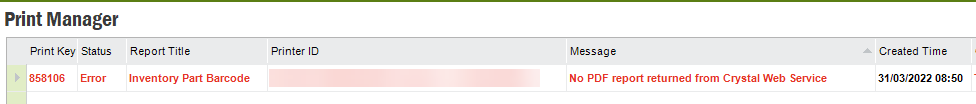
Has anyone experienced something like this before? Any steps I could perform to fix this?