Hi,
I wonder if it is possible to add a button that will appear depending on the status of the order? Where in the system to define the logic for this event?
I want to add a button on the purchase order page.
 +6
+6
Hi,
I wonder if it is possible to add a button that will appear depending on the status of the order? Where in the system to define the logic for this event?
I want to add a button on the purchase order page.
Hi
Unfortunately it’s not possible with page designer yet in IFS Cloud. If you need to add the command as a customization if you need to conditionally enabled.
Hope it helps!
Damith
 +6
+6
Hi
Do you have any guide or tips how to make it?
Hi
Do you have any guide or tips how to make it?
You can do it with providing an expression for Enabled condition of the command control
Client Control Properties List - Technical Documentation For IFS Cloud
Here’s a very simple example which will enabled a button based on state
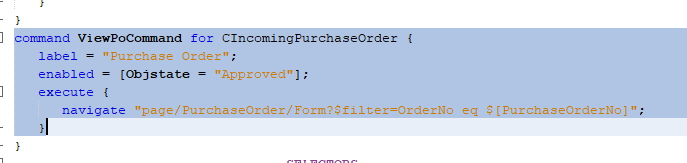
Hope it helps!
Damith
 +6
+6
Hi @dsj
Thank you for helpful link to technical documentation but I’am still not sure where to define that code for a button in system.
Hi
For that, you need to do a customization development which typically involves a developer. I hope you are familiar with IFS Cloud lifecycle for customization development. Otherwise check below link for details.
Customer Solution Development - ALE Documentation For IFS Cloud
Hope it helps!
Damith
Building on what
 +6
+6
Hi
I need information on where specifically I can add Command to an existing button so that it displays depending on the status of, for example, an order. This is possible to do only in build-place?
The only downside here is that these are not conditional (i.e.: possible to show/hide on the fly). What page are you trying to navigate into? If there is an existing Command for that, you may be able to do something conditional.
 +6
+6
Hi
I want to add button at Purchase Order which will be navigation link to Inventory Part in Stock where it would be visible only for conditional: OBJSTATE = ‘Received’
Enter your username or e-mail address. We'll send you an e-mail with instructions to reset your password.