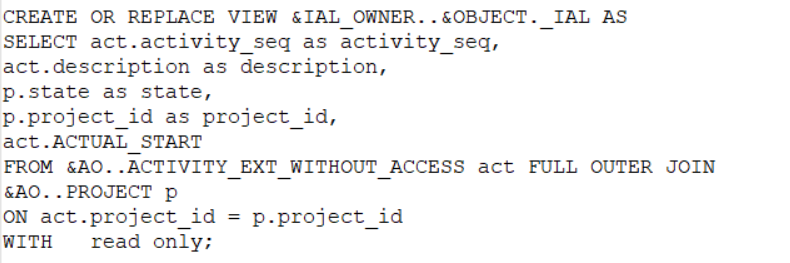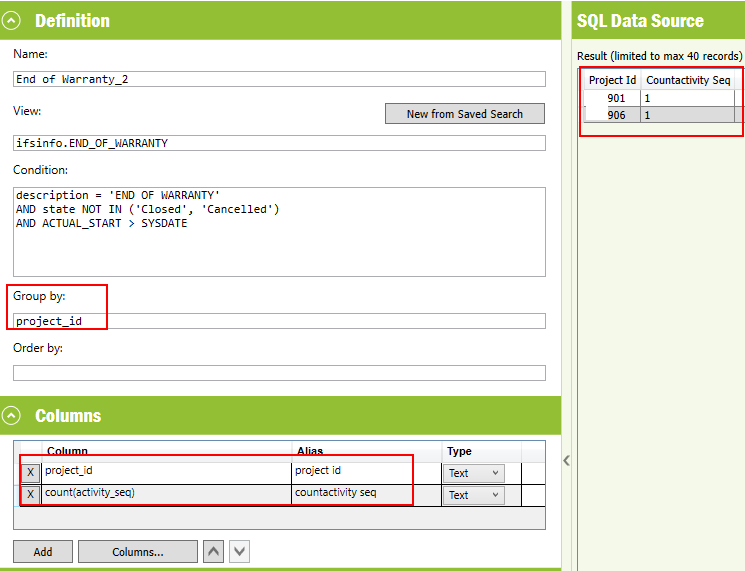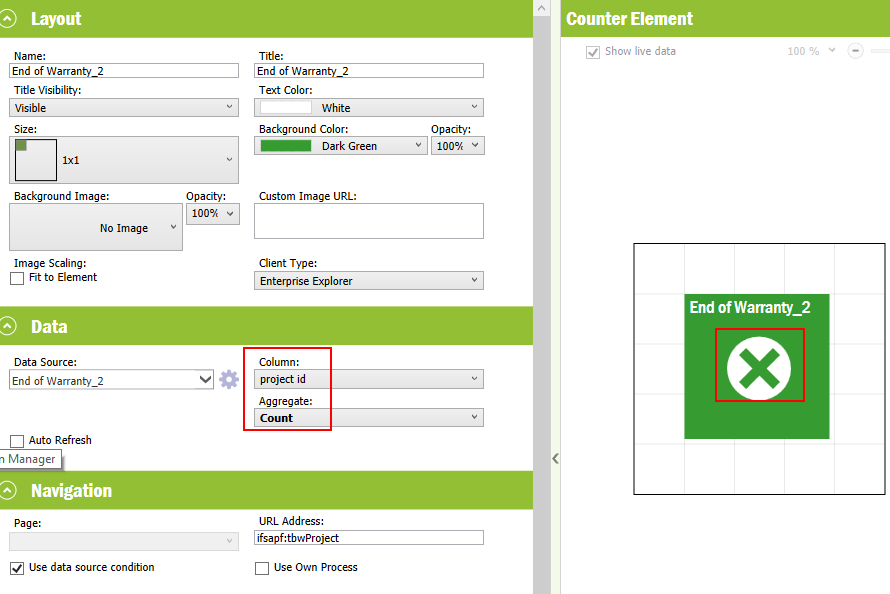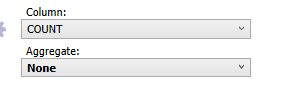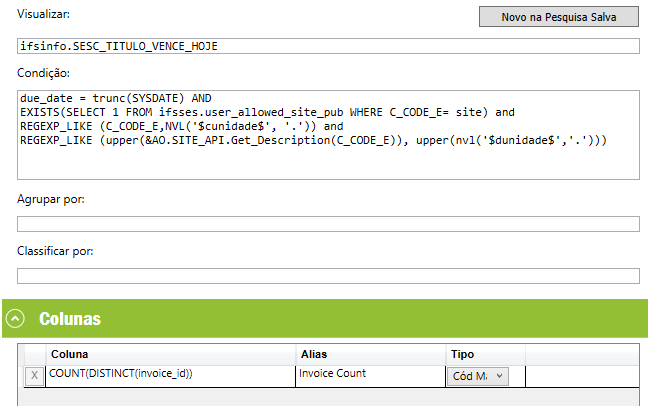Hi all,
I have my data source based on an IAL. As I learned the where-statement should be made in the data source when I want to navigate form the element to a window:

My element looks like this:
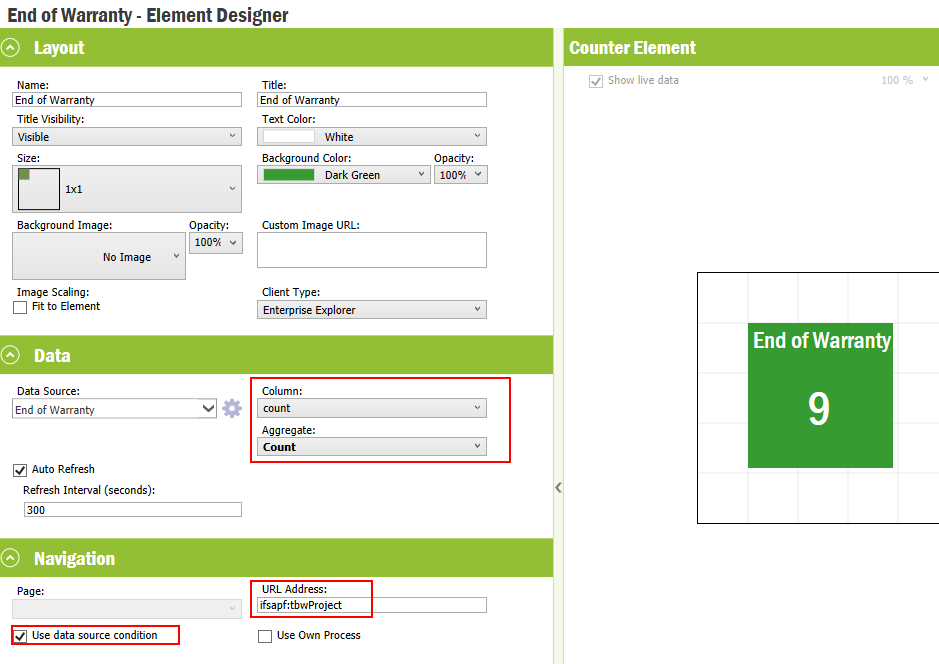
But clicking on the element within the lobby does not show the data:
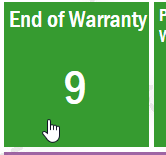

Any tipps and tricks how to solve that?
Thanks a lot for your input!
Mattis
Best answer by samuelandlopes
View original