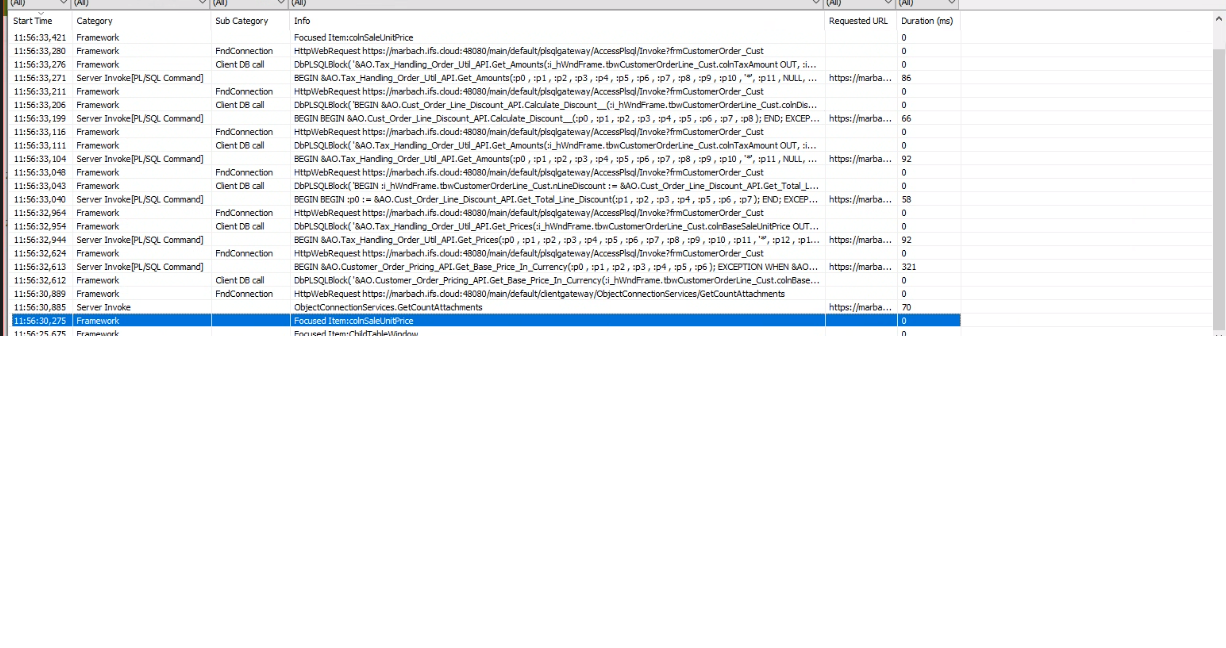Hi
Sometimes IFS Applications a little freezing. Delay between keystroke and number apearing is noticeable. There is not significant network latency and also during this database calls are missing. It occurs on customized windows and standard as well.
No specific user, hardware(PC, notebook, etc) issue.
The delay time is not very annoying but time to time some keystoke is missing. This is very big problem. All input data have to be verified twice.
Do You have any ideas what is the source of problem?
Please look at video https://easyupload.io/m5fbyk from 20s.
IFS10 UPD12 on IFS Cloud infrastructure.